Vhf/uhf-sub menu – Wavecom W61PC V7.5.0 User Manual
Page 36
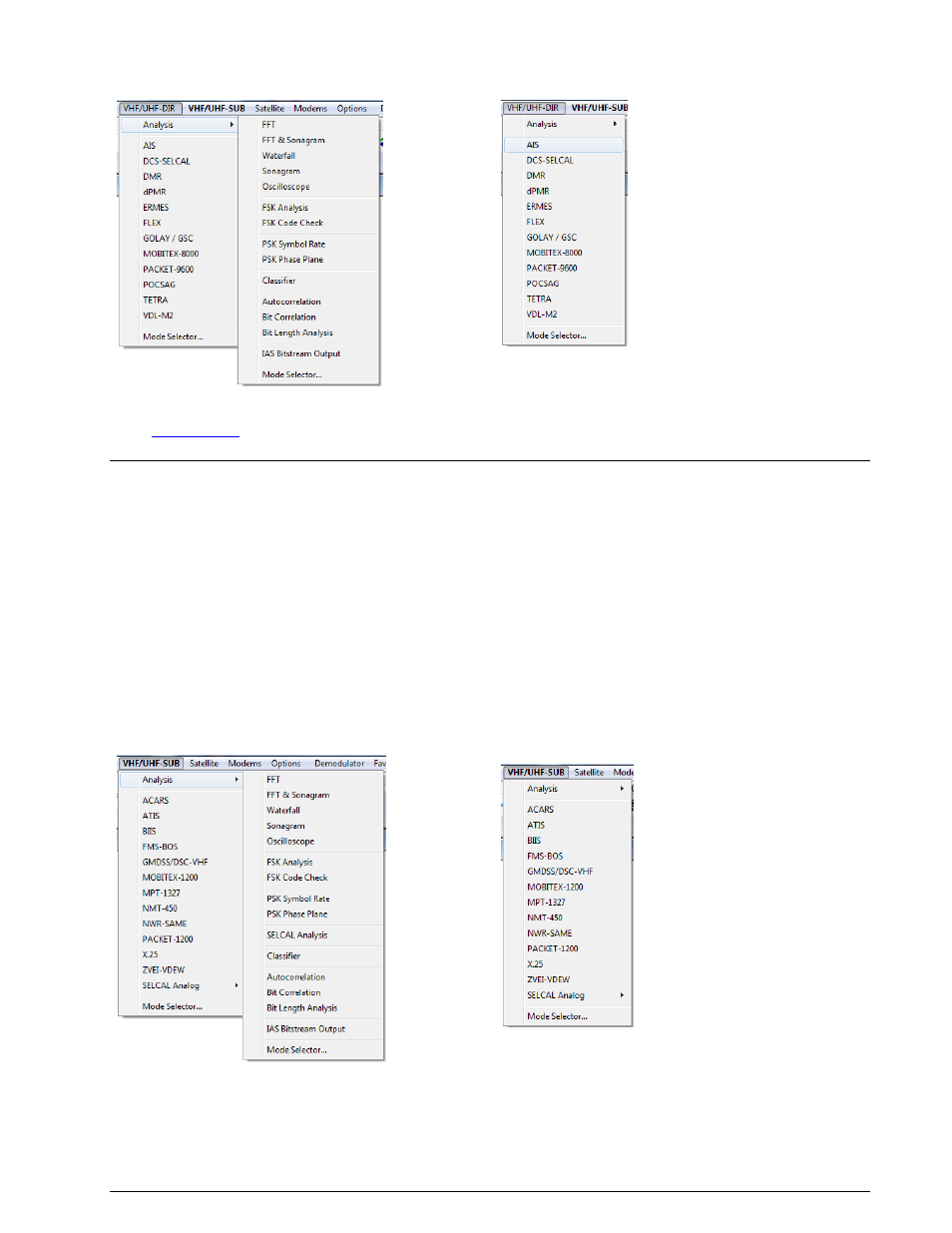
26
First start
WAVECOM Decoder W61PC/LAN Manual V7.5
VHF/UHF-DIR | Analysis
VHF/UHF-DIR | Modes
VHF/UHF-DIR | Mode Selector...
See “
” on page 61.
VHF/UHF-SUB Menu
INDIRECT modes require additional AM or FM demodulation in the receiver. If the signal is demodulated
from an IF-IQ signal (offset frequency <> 0), then a standard AM or FM software demodulator is automat-
ically added to the signal processing path.
The various VHF/UHF-SUB protocols are displayed in the VHF/UHF-SUB menu. To start decoding of the
desired mode, click on it.
The various analysis tools are displayed in the Analysis menus.
The descriptions of the operating modes in a separate section of this manual are arranged in alphabetical
order.
The Mode Selector is available from the VHF/UHF-DIR menu and from the WAVECOM Toolbar.
VHF/UHF-SUB | Analysis
VHF/UHF-SUB | Modes