Modem settings, Resync mode, Signal polarity – Wavecom W61PC V7.5.0 User Manual
Page 45: Symbol definition
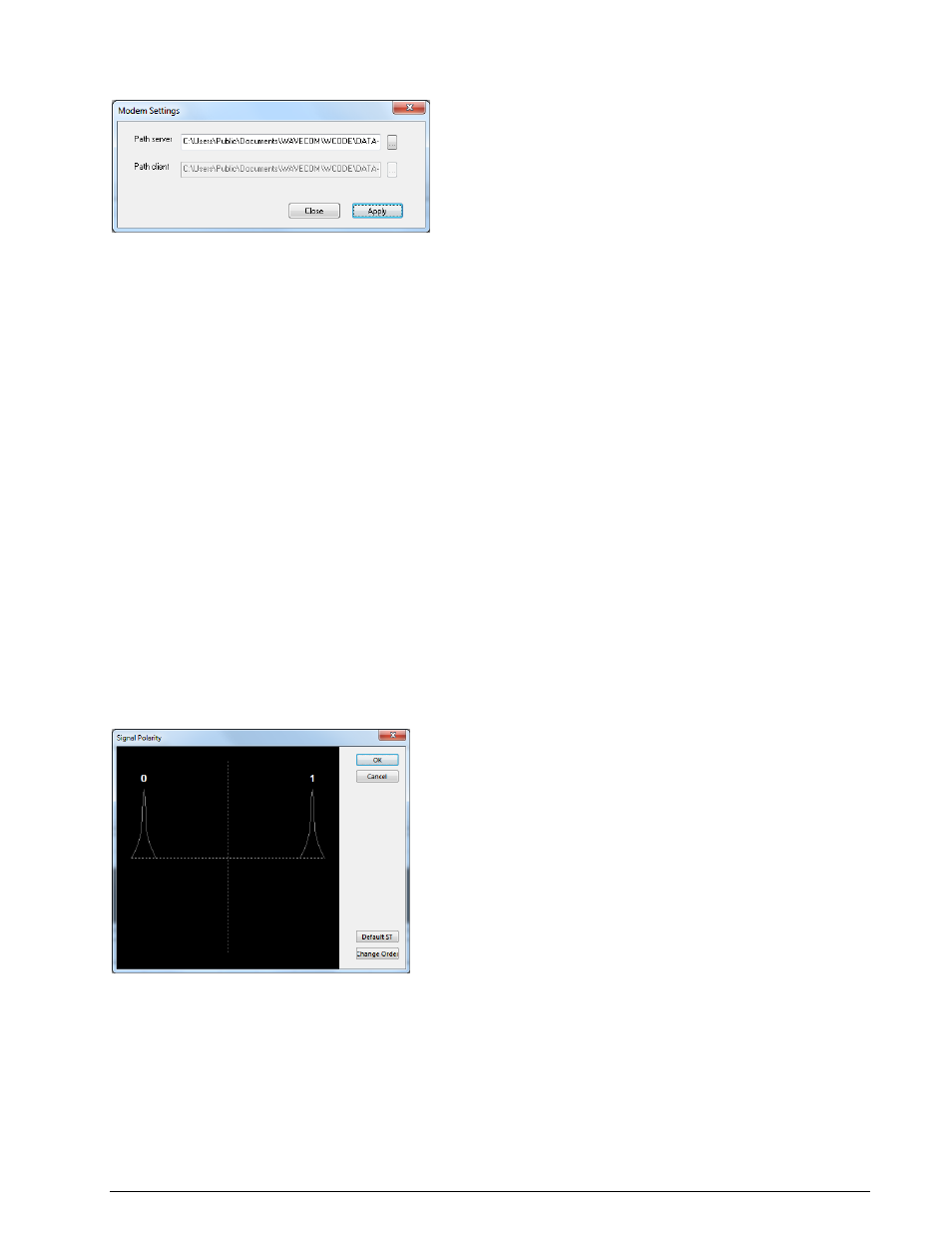
WAVECOM Decoder W61PC/LAN Manual V7.5
First start
35
Modem Settings…
For the modem modes additional parameters can be set in the Options | Modem Settings... dialog box.
These settings are:
Path server: Set the Windows directory for the output files on the server
Path client: Set the Windows directory for the output files on the client computer. This setting is
only enabled on a remote GUI.
MSI
MSI (Multiple Scroll Inhibit) is a function which will suppress multiple linefeeds (LF). In addition, a
software generated Line Feed (LF) is inserted when a carriage return is received.
Using this menu item, the function may be separately toggled on and off for the video output.
Using the MSI function has several advantages. During disturbances in reception a carriage return charac-
ter may be lost – using MSI prevents lines being overwritten and text being lost. It should also be consid-
ered that some stations do not transmit carriage returns: in this case the MSI function will automatically
generate the missing carriage return. To clearly divide a message into paragraphs, many carriage returns
are often transmitted.
Resync Mode
This function forces a re-synchronization of the current mode.
Signal Polarity
If you select a FSK or PSK demodulator in Bitstream Output or Autocorrelation mode, then signal po-
larity definition is available.
Pressing Change Order will reverse the polarity of the signal and pressing Default ST will restore the de-
fault value.
Symbol Definition
If you select a PSK demodulator in Bitstream Output or Autocorrelation mode, then a symbol defini-
tion is available.