W61pc/lan licensing – Wavecom W61PC V7.5.0 User Manual
Page 26
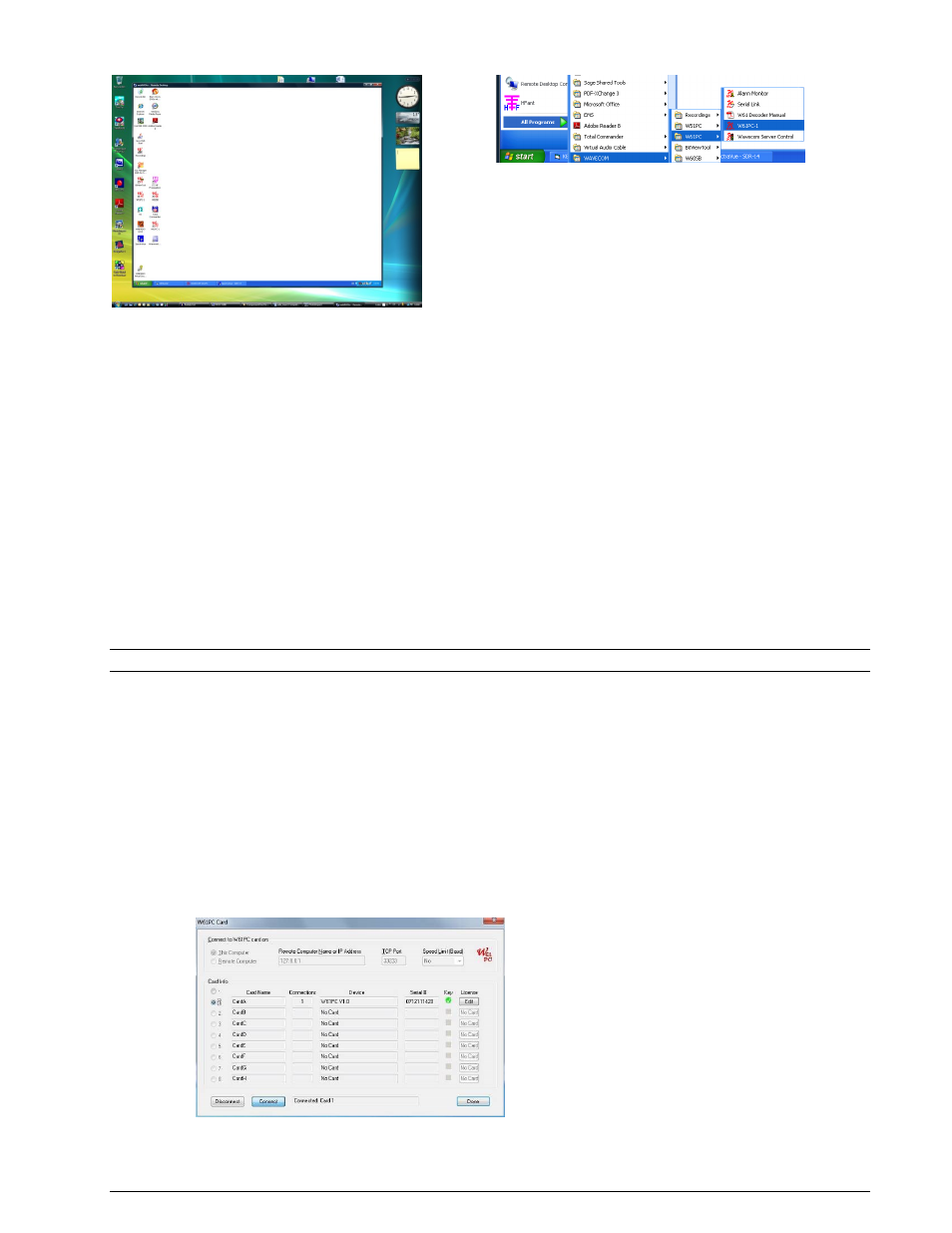
16
Setup
WAVECOM Decoder W61PC/LAN Manual V7.5
W61LAN with Third Party Software
The W61LAN can be used from third party software in the same manner as a standard W61PC. For use
and installation follow the instructions of the third party software.
W61LAN Stand-alone
Connect a monitor, keyboard and mouse to the W61LAN.
W61PC/LAN Licensing
Software Updates
WAVECOM provides the W61PC software with all future updates included - updates that are released for
the rest of the life of the product are provided free of charge.
For customers who have purchased a 12 months software update period, an additional upgrade to receive
all future updates can be ordered.
Note: No License Key must be entered as long as no software option must be enabled.
W61LAN Software Updates
For software updates a DVD-drive or a memory stick can be connected to a USB socket on the W61LAN. It
is also possible to map a DVD ROM to a remote desktop connection.
Order Software Options
Additional functions may be enabled and licensed to work with your decoder.
Options are marked with (Option) in this manual.
Follow this procedure to order options:
The serial number of your card or device must be provided. You can get the serial number from:
a. The W61PC GUI Configuration | W61PC Card… screen.
b. The W61 Server Control All Program | WAVECOM | W61PC | WAVECOM Server Control.