Default data and program folders (paths) – Wavecom W61PC V7.5.0 User Manual
Page 31
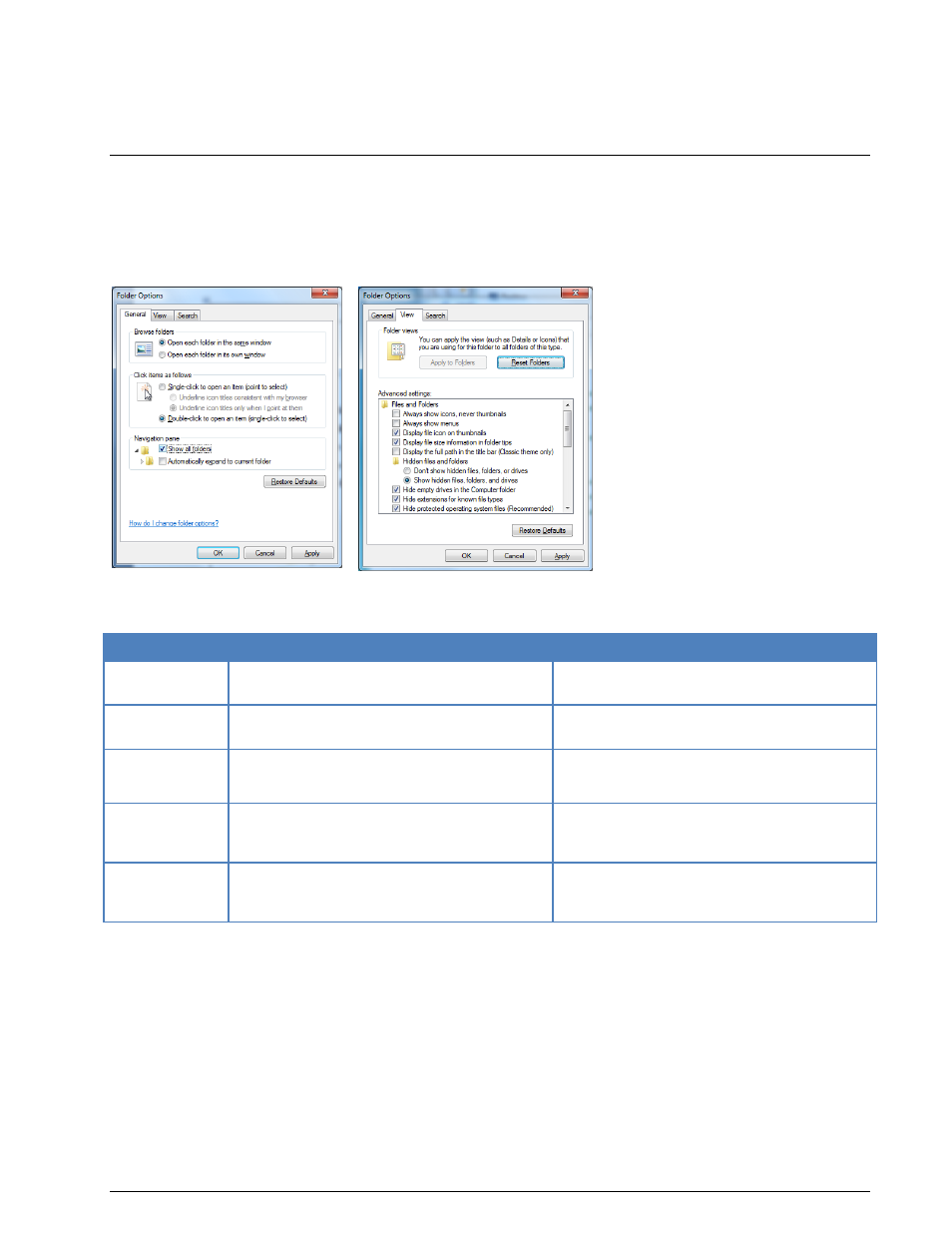
WAVECOM Decoder W61PC/LAN Manual V7.5
First start
21
W61PC.EXE /n 1 /c 192.168.1.12:8080
W61PC.EXE /n 3 /c 192.168.2.5
W61PC.EXE /n 3 /c 192.168.2.5 /l 56k
Default Data and Program Folders (Paths)
To see all folders, select Folder Options in the Control Panel
Enable Show all folders.
Enable Show hidden files, folders and drives
Path names can vary if you use a non- English language operating system or if you are not using the Mi-
crosoft “Windows Explorer”
Folder
XP
Vista
Program
Folder (RO)
C:\Program Files\WAVECOM\<Product>\
C:\Program Files\WAVECOM\<Product>\
Global Data
(RO)
C:\Documents and Settings\All Us-
ers\Application Data\ WAVECOM\<Product>\
C:\ProgramData\WAVECOM\<Product>\
Global Data
(RW)
C:\Documents and Settings\All Us-
ers\Documents\ WAVECOM\<Product>\
C:\Users\Public\Public Documents\
WAVECOM\<Product>\
User Specific
Roaming Da-
ta
C:\Documents and Set-
tings\\<Username>\\Application Data\
WAVECOM\<Product>\
C:\Users\<Username>\AppData\Roaming\
WAVECOM\<Product>\
User Specific
Non-Roaming
Data
C:\Documents and Set-
tings\<Username>\Local Settings\Application
Data\ WAVECOM\<Product>\
C:\Users\<Username>\AppData\Local\
WAVECOM\<Product>\