Fft / sonagram context menu – Wavecom W61PC V7.5.0 User Manual
Page 69
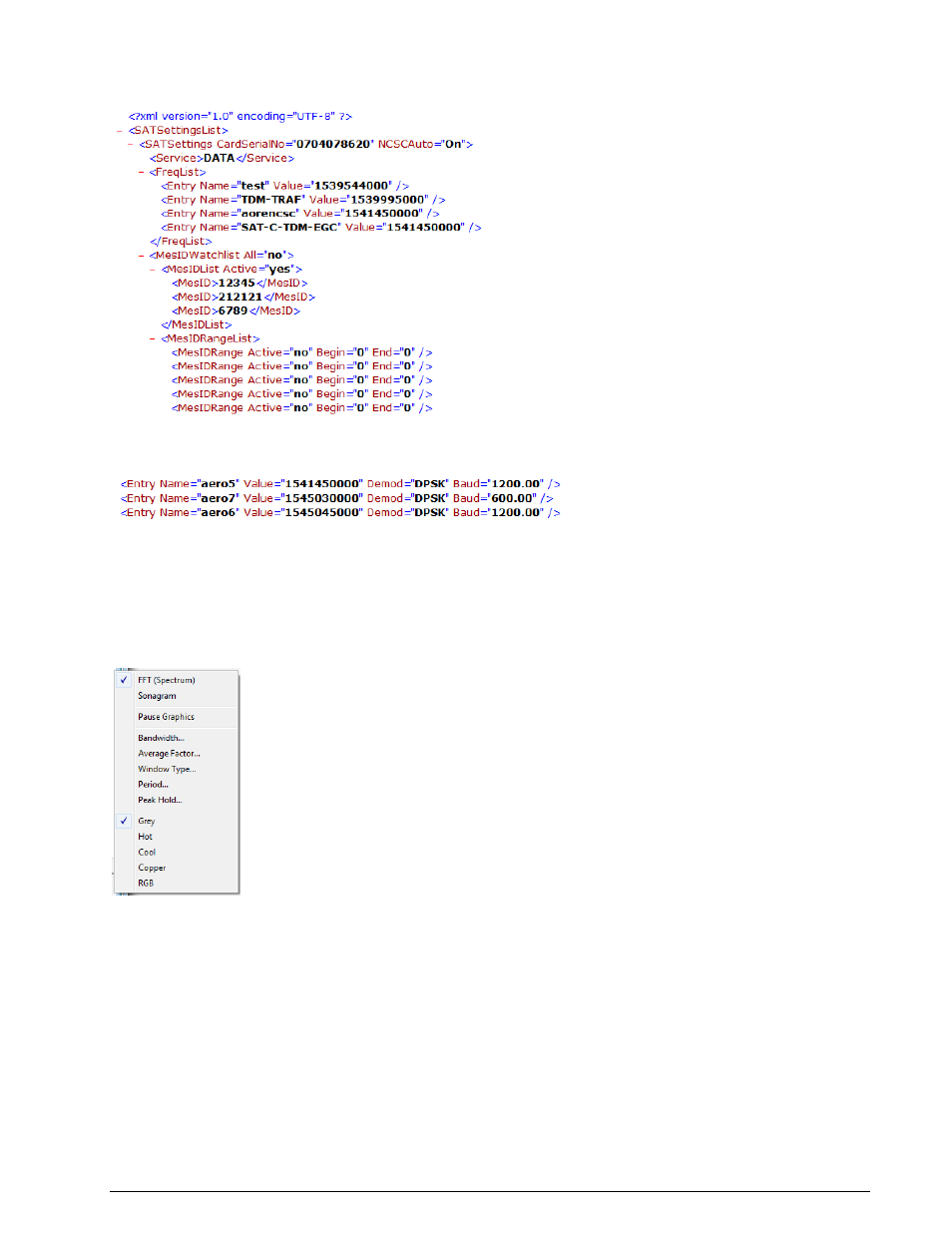
WAVECOM Decoder W61PC/LAN Manual V7.5
First start
59
The illustration below shows an example of a XML file for the SAT-C-TDM mode, including watch list and
memory positions.s
For SAT-AERO-P a frequency entry contains the demodulator used on a particular frequency.
In multi-card systems, each card has its own section in the XML file.
The user may edit these files by hand, however it is recommended to use the SAT Frequency Tuning Bar.
The installation package contains example XML files for each mode.
FFT / Sonagram Context Menu
Pause Graphic
Freeze the FFT or Sonagram Window.
Bandwidth...
To select a display bandwidth use Bandwidth from the context menu or double-click on the Bandwidth:
field on the demodulator status bar. For the Tuning Sonagram / FFT bandwidths of 0.5, 1.0, 2.0, and
4.0 kHz are available. For the Analysis FFT/Sonagram bandwidths of 0.5, 1.0, 2.0, 4.0, 24, 48 and 96 kHz
are available.