Wavecom W61PC V7.5.0 User Manual
Page 283
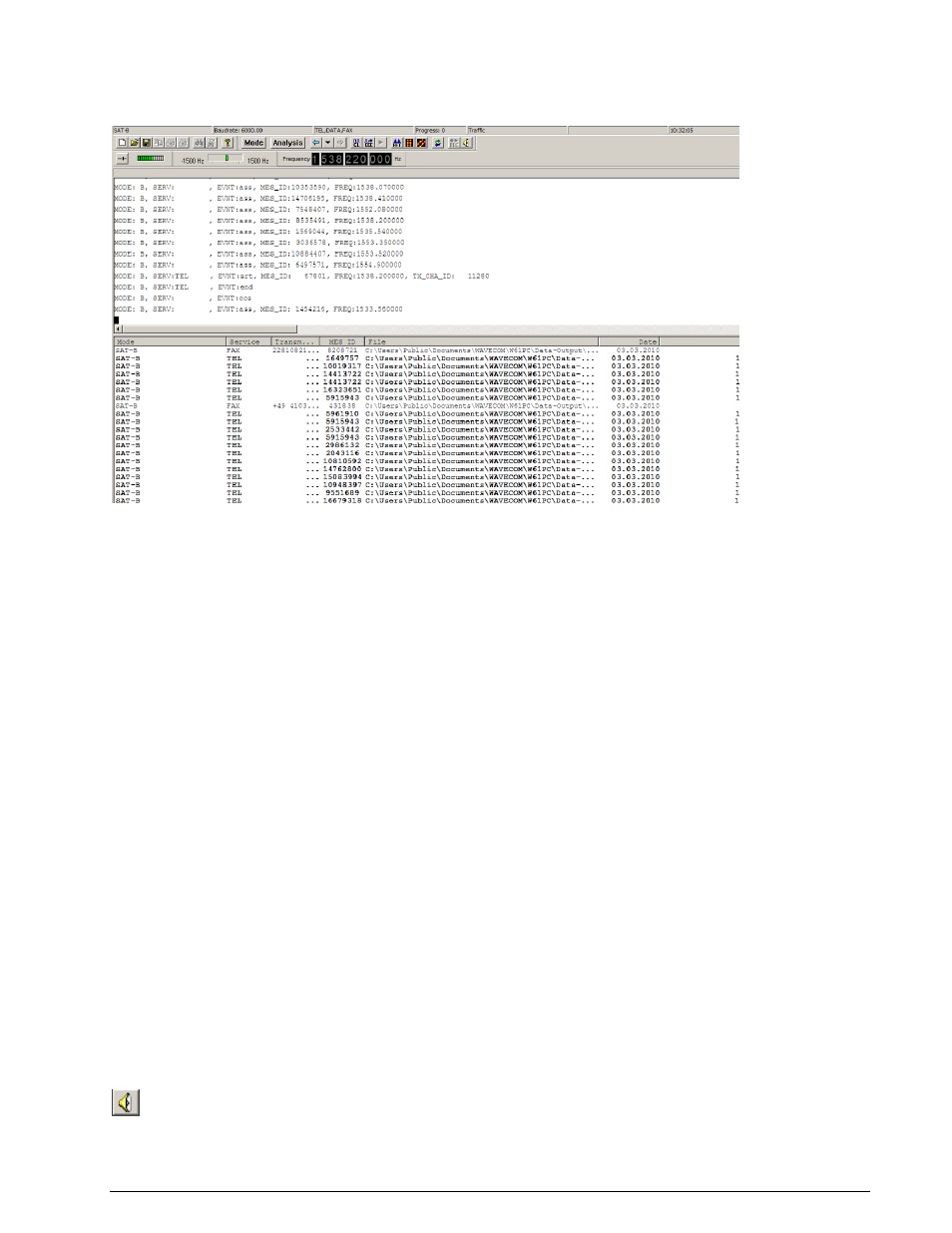
WAVECOM Decoder W61PC/LAN Manual V7.5
SAT System
273
to display a file, double click on the corresponding File field. This enables the correct viewer. It is also
possible to directly view a file through Windows Explorer; however, this does not change the Display Sta-
tus.
The fields of the Session List Window are listed below:
Mode: The mode of the recorded session
Service: The service of the recorded session
MES ID: The Forward MES ID of the user terminal of the recorded session
Transmitter ID: Fax ID (usually a name or fax number)
File: Path and file name of the monitored data. The file name contains the date and time of the
session
Date, Time: Start date and time of the recorded session
Duration: Duration of recorded session
Size: For Fax service - The number of pages of the fax. For Data service - The number of user
bytes transmitted
Termination:
EOD - End-of-data
ChannelRelease – Normal channel release
StopMode - Bit stream interrupted
SyncLost – Excessive number of resync attempts
TONoSync – Sync or resync time-out
TONoScrVect – Bad scrambling vector
TooManyBadCRCs – Excessive number of failed checksum calculations
UserCanc – User cancellation
A file in the Session List Window can be deleted by right-clicking on it and following the delete dialog.
For the modes SAT-B, SAT-M and SAT-B-C-TFC it is possible to listen to live voice output during TEL ses-
sions.
With the speaker-button in the tool bar the user can mute the output.