Settings – alarm, Settings - sms – Wavecom W61PC V7.5.0 User Manual
Page 305
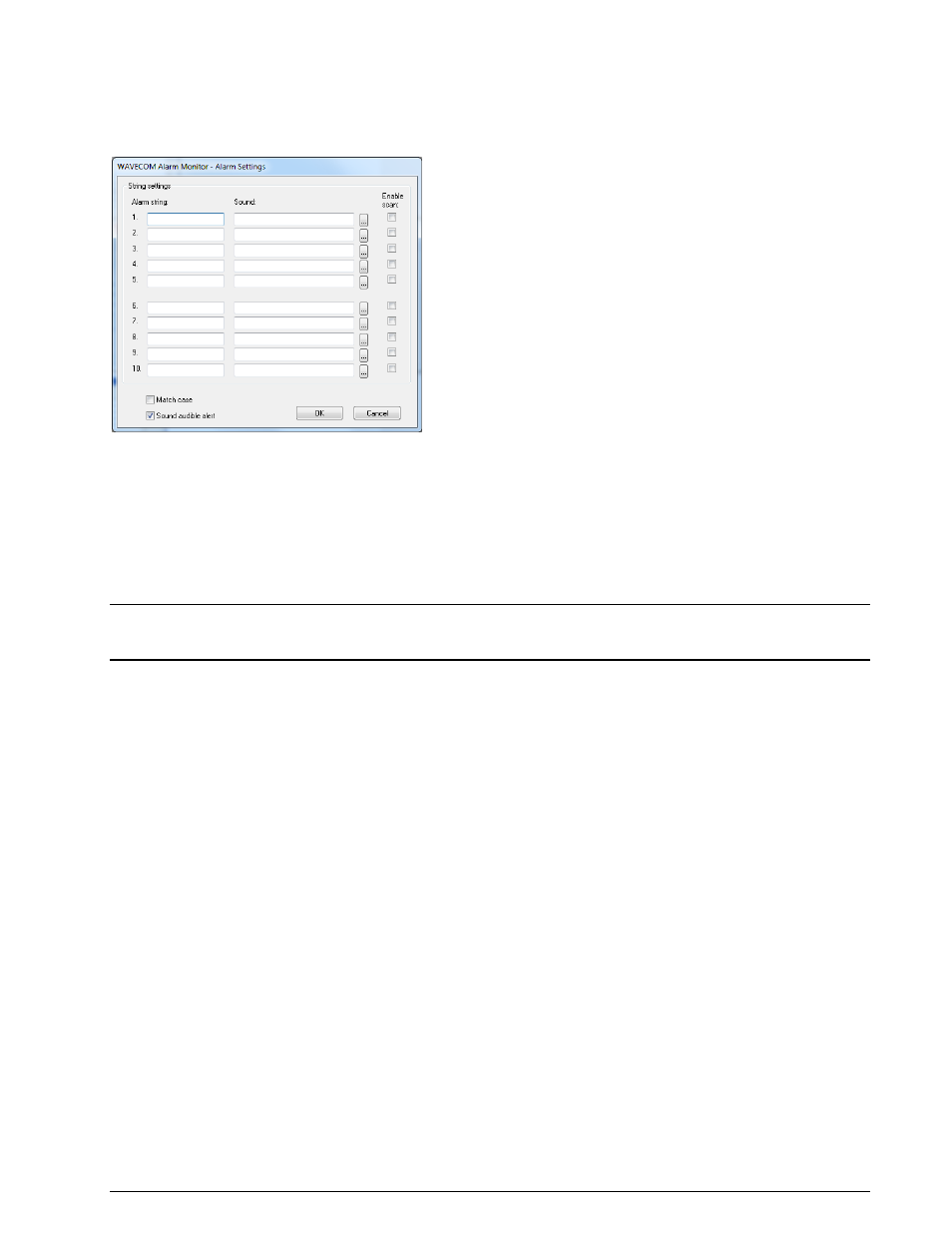
WAVECOM Decoder W61PC/LAN Manual V7.5
Additional Functions
295
Settings – Alarm
Alarm Monitor allows you to scan for up to ten different alarm strings at the same time. You may assign a
different audible alert to each alarm string. When Alarm Monitor has detected an alarm string, the alert
will sound immediately.
Proceed as follows:
Enter an alarm string (max. 50 characters)
Select a WAV file using the browse button on the right
Check the Enable scan box to enable that alarm string
Select the Match case box if you wish the alarm strings to be case sensitive
Deselect the Sound audible alert box to disable all audible alerts
Note: Without sound hardware, you can only hear the default beep regardless of the WAV file settings. If
you leave the file name blank, or enter an incorrect filename, you will hear the default Windows beep
sound.
You may record your own WAV files. In this way any tune or sound may be used to indicate an alarm.
Settings - SMS
The settings in this dialog box are needed to create different files for each message. The filename will con-
sist of the date, time, computer name, card number and phone number.
Example: C:\Temp\19980626_215847_webradio_2_09418727060.sms
The file itself will contain just one text line which includes the detected alarm string.
Pager modes such as POCSAG often transmit duplicate text data lines. To prevent sending duplicate SMS
messages, a time delay can be specified. This prevents the identical message from creating a new SMS
message file for the duration of the specified delay. The time delay is specified for the contents of the
whole message, not the alarm string contained in the message.