Wavecom W61PC V7.5.0 User Manual
Page 82
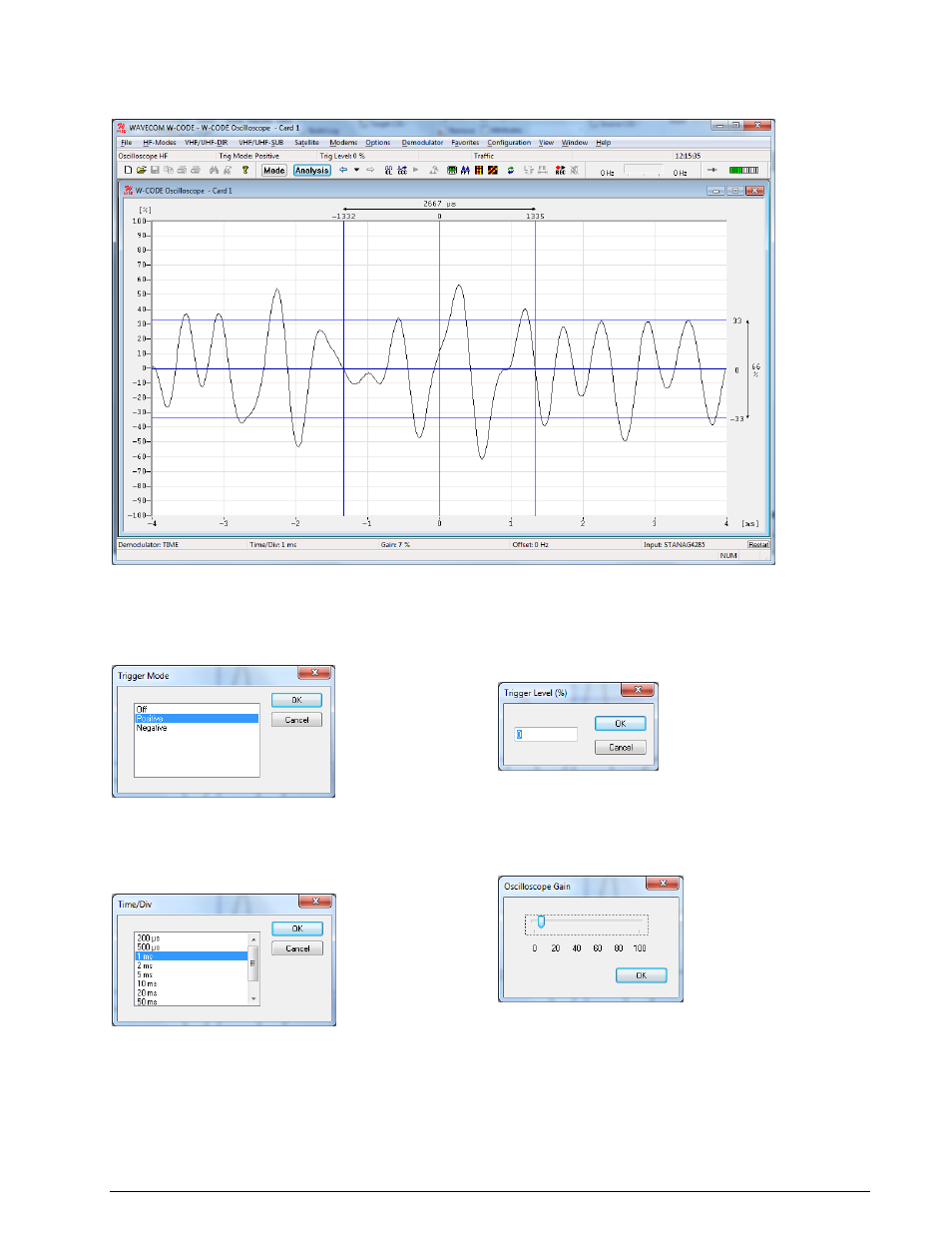
72
Analysis Tools
WAVECOM Decoder W61PC/LAN Manual V7.5
By clicking on the graph, the display will be paused and measurement cursors appear for both axis.
Several Color schemes are available through the right-click menu.
The Trigger Mode option allows the real-time
oscilloscope to trigger on the Positive or the
Negative slope or to be switched Off.
The Trigger Level option allows conventional
level driven triggering to be set. The un-
calibrated input voltage range is from +99%
to –99%.
The vertical sensitivity may be set with the
option Time/Div. Nine predefined values are
available covering a range from 200 s to 100
ms per division.
Using the Oscilloscope Gain option, the hori-
zontal un-calibrated input voltage sensitivity
may be adjusted from 0% to 100%.