Initiating a disruptive load-balancing process, Displaying and maintaining npv, Npv configuration example – H3C Technologies H3C S10500 Series Switches User Manual
Page 109: Network requirements
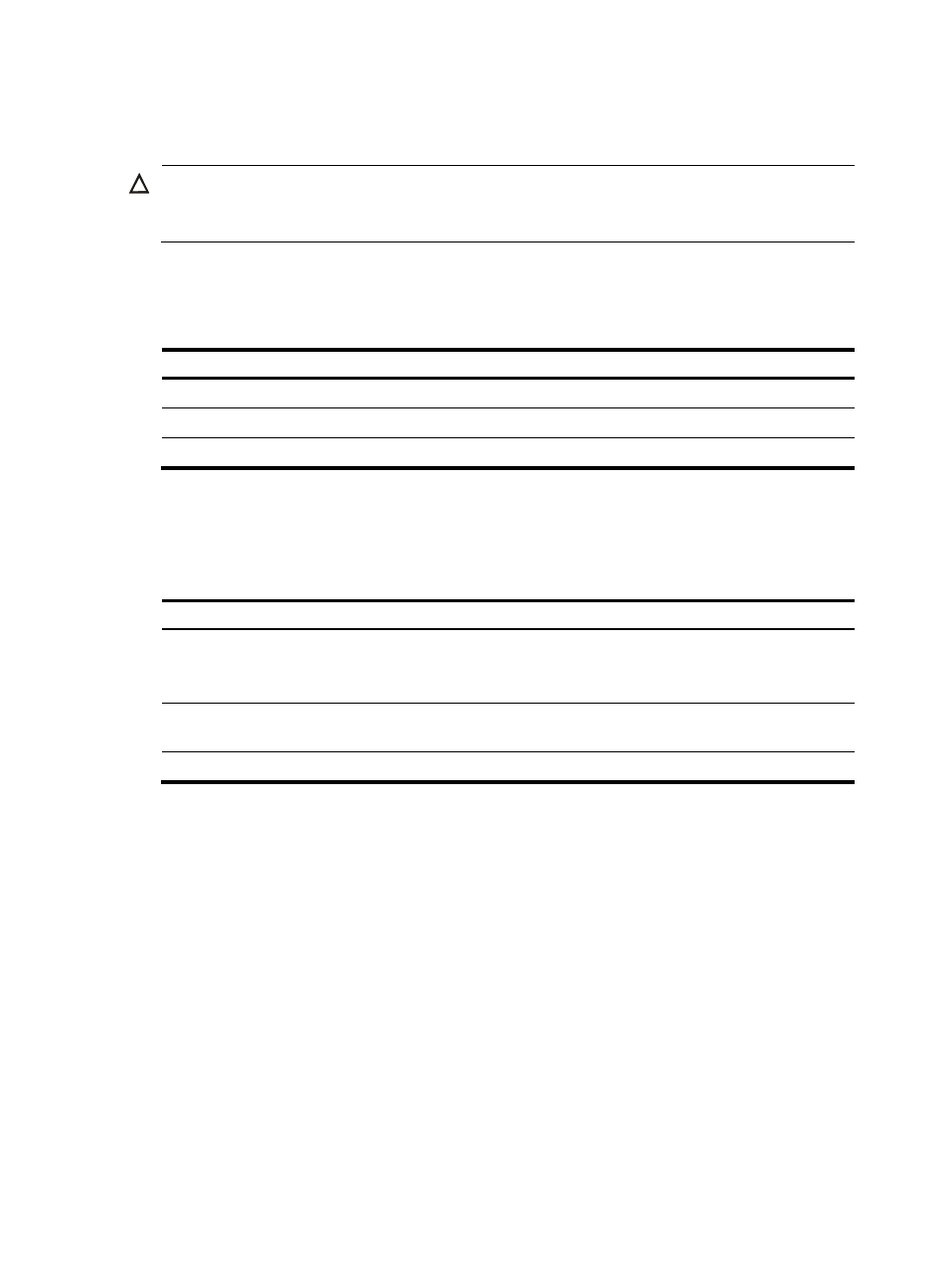
98
Initiating a disruptive load-balancing process
CAUTION:
This feature redistributes downlink traffic across all uplink interfaces for better load balancing. However,
it causes traffic interruption.
When traffic is not distributed evenly among interfaces in a VSAN, use this feature to force all nodes in
the VSAN to log in again to the core switch.
To initiate a disruptive load-balancing process:
Step Command
1.
Enter system view.
system-view
2.
Enter VSAN view.
vsan vsan-id
3.
Initiate a disruptive load-balancing process.
npv load-balance disruptive
Displaying and maintaining NPV
Execute display commands in any view.
Task Command
Display the nodes on downlink interfaces and their
mapped uplink interfaces.
display npv login [ vsan vsan-id ] [ interface
interface-type interface-number ]
display npv login [ vsan vsan-id ] count
Display the traffic mapping information.
display npv traffic-map [ vsan vsan-id ] [ interface
interface-type interface-number ]
Display status information.
display npv status [ vsan vsan-id ]
NPV configuration example
Network requirements
As shown in
, configure the edge switch (Switch A) as an NPV switch to expand the network.