Displaying and maintaining vfc interfaces – H3C Technologies H3C S10500 Series Switches User Manual
Page 27
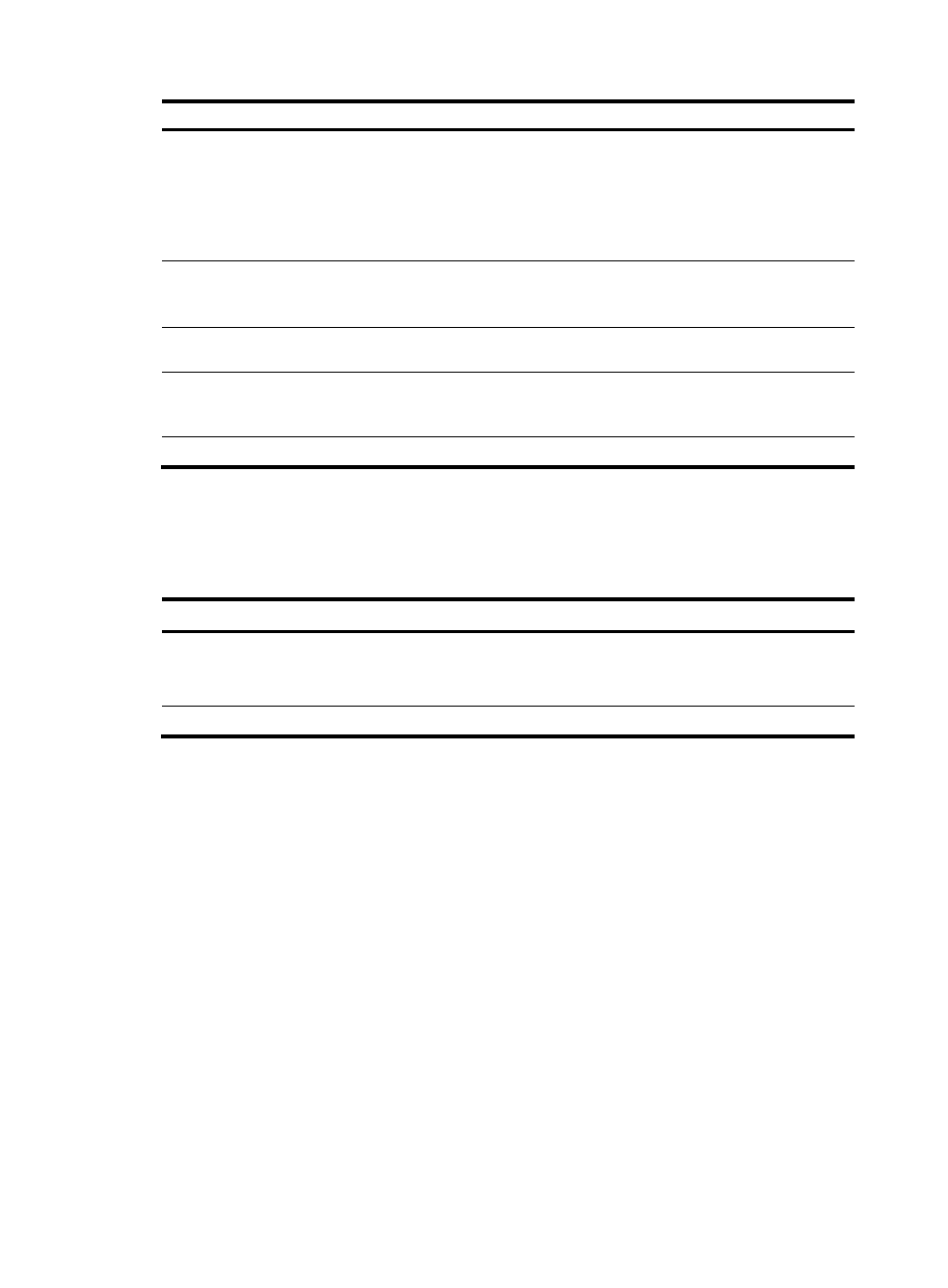
16
Step Command
Remarks
5.
Add the VFC interface to the
specified VSAN as a trunk
interface.
port trunk vsan vsan-id
By default, a VFC interface is not
added to any VSAN as a trunk
interface.
You can assign a VFC interface to a
VSAN that does not exist and then
create the VSAN.
6.
(Optional.) Configure a
description for the VFC
interface.
description text
By default, the description of an
interface is Interface name Interface,
for example, Vfc1 Interface.
7.
(Optional.) Set the expected
bandwidth of the interface.
bandwidth bandwidth-value
The default setting is 10 Gbps.
8.
(Optional.) Restore the
default settings for the VFC
interface.
default
N/A
9.
Bring up the VFC interface.
undo shutdown
By default, a VFC interface is up.
Displaying and maintaining VFC interfaces
Execute display commands in any view and reset commands in user view.
Task Command
Display VFC interface information.
display interface [ vfc ] [ brief [ down ] ]
display interface [ vfc [ interface-number ] ] [ brief
[ description ] ]
Clear the statistics for VFC interfaces.
reset counters interface [ vfc [ number ] ]