Fc routing configuration examples, Static fc routing configuration example, Network requirements – H3C Technologies H3C S10500 Series Switches User Manual
Page 75: Configuration procedure
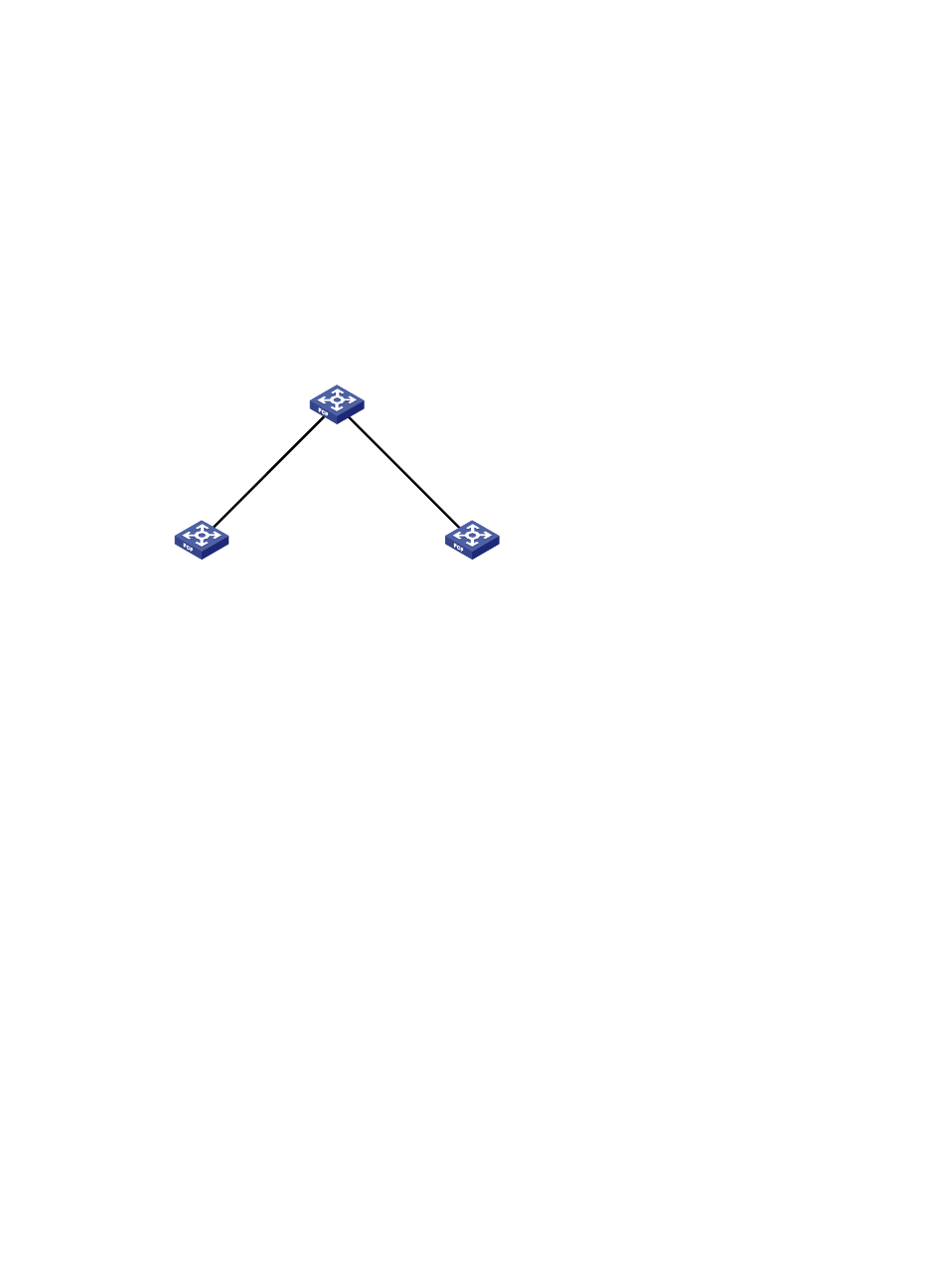
64
FC routing configuration examples
Static FC routing configuration example
Network requirements
The fabric contains three switches, Switch A, B, and C.
Configure static routes so any two FCF switches can communicate with each other.
Figure 21 Network diagram
Configuration procedure
1.
Configure Switch A:
# Configure the switch to operate in advanced mode, save the configuration, and reboot the
switch. (Skip this step if the switch is operating in advanced mode.)
<SwitchA> system-view
[SwitchA] system-working-mode advance
Do you want to change the system working mode? [Y/N]:y
The system working mode is changed, please save the configuration and reboot the
system to make it effective.
[SwitchA] save
[SwitchA] quit
<SwitchA> reboot
# Configure the switch to operate in FCF mode.
<SwitchA> system-view
[SwitchA] fcoe-mode fcf
# Enable the fabric configuration feature for VSAN 1.
[SwitchA] vsan 1
[SwitchA-vsan1] domain configure enable
# Set the domain ID to 1.
[SwitchA-vsan1] domain-id 1 static
[SwitchA-vsan1] quit
# Create interface VFC 1.
[SwitchA] interface vfc 1
Switch B
Switch A
VFC1
XGE1/0/1
Switch C
Domain ID: 1
Domain ID: 3
Domain ID: 2
VFC1
XGE1/0/1
VFC2
XGE1/0/2
VFC2
XGE1/0/2