Disabling fspf for an interface, Configuring fspf gr – H3C Technologies H3C S10500 Series Switches User Manual
Page 73
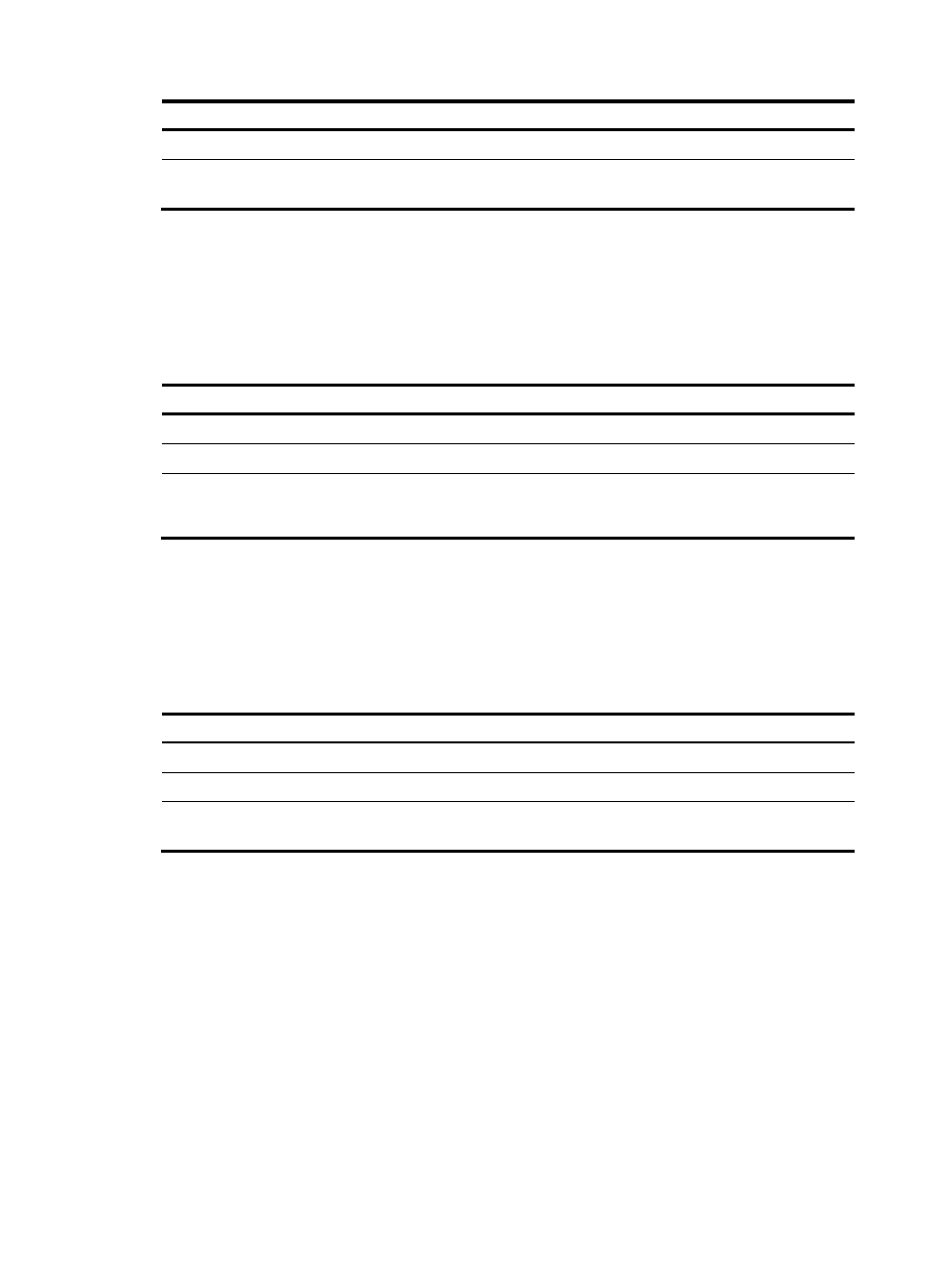
62
Step Command
Remarks
2.
Enter VFC interface view.
interface vfc interface-number N/A
3.
Set the dead interval for the
interface in a VSAN.
fspf dead-interval value vsan
vsan-id
The default setting is 80 seconds.
Setting the LSR retransmission interval for an interface
The LSR retransmission interval specifies the time to wait for an LSR acknowledgment from the neighbor
before retransmitting the LSR.
To set the LSR retransmission interval for an interface:
Step Command
Remarks
1.
Enter system view.
system-view
N/A
2.
Enter VFC interface view.
interface vfc interface-number N/A
3.
Set the LSR retransmission
interval for the interface in a
VSAN.
fspf retransmit-interval value
vsan vsan-id
The default setting is 5 seconds.
Disabling FSPF for an interface
With FSPF enabled, an interface can participate in SPF calculation. To avoid SPF calculations on an
interface, disable FSPF on the interface.
To disable FSPF on an interface:
Step Command
Remarks
1.
Enter system view.
system-view
N/A
2.
Enter VFC interface view.
interface vfc interface-number N/A
3.
Disable FSPF for the interface in
a VSAN.
fspf silent vsan vsan-id
By default, FSPF is enabled on all
interfaces.
Configuring FSPF GR
FSPF Graceful Restart (GR) enables nonstop forwarding of traffic by backing up FSPF configuration
information in the following situations:
•
A protocol restart (for example, the FSPF process restart triggered by the process command).
•
An active/standby switchover.
GR involves the following roles:
•
GR restarter—GR-capable device where a protocol restart or active/standby switchover occurs.
•
GR helper—The GR restarter's neighboring device that assists in the GR process.