Setting the fspf cost for an interface, Setting the hello interval for an interface, Setting the dead interval for an interface – H3C Technologies H3C S10500 Series Switches User Manual
Page 72
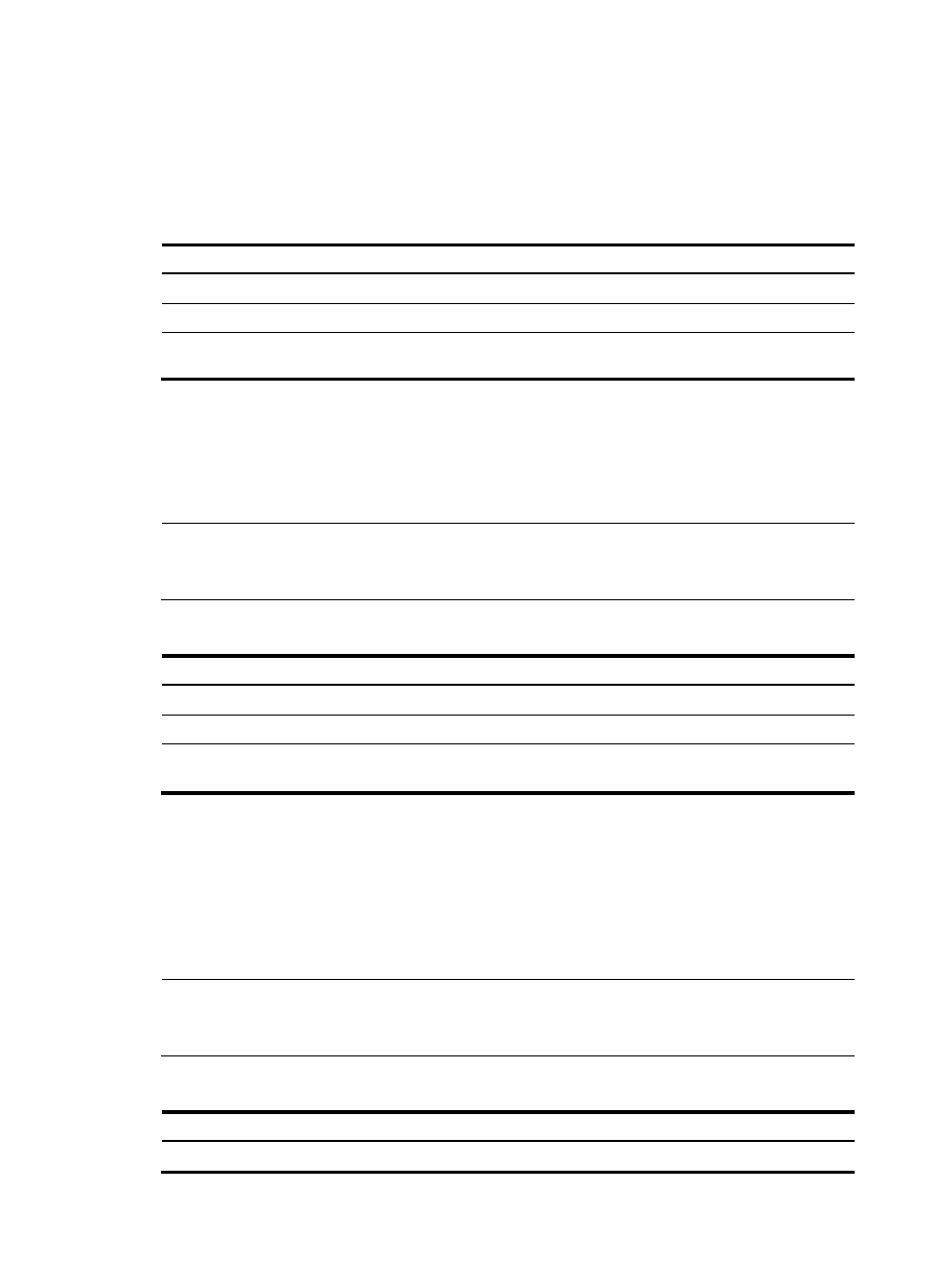
61
Setting the FSPF cost for an interface
Each link has a cost. The route selection algorithm uses this value to determine the best route. The smaller
the interface FSPF cost, the smaller the link cost.
To set the FSPF cost for an interface:
Step Command
Remarks
1.
Enter system view.
system-view
N/A
2.
Enter VFC interface view.
interface vfc interface-number
N/A
3.
Set the FSPF cost for the
interface in a VSAN.
fspf cost value vsan vsan-id
The default setting is 100.
Setting the hello interval for an interface
The hello interval specifies the time between the hello packets sent periodically by the switch to discover
and maintain neighbor relationships.
NOTE:
The set hello interval must be smaller than the dead interval and must be the same at the two ends of the
link.
To set the hello interval for an interface:
Step Command
Remarks
1.
Enter system view.
system-view
N/A
2.
Enter VFC interface view.
interface vfc interface-number N/A
3.
Set the hello interval for the
interface in a VSAN.
fspf hello-interval value vsan
vsan-id
The default setting is 20 seconds.
Setting the dead interval for an interface
After two switches establish a neighbor relationship, they send hello packets at the hello interval to each
other to maintain the neighbor relationship. The dead interval specifies the interval during which at least
one hello packet must be received from a neighbor before the neighbor is considered nonexistent and
removed.
NOTE:
The set dead interval must be greater than the hello interval and must be the same at the two ends of the
link.
To set the dead interval for an interface:
Step Command
Remarks
1.
Enter system view.
system-view
N/A