Configuring the gr restarter, Configuring the gr helper – H3C Technologies H3C S10500 Series Switches User Manual
Page 74
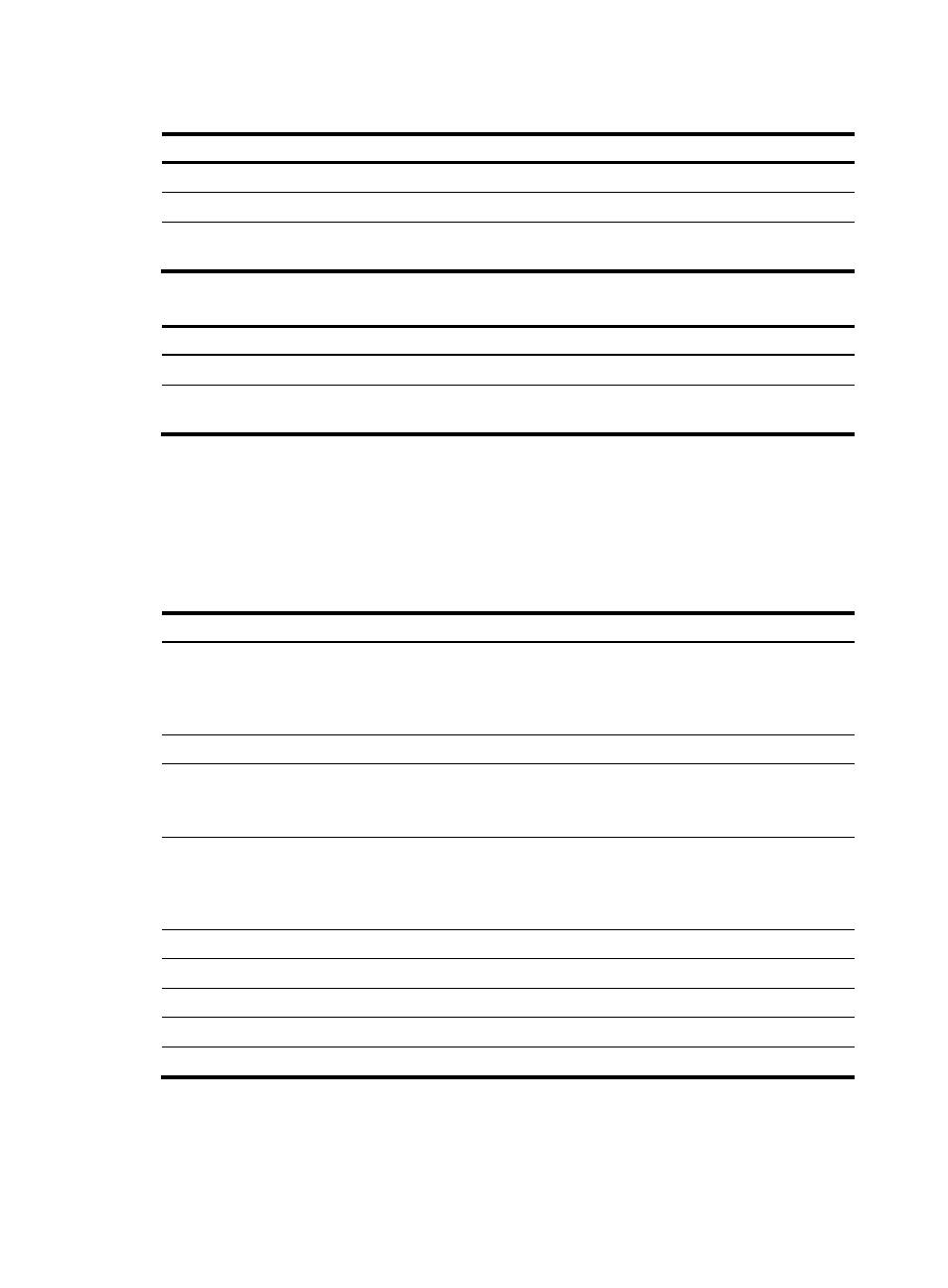
63
Configuring the GR restarter
Step Command
Remarks
1.
Enter system view.
system-view
N/A
2.
Enable FSPF GR.
fspf graceful-restart
By default, FSPF GR is disabled.
3.
Set the maximum FSPF GR
interval.
fspf graceful-restart interval
interval-value
The default setting is 120 seconds.
Configuring the GR helper
Step Command
Remarks
1.
Enter system view.
system-view
N/A
2.
Enable FSPF GR helper.
fspf graceful-restart helper
By default, FSPF GR helper is
enabled.
Displaying and maintaining FC routing and
forwarding
Execute display commands in any view and reset commands in user view.
Task Command
Display FC routing table information.
display fc routing-table [ vsan vsan-id ] [ statistics |
verbose ]
display fc routing-table vsan vsan-id fc-id [ mask |
mask-length ] [ verbose ]
Display FC FIB table information.
display fc fib [ fcid [ mask-length ] ] vsan vsan-id
Display FC Exchange table information (in
standalone mode).
display fc exchange { link | protocol } [ slot slot-number ]
display fc exchange link verbose [ slot slot-number [ exid
exid ] ]
Display FC Exchange table information (in IRF
mode).
display fc exchange { link | protocol } [ chassis
chassis-number slot slot-number ]
display fc exchange link verbose [ chassis chassis-number
slot slot-number [ exid exid ] ]
Display FSPF neighbor information.
display fspf neighbor [ vsan vsan-id ]
Display link state database information.
display fspf lsdb [ vsan vsan-id ]
Display FSPF GR state information.
display fspf graceful-restart [ vsan vsan-id ]
Display FSPF statistics.
display fspf statistics [ vsan vsan-id ]
Clear FSPF statistics.
reset fspf counters [ vsan vsan-id ]