Configuring the pairwise feature, Configuring zone aliases – H3C Technologies H3C S10500 Series Switches User Manual
Page 94
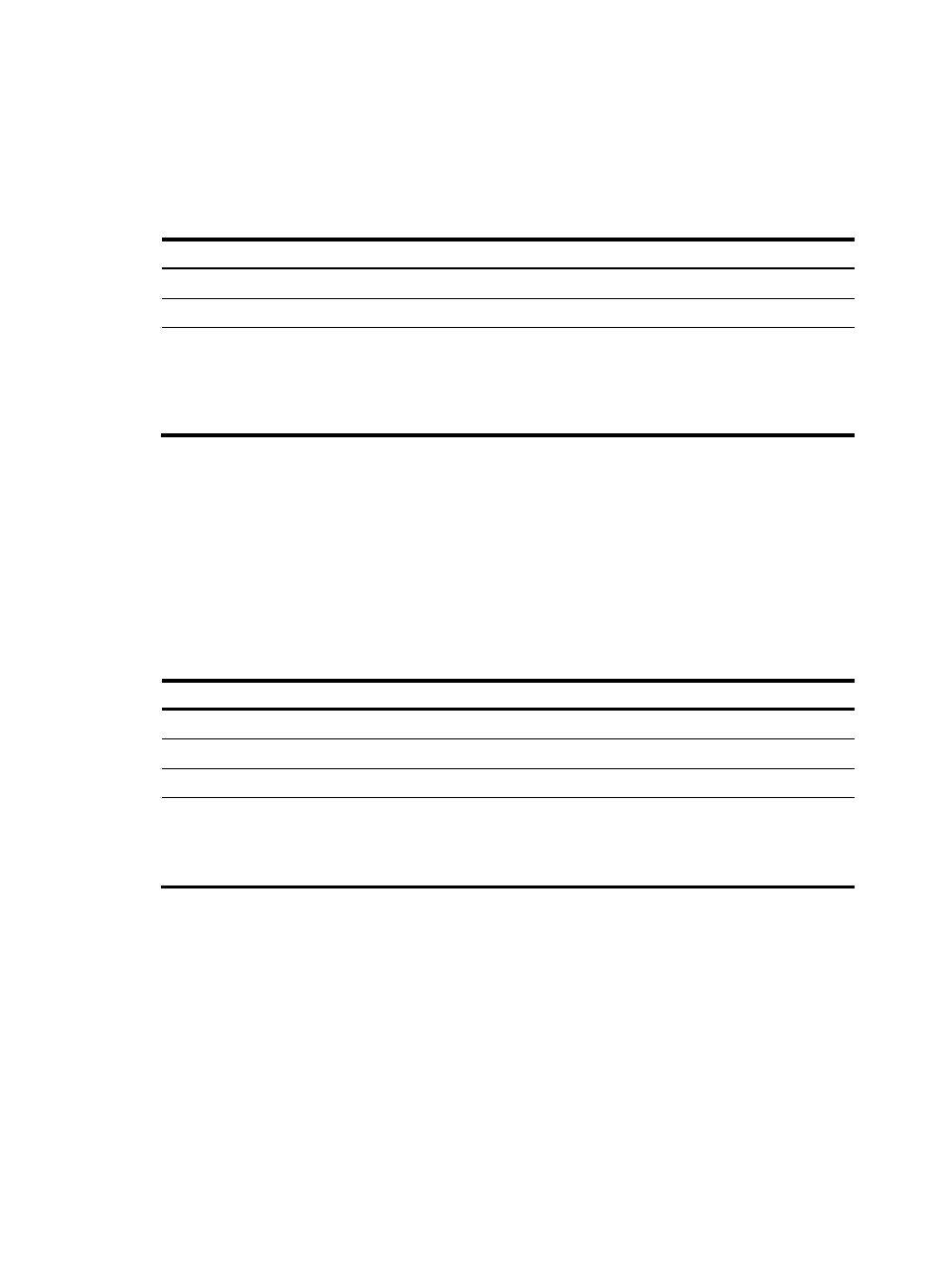
83
the system prints a log message, but the change takes effect on the local switch. In this case, you
must manually trigger a complete distribution to ensure zoning mode consistency across the fabric.
If the size of the active zone set exceeds the system limit in basic zoning mode, enhanced zoning cannot
switch to basic zoning.
To configure a zoning mode:
Step Command
Remarks
1.
Enter system view.
system-view
N/A
2.
Enter VSAN view.
vsan vsan-id
N/A
3.
Configure a zoning mode.
•
Enable the enhanced zoning
mode:
zone mode enhanced
•
Enable the basic zoning mode:
undo zone mode enhanced
By default, the basic zoning mode is
enabled.
Configuring the Pairwise feature
This feature allows a zone member to access only members with a different role in the same zone. A
member with both roles can access both initiator members and target members.
After you disable this feature for a zone, all members in the zone can access each other.
Both basic zoning and enhanced zoning support this feature.
To configure the Pairwise feature:
Step Command
Remarks
1.
Enter system view.
system-view
N/A
2.
Enter VSAN view.
vsan vsan-id
N/A
3.
Enter zone view.
zone name zone-name
N/A
4.
Configure the Pairwise
feature.
•
Enable the Pairwise feature:
pairwise-zoning enable
•
Disable the Pairwise feature:
undo pairwise-zoning enable
By default, the Pairwise feature is
disabled.
Configuring zone aliases
You can specify members of a zone alias by using their FC addresses, pWWNs, or fWWNs. An fWWN
is the WWN of an F_Port. An F_Port member represents all N_Ports that log in through the F_Port. The
N_Ports specified as zone alias members can be indirectly connected to the switch.
You can specify the role of a member as an initiator, a target, or both when adding the member. The role
takes effect only after you enable the Pairwise feature.
To configure a zone alias: