Configuring an ipv6 manual tunnel, Configuration prerequisites, Configuration guidelines – H3C Technologies H3C SecPath F1000-E User Manual
Page 100: Configuration procedure
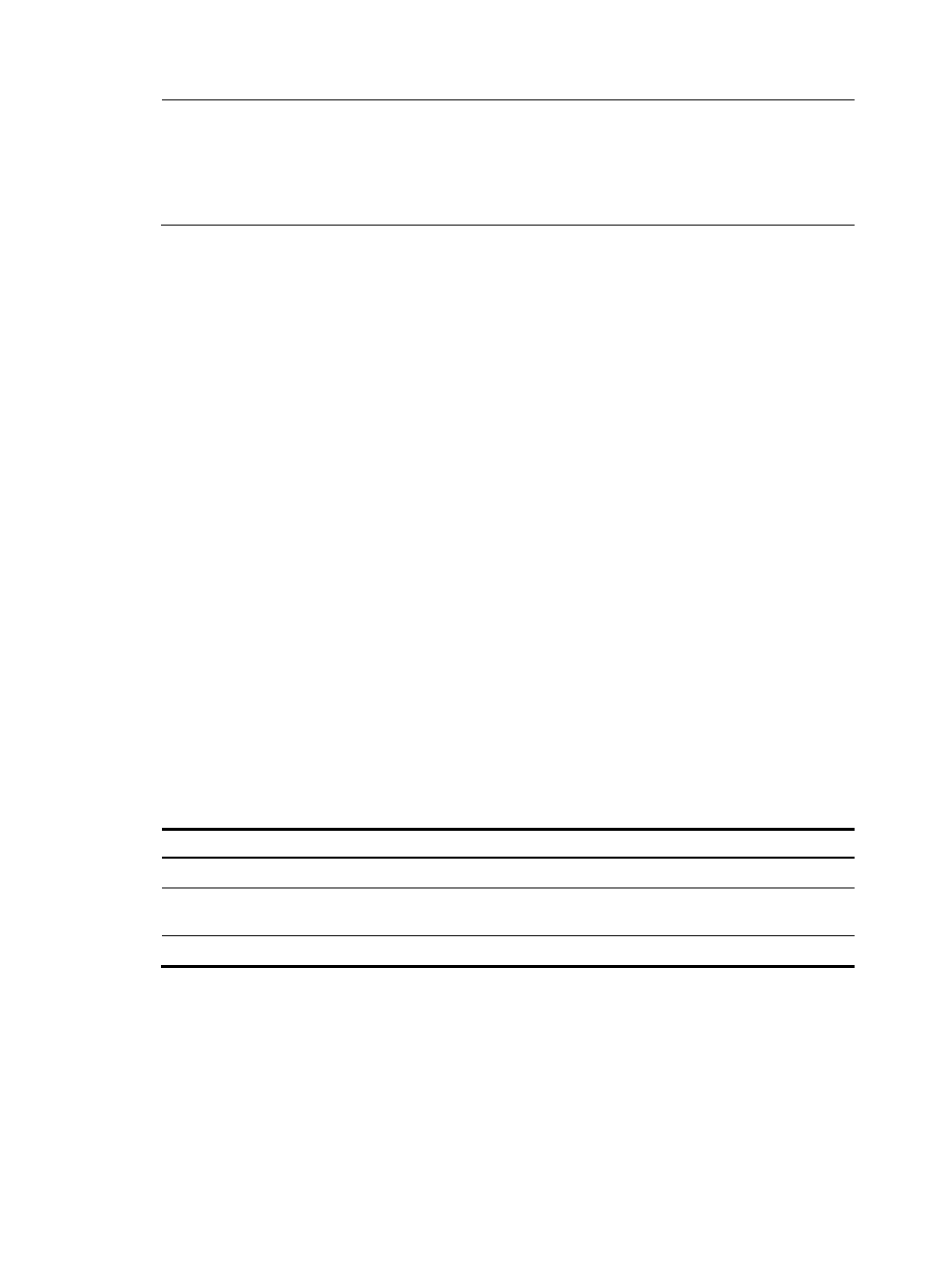
88
NOTE:
•
For more information about the ipv6 mtu command, see
Network Management Command Reference.
•
The tunnel bandwidth command does not change the actual bandwidth of the tunnel interface, but sets
a bandwidth value for dynamical routing protocols to calculate the cost of a tunnel path. You can
determine the value according to the bandwidth of the output interface.
Configuring an IPv6 manual tunnel
Configuration prerequisites
Configure IP addresses for interfaces (such as the VLAN interface, GigabitEthernet interface, and
loopback interface) on the device to ensure normal communication. One of the interfaces will be used as
the source interface of the tunnel.
Configuration guidelines
Follow these guidelines when you configure an IPv6 manual tunnel:
•
After a tunnel interface is deleted, all the features configured on the tunnel interface will be deleted.
•
To encapsulate and forward IPv6 packets whose destination address does not belong to the subnet
where the current tunnel interface resides, you must configure a static route or dynamic routing for
forwarding those packets through this tunnel interface. If you configure a static route to that
destination IPv6 address, specify this tunnel interface as the outbound interface, or the peer tunnel
interface address as the next hop. A similar configuration needs to be performed at the other tunnel
end. If you configure dynamic routing at both ends, enable the dynamic routing protocol on both
tunnel interfaces. For the detailed configuration, see Network Management Configuration Guide.
Configuration procedure
To configure an IPv6 manual tunnel:
Step Command
Remarks
1.
Enter system view.
system-view
N/A
2.
Enable IPv6.
ipv6
By default, the IPv6 packet
forwarding function is disabled.
3.
Enter tunnel interface view.
interface tunnel number N/A