N in, Figure 162 – H3C Technologies H3C SecPath F1000-E User Manual
Page 263
Advertising
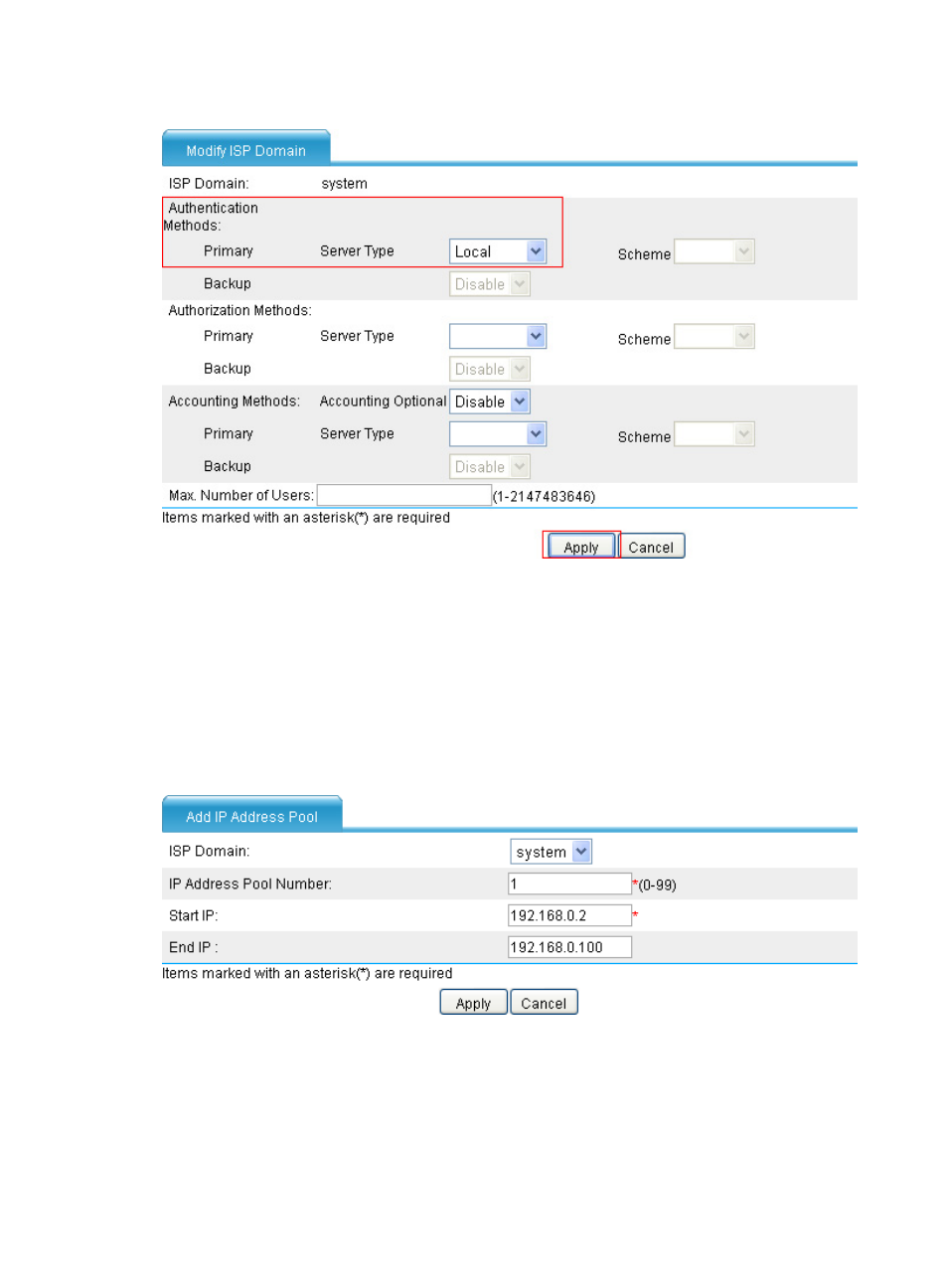
251
Figure 162 Configuring local authentication method for VPN users
•
Select the server type Local as the PPP authentication method.
•
Click Apply to return to the L2TP group configuration page.
•
Enter 192.168.0.1/255.255.255.0 as the PPP server IP address/mask.
•
Select Trust from the PPP Server Zone list. (Select a security zone according to your network
configuration.)
•
Click the Add button of the User Address parameter and then perform the configurations shown
in
Figure 163 Adding an IP address pool
•
Select domain system.
•
Enter 1 as the IP address pool number.
•
Enter the start IP address 192.168.0.2.
•
Enter the end IP address 192.168.0.100.
Advertising
This manual is related to the following products: