H3C Technologies H3C SecPath F1000-E User Manual
Page 400
Advertising
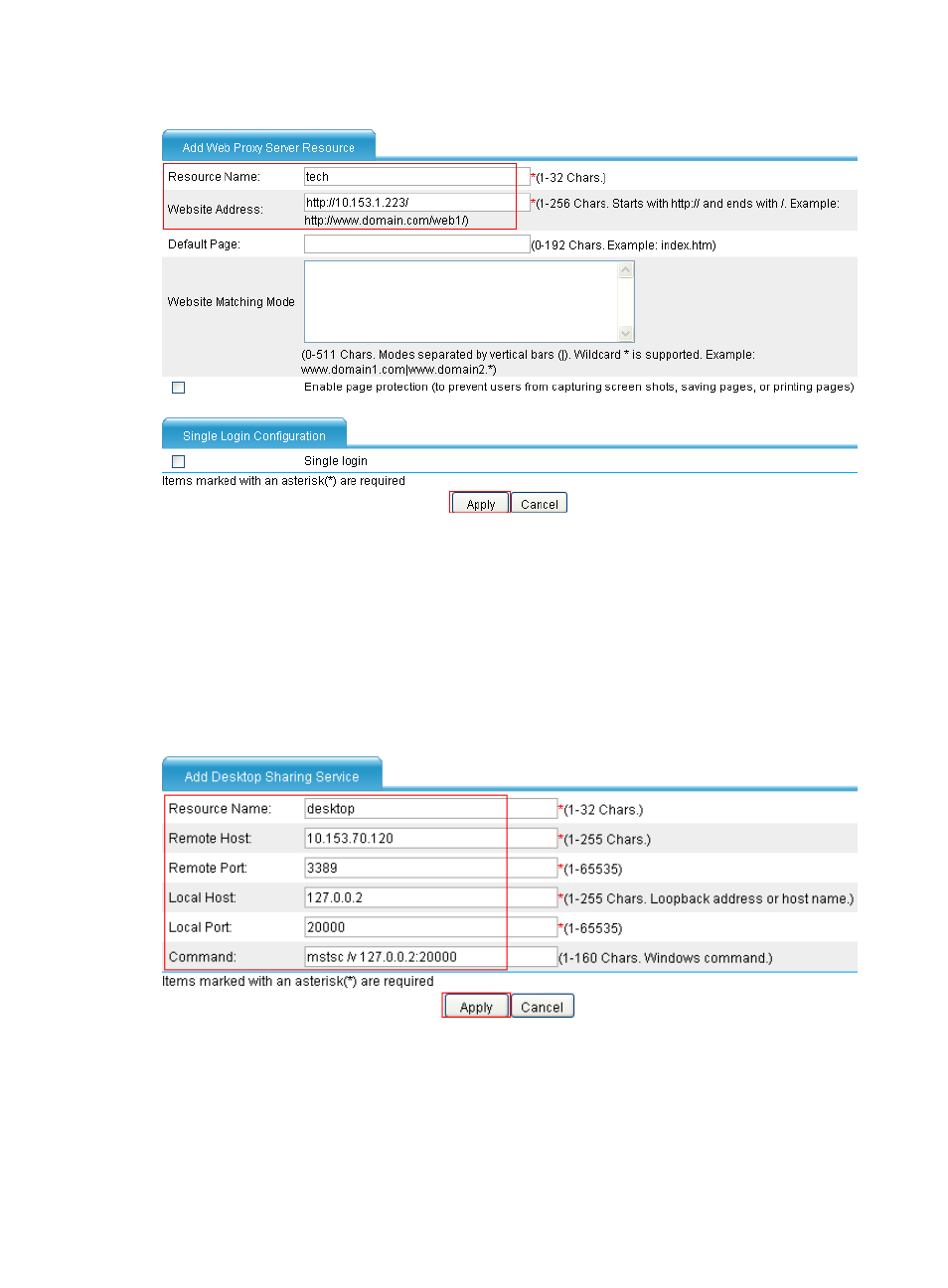
388
Figure 278 Configuring a Web proxy resource
c.
Enter the resource name tech.
d.
Enter the website address http://10.153.1.223/.
e.
Click Apply.
# Configure a resource named desktop for the desktop sharing service provided by host
10.153.70.120.
a.
Select VPN > SSL VPN > Resource Management > TCP Application from the navigation tree.
b.
Click the Desktop Sharing Service tab.
Figure 279 Configuring a desktop sharing service resource
c.
Enter the resource name desktop.
d.
Enter the remote host address 10.153.70.120.
e.
Set the remote port for the server to 3389.
f.
Enter the local host address 127.0.0.2.
g.
Set the local port for the service to 20000.
Advertising
This manual is related to the following products: