Displaying dvpn session information – H3C Technologies H3C SecPath F1000-E User Manual
Page 431
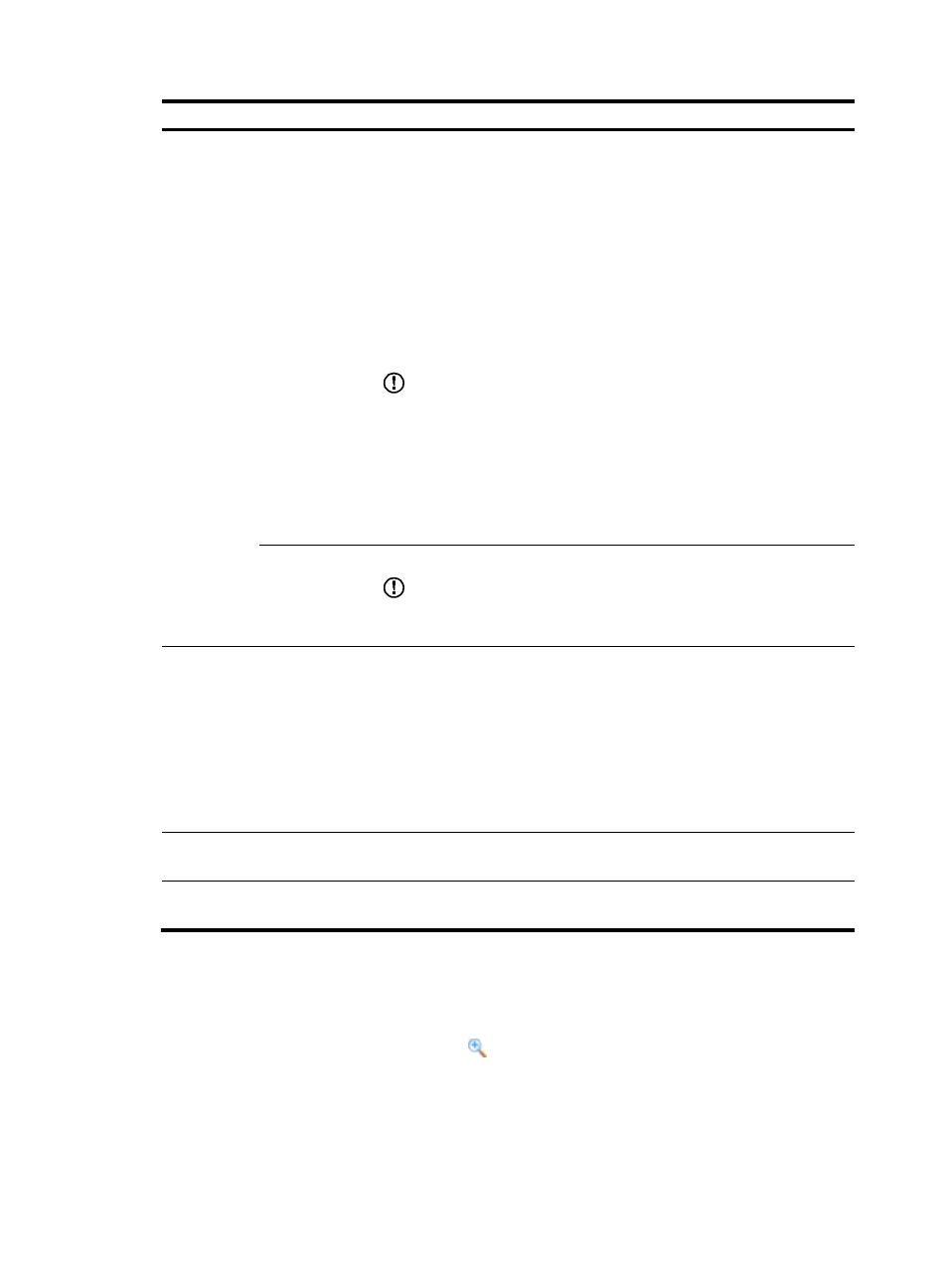
419
Item Description
PFS
Enable and configure the Perfect Forward Secrecy (PFS) feature or disable
the feature.
•
None: Disables PFS.
•
Diffie-Hellman Group1: Enables PFS and uses the 768-bit Diffie-Hellman
group.
•
Diffie-Hellman Group2: Enables PFS and uses the 1024-bit Diffie-Hellman
group.
•
Diffie-Hellman Group5: Enables PFS and uses the 1536-bit Diffie-Hellman
group.
•
Diffie-Hellman Group14: Enables PFS and uses the 2048-bit
Diffie-Hellman group.
IMPORTANT:
•
DH Group14, DH Group5, DH Group2, and DH Group1 are in the
descending order of security and calculation time.
•
When IPsec uses an IPsec connection with PFS configured to initiate
negotiation, an additional key exchange is performed in phase 2 for
higher security.
•
The local and remote peers must use the same Diffie-Hellman group.
Otherwise, negotiation will fail.
SA Lifetime
Set the time-based IPsec SA lifetime, traffic-based IPsec SA lifetime, or both.
IMPORTANT:
When negotiating to set up IPsec SAs, IKE uses the smaller ones between the
local lifetime settings and the lifetime settings proposed by the peer.
DPD
Enable or disable the Dead Peer Detection (DPD) function.
DPD irregularly detects dead IKE peers. When the local end sends an IPsec
packet, DPD checks the time the last IPsec packet was received from the peer.
If the time exceeds the DPD interval, it sends a DPD hello to the peer. If the
local end receives no DPD acknowledgement within the DPD packet
retransmission interval, it retransmits the DPD hello. If the local end still
receives no DPD acknowledgement after having made the maximum number
of retransmission attempts (two by default), it considers the peer already
dead, and clears the IKE SA and the IPsec SAs based on the IKE SA.
DPD Interval
Enter the interval after which DPD is triggered if no IPsec packet is received
from the peer.
DPD Timeout
Enter the interval after which DPD packet retransmission will occur if no DPD
response is received.
Displaying DVPN session information
From the navigation tree, select VPN > DVPN > Client. Click the DVPN session tab to view the DVPN
session list, as shown in
. Click the
icon of a session to view the detailed information of the