Displaying l2tp tunnel information, L2tp configuration example, Network requirements – H3C Technologies H3C SecPath F1000-E User Manual
Page 260
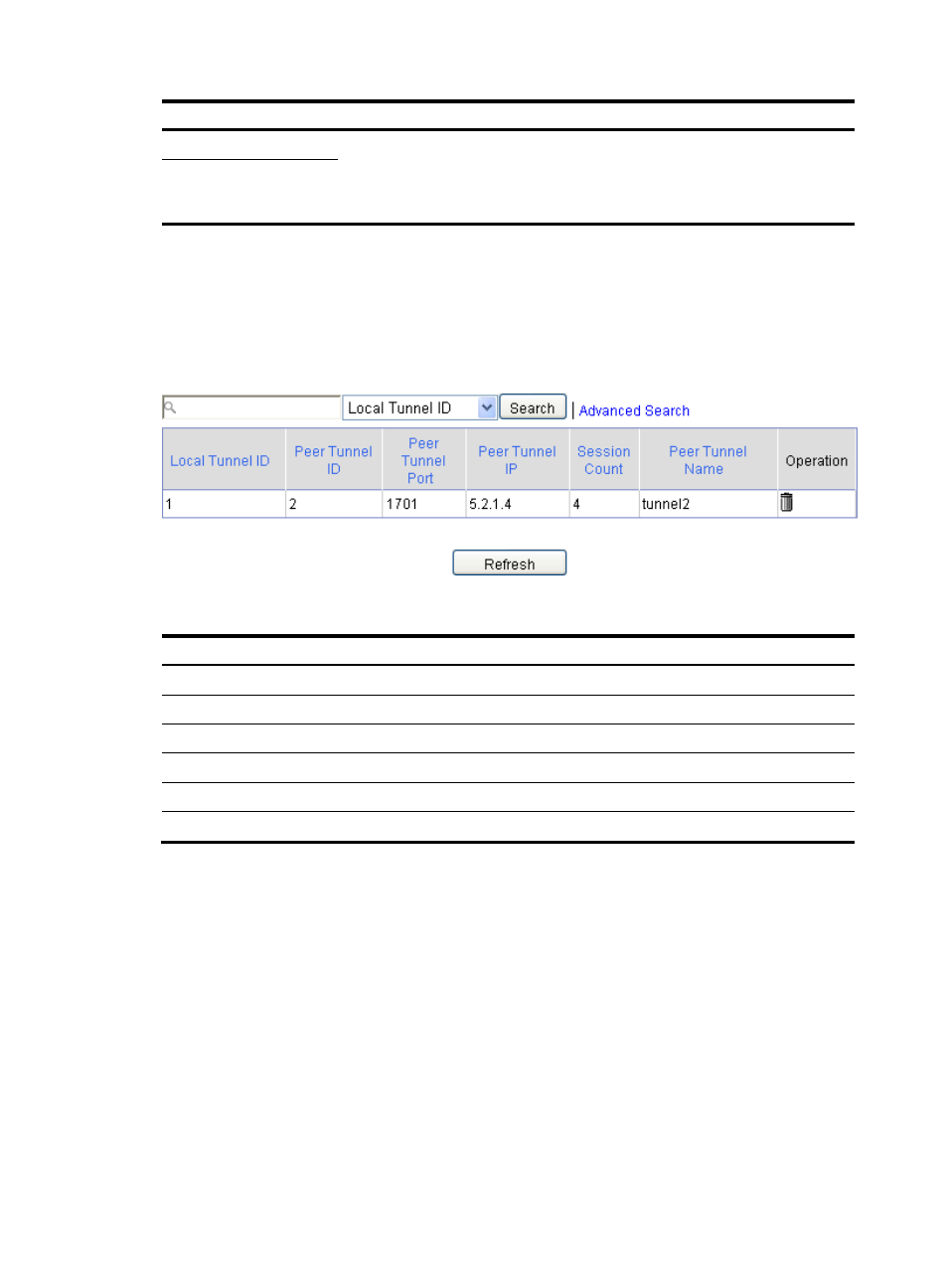
248
Item Description
Start IP
Specify the start IP address and end IP address of the IP address pool.
The number of addresses between the start IP address and end IP address must not
exceed 1024. If you specify only the start IP address, the IP address pool will
contain only one IP address—the start IP address.
End IP
Displaying L2TP tunnel information
Select VPN > L2TP > Tunnel Info from the navigation tree to enter the L2TP tunnel information page, as
shown in
.
Figure 158 L2TP tunnel information
Table 26 Field description
Field Description
Local Tunnel ID
Local ID of the tunnel
Peer Tunnel ID
Peer ID of the tunnel
Peer Tunnel Port
Peer port of the tunnel
Peer Tunnel IP
Peer IP address of the tunnel
Session Count
Number of sessions on the tunnel
Peer Tunnel Name
Peer name of the tunnel
L2TP configuration example
Network requirements
As shown in
, a VPN user and the corporate headquarters communicate in the following steps:
1.
The user first connects to the Internet, and then initiates a tunneling request to the LNS directly.
2.
After the LNS accepts the connection request, an L2TP tunnel is set up between the LNS and the
VPN user.
3.
The VPN user communicates with the headquarters over the tunnel.