Granular access control of network resources, Cli configuration required to implement ssl vpn, Configuration prerequisites – H3C Technologies H3C SecPath F1000-E User Manual
Page 349: Configuration procedure
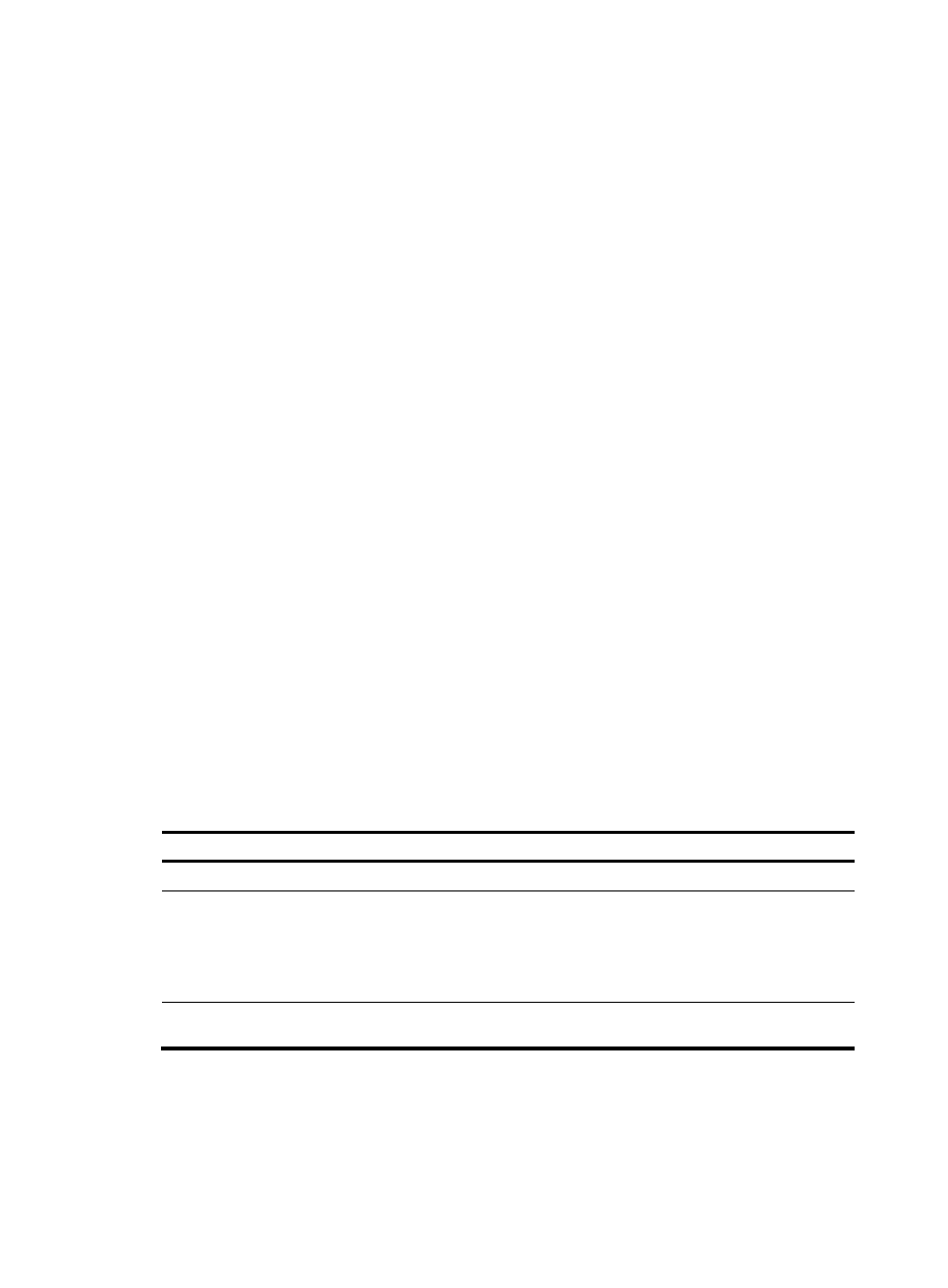
337
Granular access control of network resources
On the SSL VPN gateway, you can configure multiple resources and users, add resources to resource
groups, add users to user groups, and assign resource groups to user groups. After a user logs in, the SSL
VPN gateway finds the user groups to which the user belongs, and checks the resource groups assigned
to the user groups to determine which resources to provide for the user.
CLI configuration required to implement SSL VPN
To configure SSL VPN, you must perform the following operations at the CLI:
•
Specify the SSL server policy to be used by the SSL VPN service. To access the SSL VPN gateway or
the internal resources, remote users need to log in to the Web interface of the SSL VPN gateway
through HTTPS. Therefore, you must specify an SSL server policy on the SSL VPN gateway so that the
gateway can determine the SSL parameters to be used for providing the SSL VPN service.
•
Specify the TCP port number to be used by the SSL VPN service. The SSL VPN gateway acts as the
HTTPS server to provide the Web interface for remote users to log in.
•
Enable the SSL VPN service. Remote users can access the Web interface of the SSL VPN gateway
only after the SSL VPN service is enabled on the gateway.
This section describes the configuration that you must perform at the CLI. For the SSL VPN to function
normally, you must also perform the configuration in the Web interface, such as configuring access
resources, users, and domains. For more information about the Web configuration, see "
configuration required to implement SSL VPN
Configuration prerequisites
Before you configure SSL VPN, create an SSL server policy. For information about SSL server policy
configuration, see Network Management Configuration Guide.
Configuration procedure
To configure SSL VPN:
Step Command
Remarks
1.
Enter system view.
system-view
N/A
2.
Specify the SSL server
policy and port to be used
by the SSL VPN service.
ssl-vpn server-policy
server-policy-name [ port
port-number ]
By default, no SSL server policy is
specified for the SSL VPN service.
If you do not specify a port for the
SSL VPN service, TCP port 443 is
used by default.
3.
Enable the SSL VPN
service.
ssl-vpn enable
Disabled by default