H3C Technologies H3C SecPath F1000-E User Manual
Page 312
Advertising
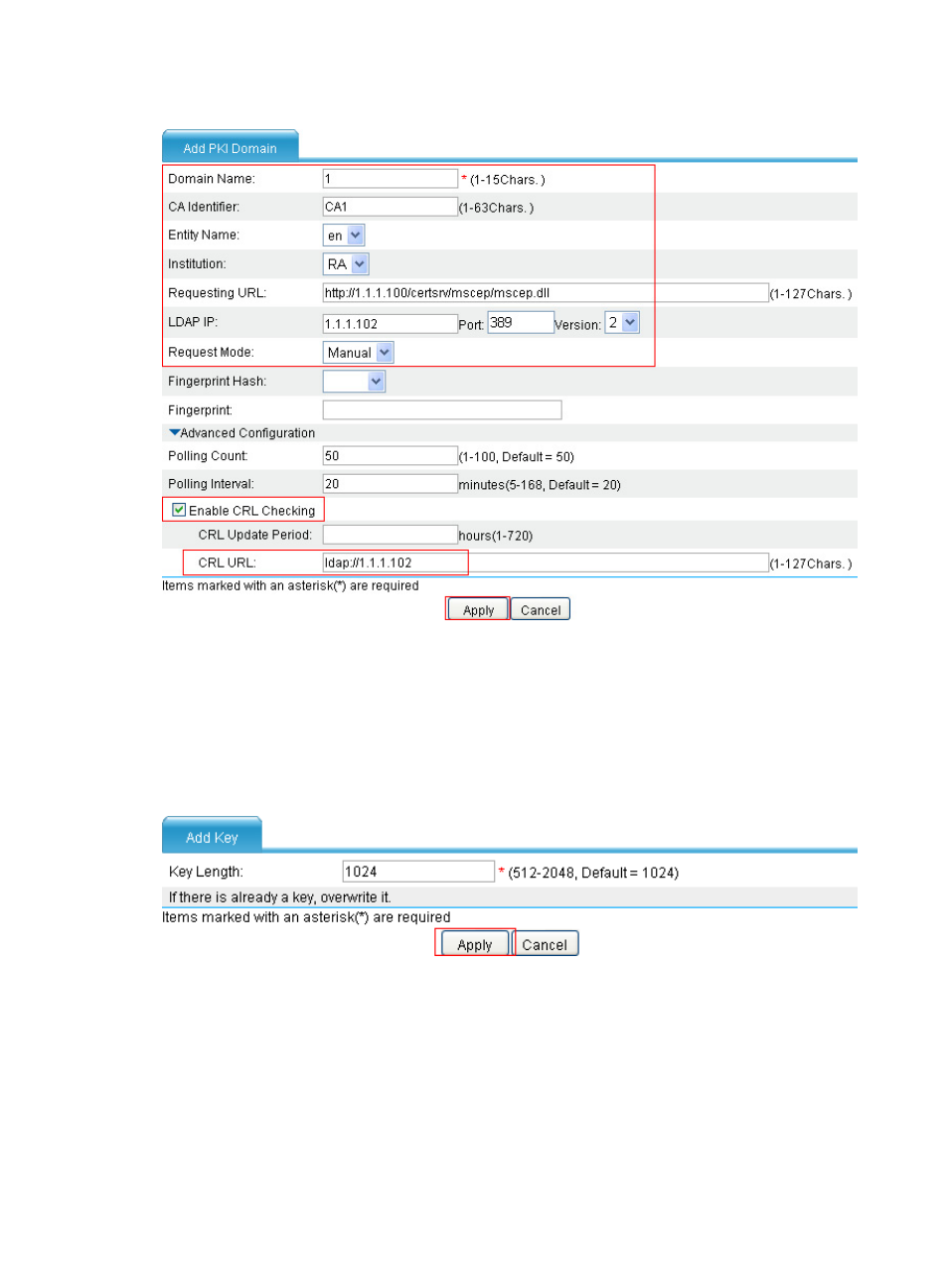
300
Figure 200 Creating PKI domain
3.
Generate an RSA key pair:
a.
From the navigation tree, select VPN > Certificate Management > Certificate.
b.
Click Create Key.
c.
Enter 1024 as the key length.
d.
Click Apply to generate an RSA key pair.
Figure 201 Generating an RSA key pair
4.
Retrieve the CA certificate:
a.
From the navigation tree, select VPN > Certificate Management > Certificate.
b.
Click Retrieve Cert.
c.
Select 1 as the PKI domain, select CA as the certificate type, and click Apply.
Advertising
This manual is related to the following products: