Network requirements – H3C Technologies H3C SecPath F1000-E User Manual
Page 281
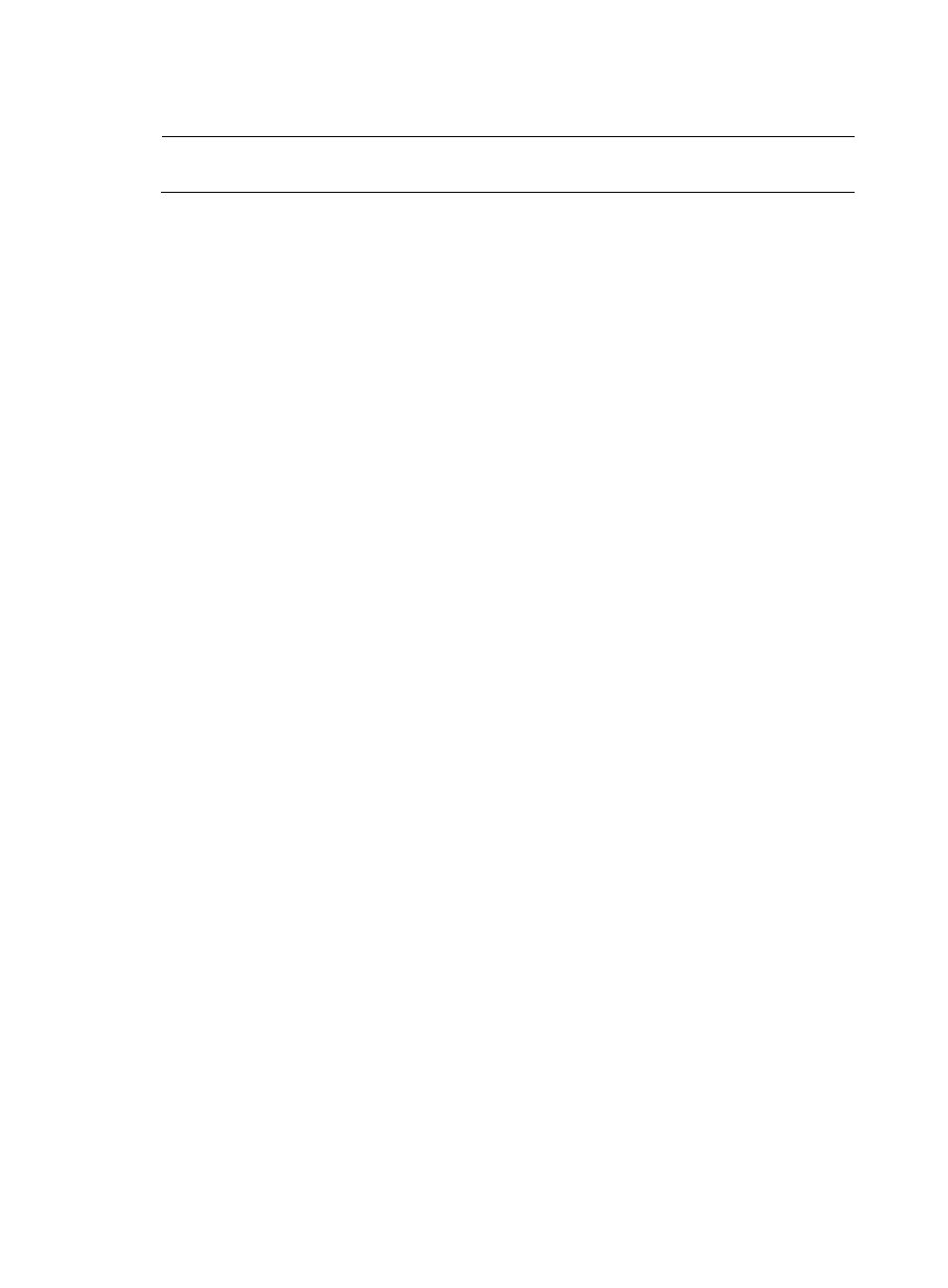
269
[LAC-virtual-template1] l2tp-auto-client enable
NOTE:
On each host connected to the LAC or LNS, configure the gateway as the LAC or LNS.
3.
Verify the configuration:
# On the LNS, perform the display l2tp session command to view the established L2TP session.
[LNS] display l2tp session
Total session = 1
LocalSID RemoteSID LocalTID
8279 6822 1
# On the LNS, perform the display l2tp tunnel command to view the established L2TP tunnel.
[LNS] display l2tp tunnel
Total tunnel = 1
LocalTID RemoteTID RemoteAddress Port Sessions RemoteName
1 1 3.3.3.1 1701 1 LAC
# On the LNS, you should be able to ping 10.2.0.1, a private network address on the LAC side.
This indicates that hosts on 10.2.0.0/16 and those on 10.1.0.0/16 can communicate with each
other through the L2TP tunnel.
[LNS] ping -a 10.1.0.1 10.2.0.1
PING 10.2.0.1: 56 data bytes, press CTRL_C to break
Reply from 10.2.0.1: bytes=56 Sequence=1 ttl=255 time=2 ms
Reply from 10.2.0.1: bytes=56 Sequence=2 ttl=255 time=2 ms
Reply from 10.2.0.1: bytes=56 Sequence=3 ttl=255 time=2 ms
Reply from 10.2.0.1: bytes=56 Sequence=4 ttl=255 time=2 ms
Reply from 10.2.0.1: bytes=56 Sequence=5 ttl=255 time=2 ms
--- 10.2.0.1 ping statistics ---
5 packet(s) transmitted
5 packet(s) received
0.00% packet loss
round-trip min/avg/max = 2/2/2 ms
Configuration example for L2TP multi-domain application
Network requirements
Multiple enterprises share an LNS and use the same tunnel name for the LAC end. Users of different
enterprises access their corporate servers through L2TP VPDNs.
Host A is a user from enterprise 1, which has the domain name aaa.net.
Host B is a user from enterprise 2, which has the domain name bbb.net.