Configuring a vam client, Creating a vam client, Specifying the primary vam server – H3C Technologies H3C SecPath F1000-E User Manual
Page 457
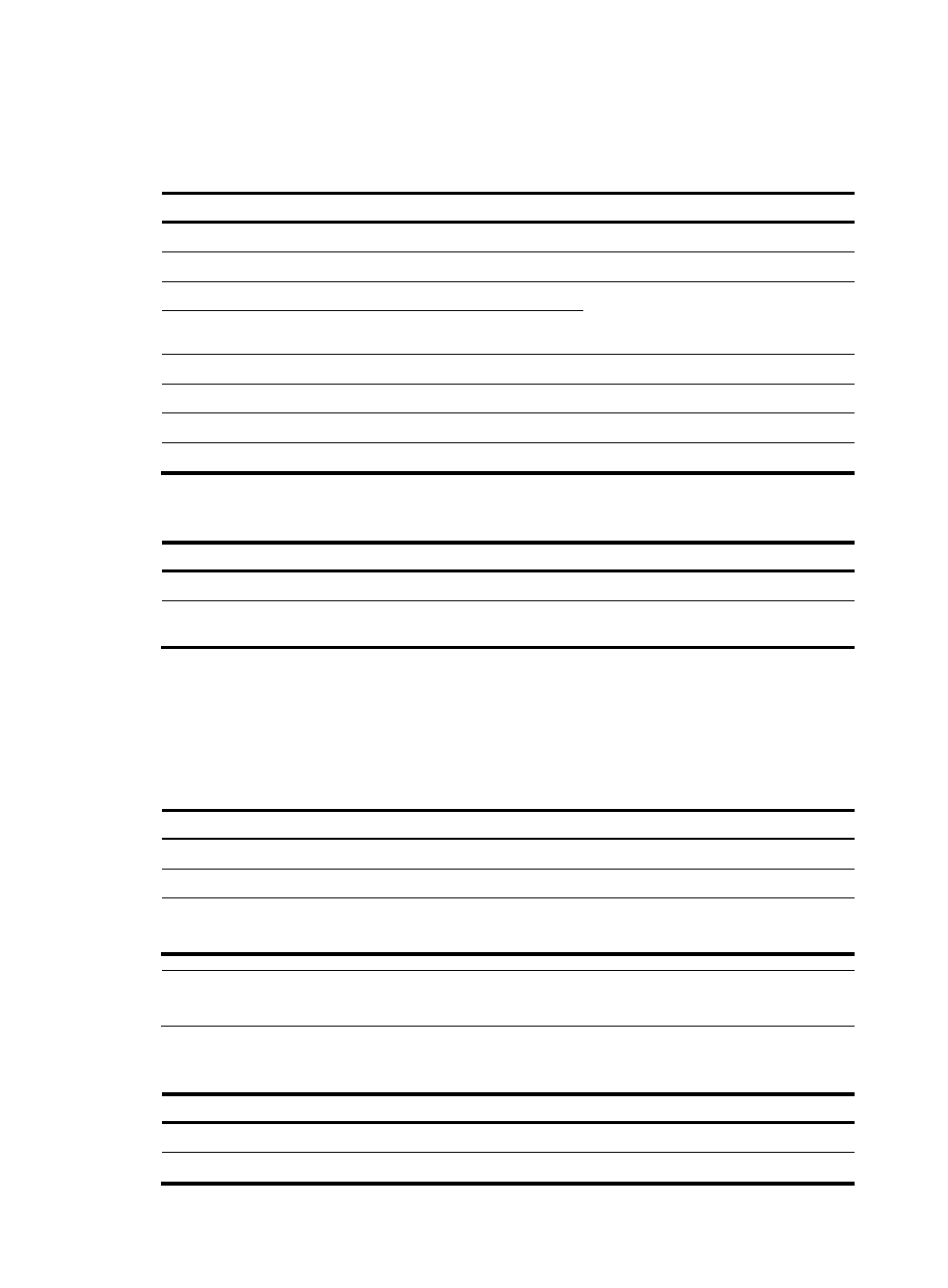
445
Configuring a VAM client
Complete the following tasks to configure a VAM client:
Task Remarks
Required.
Setting the VAM protocol packet retransmission interval
Optional.
Specifying the primary VAM server
Required.
Specify a primary VAM server, a
secondary VAM server, or both.
Specifying the secondary VAM server
Configuring the username and password
Optional.
Specifying the VPN domain of the VAM client
Required.
Specifying the pre-shared key of the VAM client
Required.
Required.
Creating a VAM client
Step Command
Remarks
1.
Enter system view.
system-view
N/A
2.
Create a VAM client and enter
its view.
vam client name client-name
No client is created by default.
Setting the VAM protocol packet retransmission interval
If a client sends a VAM protocol packet to the server but receives no response in a specified period of
time, it retransmits the packet. A VAM protocol packet can be a connection request, negotiation
acknowledgement, registration request, or authentication request.
To set the interval for retransmitting a VAM protocol packet:
Step Command
Remarks
1.
Enter system view.
system-view
N/A
2.
Enter VAM client view.
vam client name client-name N/A
3.
Set the VAM protocol packet
retransmission interval.
resend interval time-interval
Optional.
5 seconds by default.
NOTE:
The maximum number of attempts to retransmit a VAM protocol packet is always 3; it is unmodifiable.
Specifying the primary VAM server
Step Command
Remarks
1.
Enter system view.
system-view
N/A
2.
Enter VAM client view.
vam client name client-name N/A