Configuration procedure – H3C Technologies H3C SecPath F1000-E User Manual
Page 119
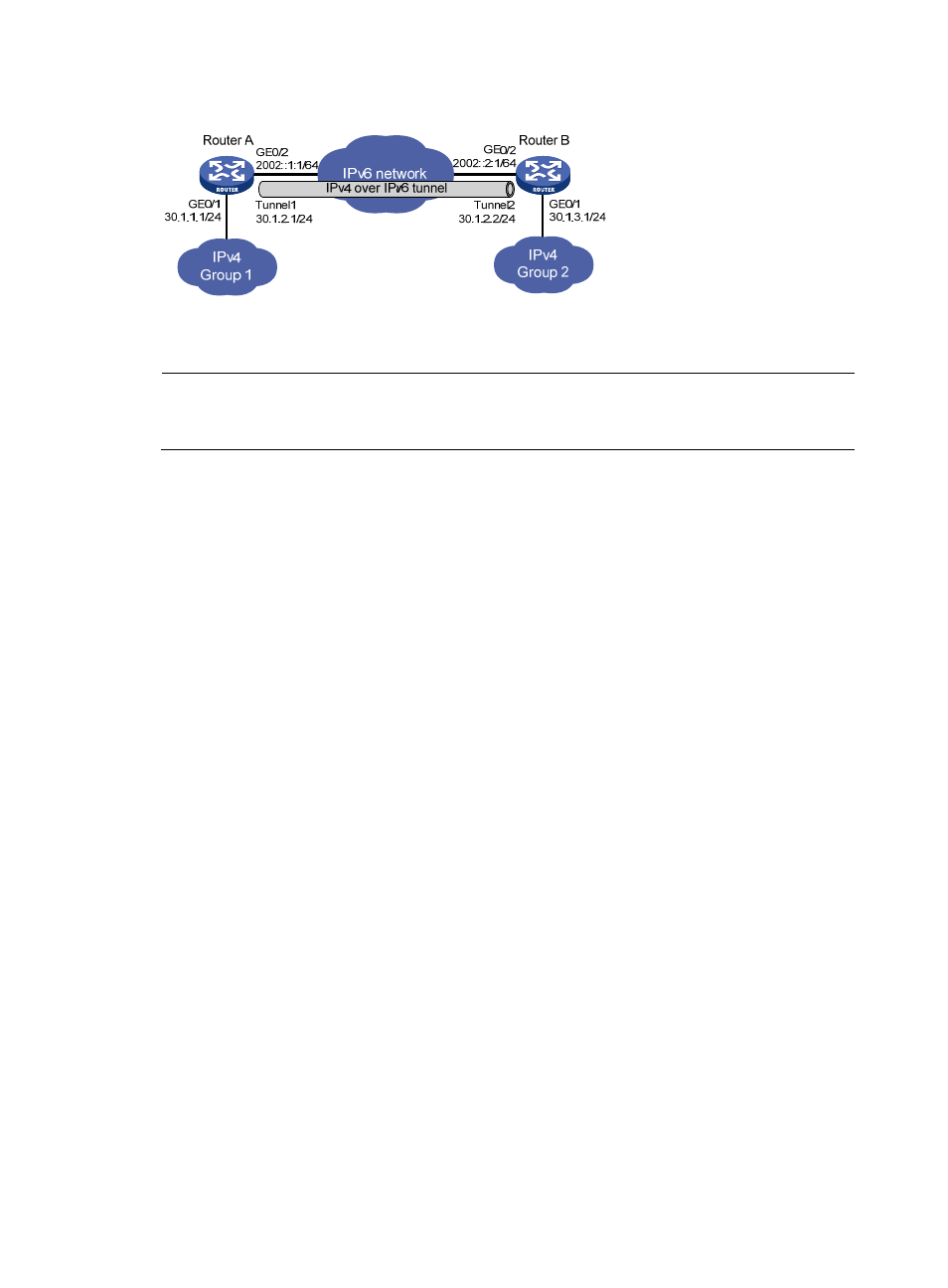
107
Figure 77 Network diagram
Configuration procedure
NOTE:
Before configuring an IPv4 over IPv6 tunnel, make sure that Router A and Router B are reachable to each
other.
•
Configure Router A:
# Enable IPv6.
<RouterA> system-view
[RouterA] ipv6
# Configure an IPv4 address for GigabitEthernet 0/1.
[RouterA] interface GigabitEthernet 0/1
[RouterA-GigabitEthernet0/1] ip address 30.1.1.1 255.255.255.0
[RouterA-GigabitEthernet0/1] quit
# Configure an IPv6 address for GigabitEthernet 0/2 (the physical interface of the tunnel).
[RouterA] interface GigabitEthernet 0/2
[RouterA-GigabitEthernet0/2] ipv6 address 2002::1:1 64
[RouterA-GigabitEthernet0/2] quit
# Create interface Tunnel 1.
[RouterA] interface tunnel 1
# Configure an IPv4 address for interface Tunnel 1.
[RouterA-Tunnel1] ip address 30.1.2.1 255.255.255.0
# Configure the tunnel encapsulation mode.
[RouterA-Tunnel1] tunnel-protocol ipv4-ipv6
# Configure a source address for interface Tunnel 1 (IP address of GigabitEthernet 0/2).
[RouterA-Tunnel1] source 2002::1:1
# Configure a destination address for interface Tunnel 1 (IP address of GigabitEthernet 0/2 of
Router B).
[RouterA-Tunnel1] destination 2002::2:1
[RouterA-Tunnel1] quit
# Configure a static route from Router A through interface Tunnel 1 to Group 2.
[RouterA] ip route-static 30.1.3.0 255.255.255.0 tunnel 1
•
Configure Router B:
# Enable IPv6.
<RouterB> system-view
[RouterB] ipv6