Requesting a local certificate – H3C Technologies H3C SecPath F1000-E User Manual
Page 298
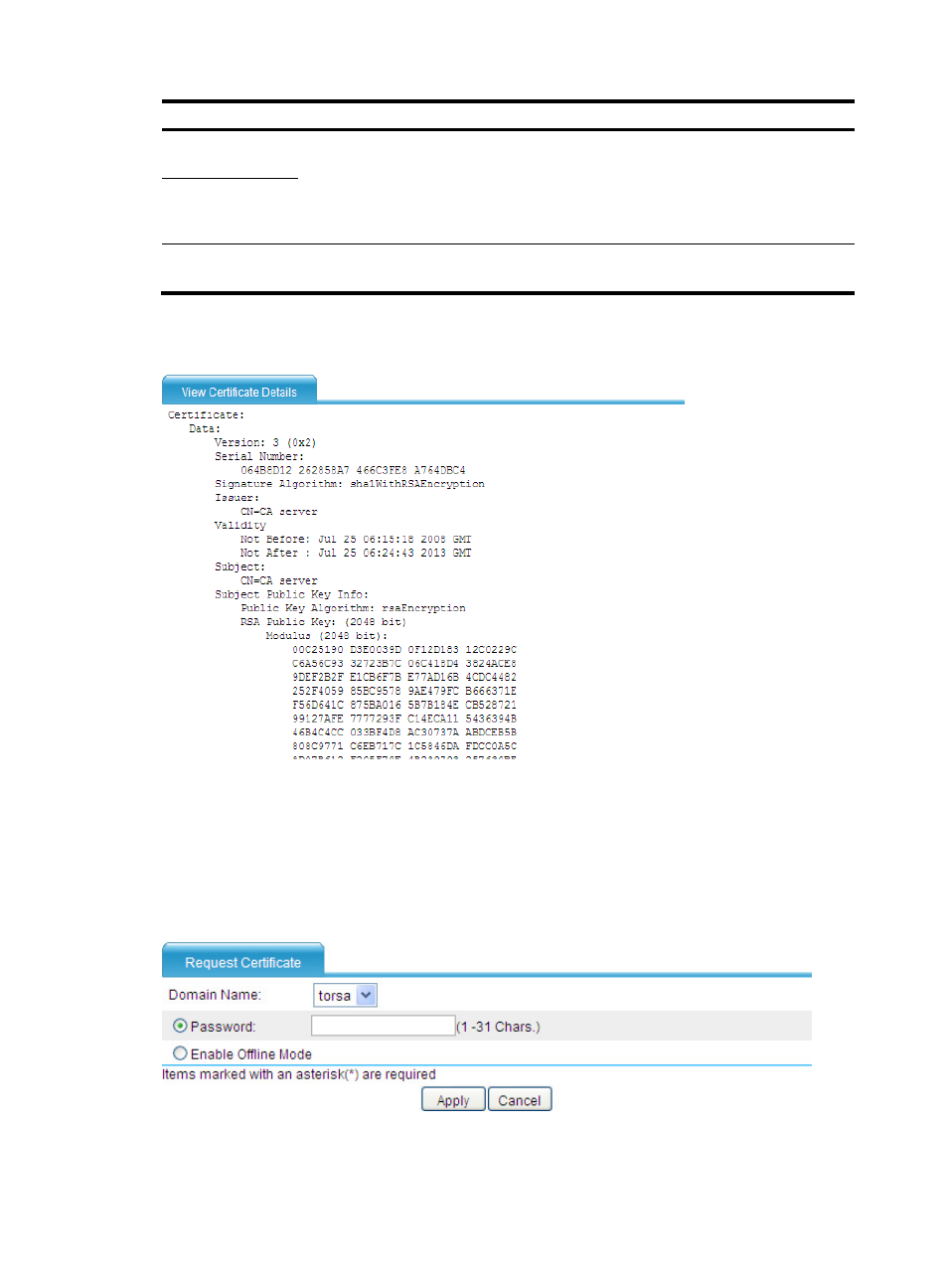
286
Item Description
Get File From
Device
Specify the path and name of the certificate file.
•
If the certificate file is saved on the firewall, select Get File From Device and then
specify the path of the file on the firewall.
•
If the certificate file is saved on a local PC, select Get File From PC and. then specify
the path to the file and select the partition of the firewall for saving the file.
Get File From PC
Password
Enter the password for protecting the private key, which was specified when the
certificate was exported.
After retrieving the certificate, click View Cert for the certificate to display its information.
Figure 179 Certificate information
Requesting a local certificate
1.
From the navigation tree, select VPN > Certificate Management > Certificate.
2.
Click Request Cert.
Figure 180 Local certificate request page
3.
Configure the parameters, as described in
.
4.
Click Apply.