Configuring a branch node – H3C Technologies H3C SecPath F1000-E User Manual
Page 239
Advertising
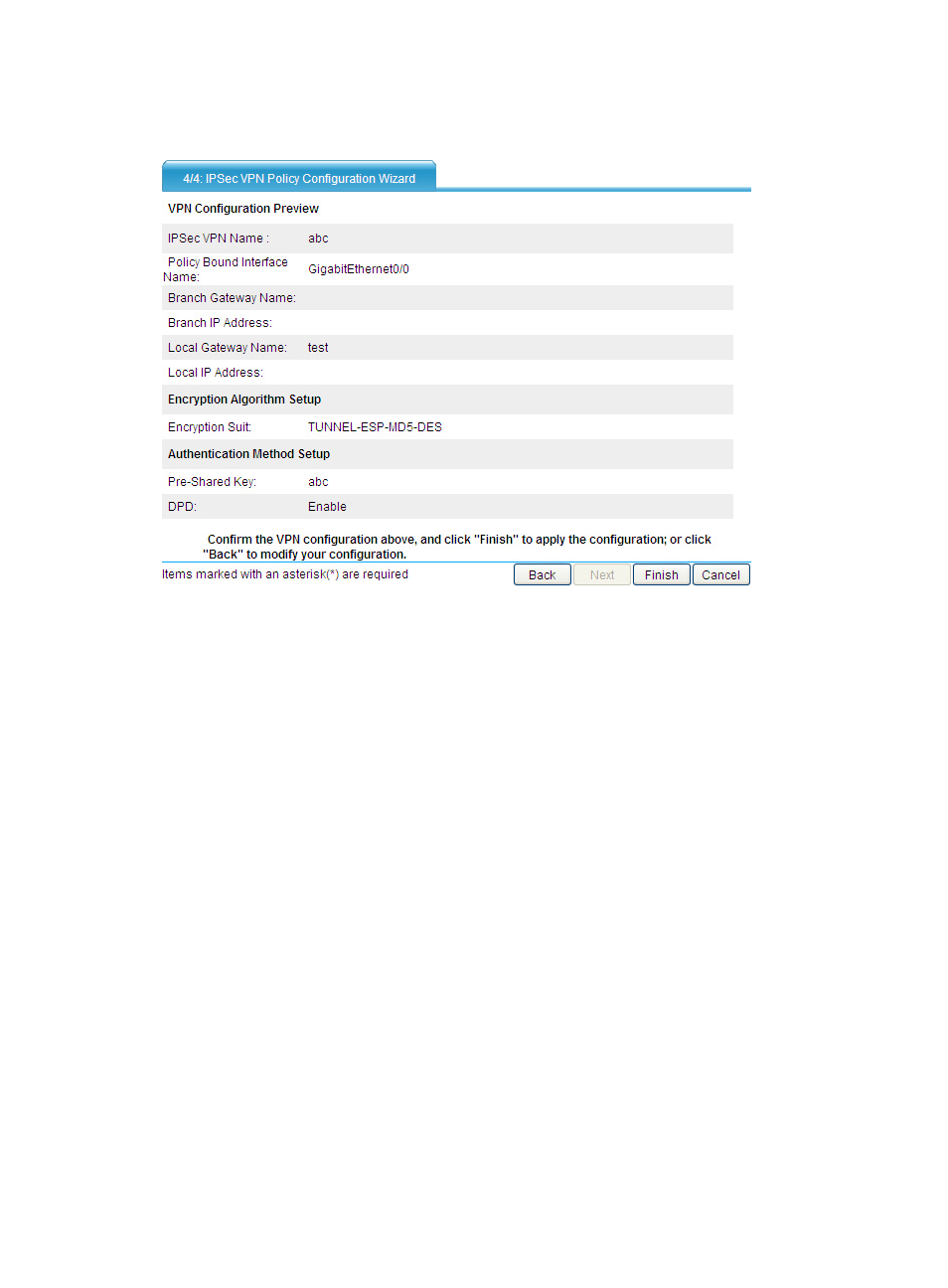
227
6.
Click Next.
Figure 139 IPsec VPN policy configuration wizard: 4/4 (center node)
7.
Click Finish to complete the configuration.
The system will jump to the page that you can enter by selecting VPN > IPSec > IPSec Application
from the navigation tree.
Configuring a branch node
1.
Select Branch Node from the first page of the IPsec VPN policy configuration wizard.
2.
Click Next.
Advertising
This manual is related to the following products: