Configure the backup vam server, Configure hub 1 – H3C Technologies H3C SecPath F1000-E User Manual
Page 437
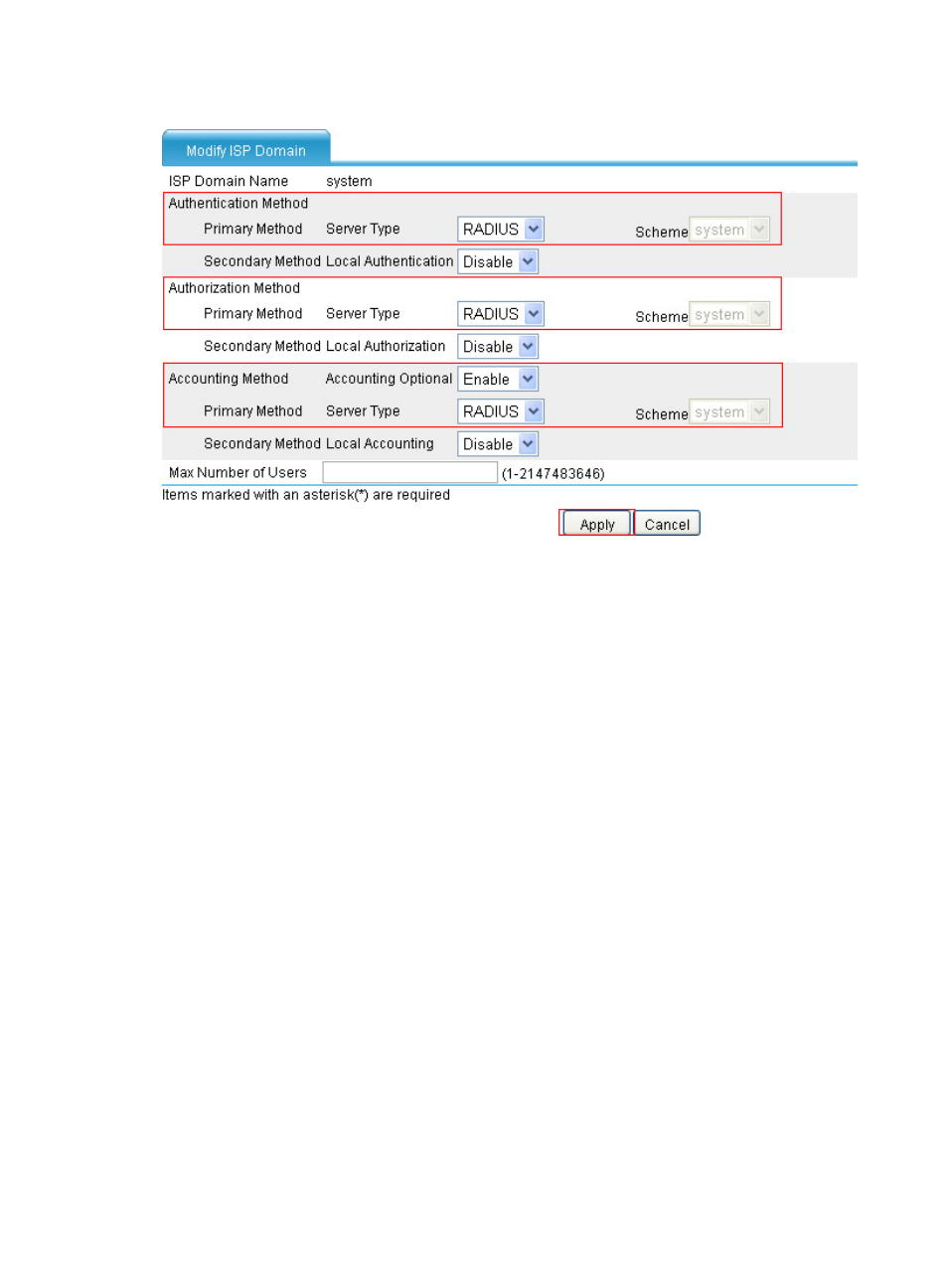
425
Figure 311 Configuring the AAA method for the ISP domain
c.
Select RADIUS as the server type for the primary authentication, authorization, and accounting
methods, and select Enable from the Accounting Optional list. Click Apply to finish the ISP
domain configuration and return to the VPN domain configuration page.
d.
Enter the pre-shared key 123, enter the Hub 1 private IP 10.0.1.1, and the Hub 2 private IP
10.0.1.2, and then click Apply.
4.
Configure VPN domain vpn2 (see the figures for vpn1 configuration):
a.
From the navigation tree, select VPN > DVPN > Server, and then click Add.
b.
Enter vpn2 in the VPN Domain Name field.
c.
Select CHAP as the authentication method and system (the default ISP domain) as the ISP
domain.
d.
Enter the pre-shared key 456, the Hub 1 private IP address 10.0.2.1, and the Hub 2 private IP
address 10.0.2.2.
e.
Click Apply.
Configure the backup VAM server
See "
Configuring the main VAM server
"
Configure Hub 1
1.
Configure IP addresses for the interfaces. (Details not shown)
2.
Configure tunnel interface Tunnel1 for VPN domain vpn1:
a.
From the navigation tree, select VPN > DVPN > Client, and then click Add.