Network requirements – H3C Technologies H3C SecPath F1000-E User Manual
Page 23
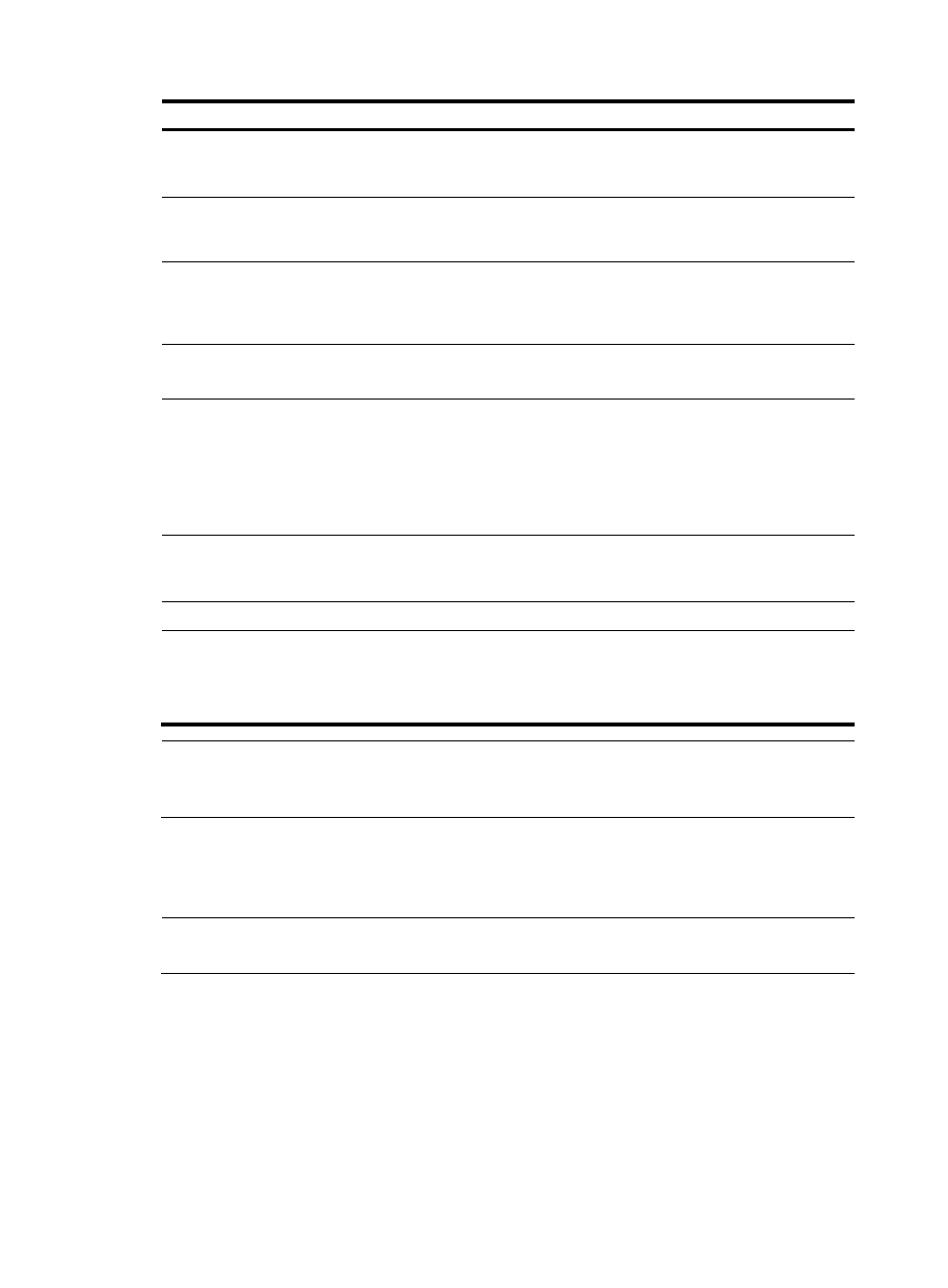
11
Step Command
Remarks
5.
Configure the source address
or interface for the tunnel
interface.
source { ip-address |
interface-type interface-number }
By default, no source address or
interface is configured for a tunnel
interface.
6.
Configure the destination
address for the tunnel
interface.
destination ip-address
By default, no destination address is
configured for a tunnel interface.
7.
Enable GRE keepalive and set
the interval and the maximum
number of transmission
attempts.
keepalive [ seconds [ times ] ]
Optional.
Disabled by default.
8.
Enable the GRE packet
checksum function.
gre checksum
Optional.
Disabled by default.
9.
Configure the key for the GRE
tunnel interface.
gre key key-number
Optional.
By default, no key is configured for a
GRE tunnel interface.
The two ends of a tunnel must have
the same key or have no key at the
same time.
10.
Configure a route for packet
forwarding through the
tunnel.
See Network Management
Configuration Guide
Each end of the tunnel must have a
route (static or dynamic) through the
tunnel to the other end.
11.
Return to system view.
quit
N/A
12.
Configure the firewall to
discard the IPv4-compatible
IPv6 packets.
tunnel discard
ipv4-compatible-packet
Optional.
By default, the firewall does not
discard the IPv4-compatible IPv6
packets.
NOTE:
For information tunnel interfaces and more configuration commands in a tunnel interface, see
"Configuring tunneling."
GRE over IPv4 tunnel configuration example at the CLI
NOTE:
In this configuration example, either Router A or Router B is the SecPath firewall.
Network requirements
Router A and Router B are interconnected through the Internet. Two private IPv4 subnets Group 1 and
Group 2 are interconnected through a GRE tunnel between the two routers.