1 introducing xstudio, Introducing xstudio -1, Ntroducing – Grass Valley Xstudio Vertigo Suite v.4.10 User Manual
Page 10: Studio
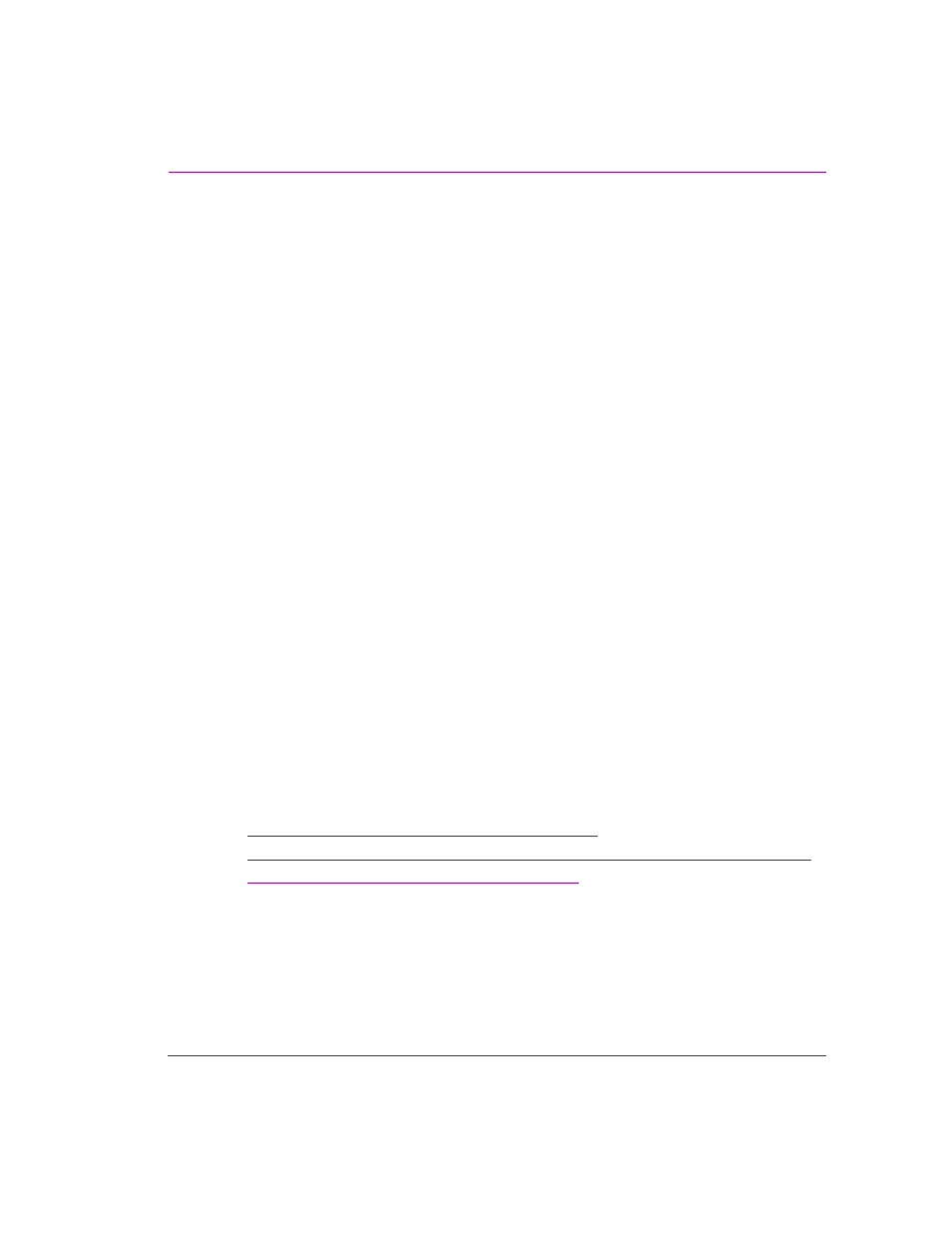
Xstudio User Manual
1-1
Introducing Xstudio
1 I
NTRODUCING
X
STUDIO
Xstudio is the authoring component of the Vertigo Suite. You can use Xstudio to:
• Design templates which combine graphical layout, links to data, and production
logic. These reusable templates can be updated with new information and included
in playlists for sequential playout.
• Build control panels for application areas such as info channels, live tickers,
channel branding, community news channels, and more.
• Preview the playout of the scene on a software CG or hardware playout device
using Xstudio’s Production mode.
Xstudio facilitates the authoring process by allowing you to drag and drop objects for instant
backgrounds, tickers, lower thirds, station bugs and more. These can then easily be
connected to external data sources such as databases, data feeds, Excel files and text files.
What’s more, what you design can be used over and over again for different broadcasts.
Used in conjunction with other Vertigo Suite applications (i.e. Xbuilder, Xnews and Xplay),
Xstudio provides a complete authoring system that’s both flexible and easy to use.
The main purpose of this manual is to provide practical reference and procedural
information for how to create and control attractive and effective broadcast graphics using
the Xstudio authoring environment.
The following sections provide a high-level description of Xstudio’s role in the Vertigo Suite
workflow, as well as a procedural overview for creating the most common types of Xstudio
projects.
•
“Xstudio’s role in the Vertigo Suite workflow” on page 1-2
•
“Procedural overview for creating Template+Scene and Panel+Scene projects” on page 1-6
•