Deleting actions from events, Deleting actions from events -19 – Grass Valley Xstudio Vertigo Suite v.4.10 User Manual
Page 284
Advertising
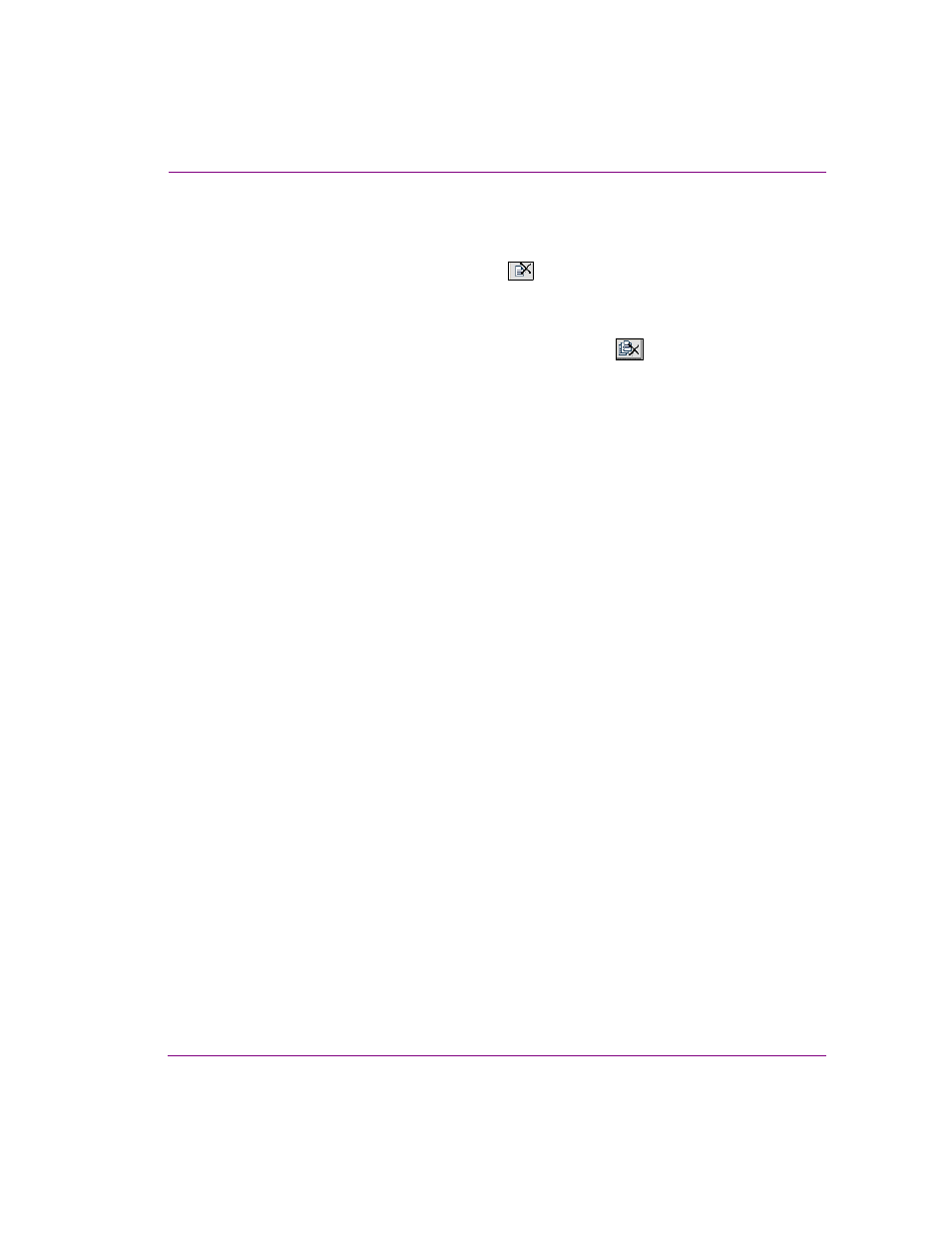
Xstudio User Manual
10-19
Adding logic to control objects
Deleting actions from events
To delete an action from an event:
1.
Select the action under its event and click
.
Or,
Select the action under its event, right-click, and from the pop-up menu select D
ELETE
A
CTION
.
2.
To delete all actions for an event, select the event and click
.
Advertising
This manual is related to the following products: