Creating data links, Creating data links -22 – Grass Valley Xstudio Vertigo Suite v.4.10 User Manual
Page 245
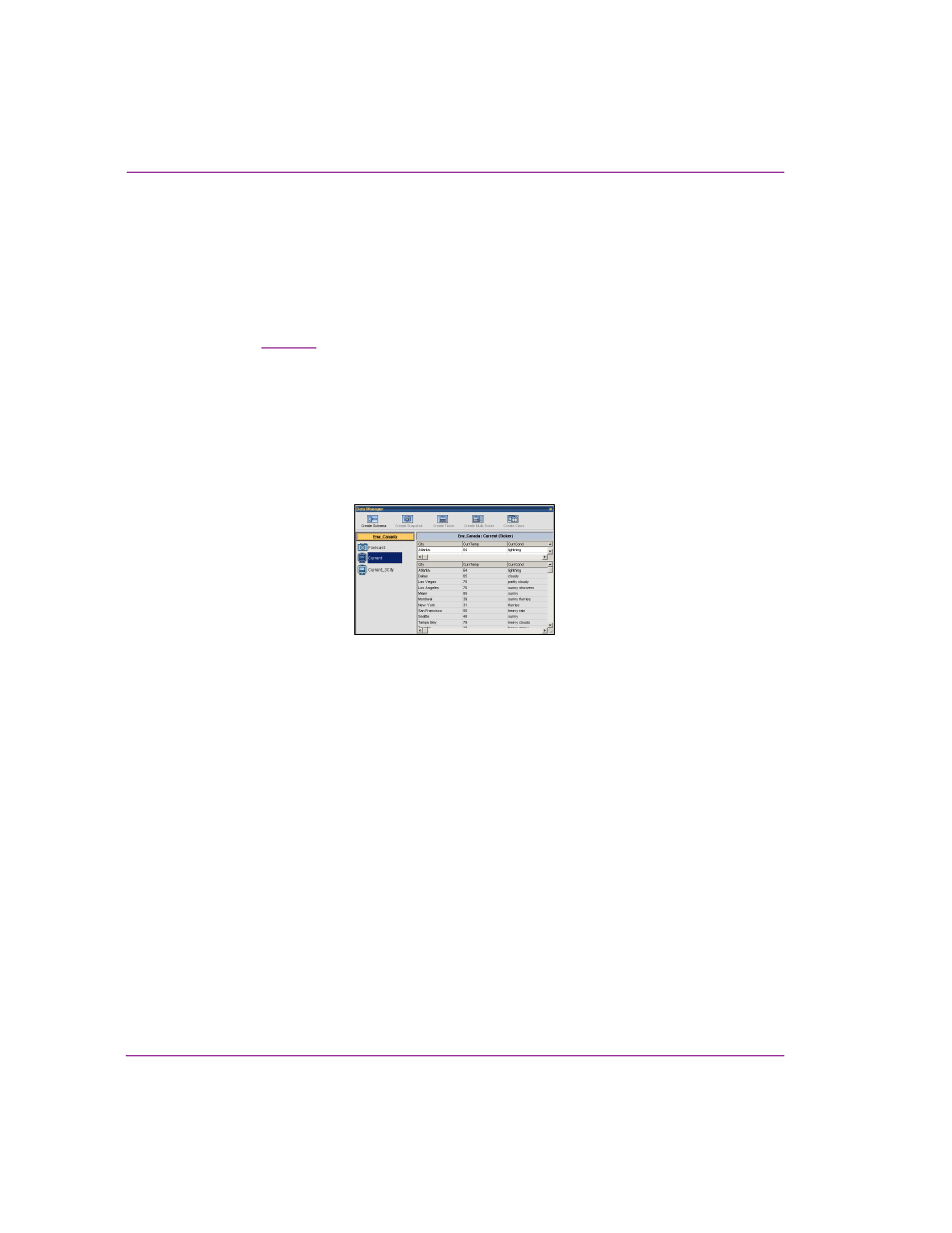
9-22
Xstudio User Manual
Linking objects to a data source
Creating data links
Data linking is the process of connecting data to objects. For example, to display headlines
from a newswire feed you must link the data source to the object displaying the data (e.g.
a text box). Data links are always made to an object on the control side, and then the control
object is connected to a scene object. You cannot link directly to a scene object.
These links are made with the Data Manager, and are created from either a snapshot, ticker
or class. See
for further information on data entities and the Data Manager.
To create a data link:
1.
Select the control object.
2.
In the D
ATA
M
ANAGER
, click on a schema to display its data entities.
3.
Select a data entity. Its contents are displayed at right.
4.
Drag a cell from the upper white data table either directly onto the object on the
template or control panel, or over to the DATA SOURCE row under LINKS in the
Property Browser.
Figure 9-18. Dragging and dropping data items into the Property Browser