Grass Valley Xstudio Vertigo Suite v.4.10 User Manual
Page 7
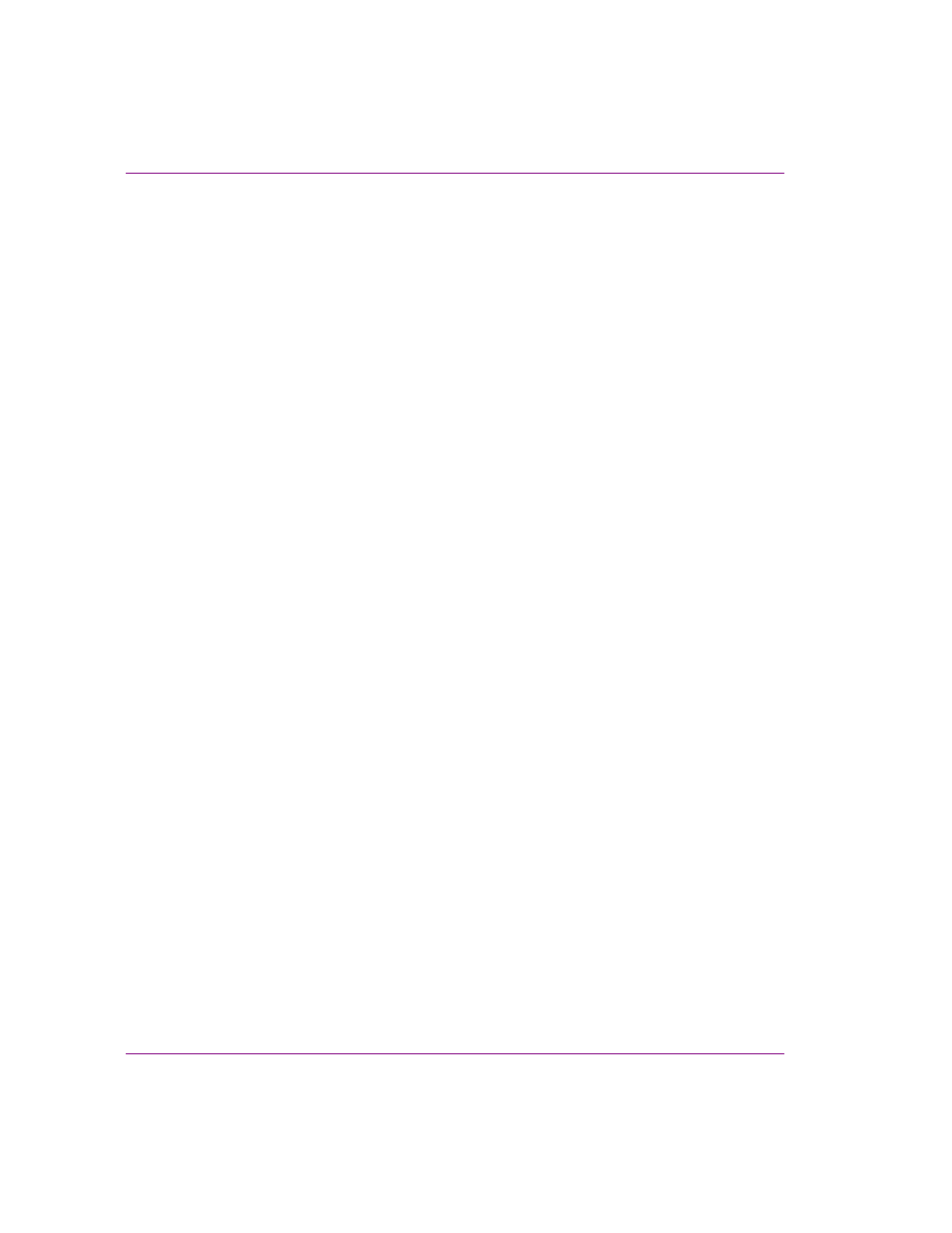
TOC-4
Xstudio User Manual
Table of Contents
Creating a social media data source ...........................................................................................9-30
Creating a snapshot or ticker for social media content................................................................9-31
Data tables for social media snapshots and tickers.....................................................................9-34
Creating a template that retrieves social media content..............................................................9-37
Opening the Action Editor.................................................................................................................10-2
Action Editor interface components..................................................................................................10-3
Editing and ordering buttons........................................................................................................10-3
Add Actions and Events...............................................................................................................10-4
Action Table components ............................................................................................................10-4
Using the object’s default events......................................................................................................10-6
Creating custom events....................................................................................................................10-8
User Defined events ....................................................................................................................10-8
Data Arrival events ....................................................................................................................10-11
Assigning an action to an object.....................................................................................................10-12
Creating custom actions .................................................................................................................10-13
Setting the Target parameter..........................................................................................................10-14
Using the Expression Builder .........................................................................................................10-15
Deleting actions from events ..........................................................................................................10-19
Default actions and action parameters ...........................................................................................10-20
Saving Xstudio projects and assets..................................................................................................11-2
Publishing assets to output devices .................................................................................................11-3
Manually publishing assets to devices in Xstudio........................................................................11-3
Automatically publishing assets to devices in Xstudio.................................................................11-4
Playing out a scene associated with a template or page..................................................................12-2
Playing out a scene controlled by a control panel ............................................................................12-3
Playing out a standalone scene........................................................................................................12-4
Opening, closing, and resizing the Asset Browser ......................................................................13-2
Structure of the Asset Browser ....................................................................................................13-3
Creating Asset Browser categories .............................................................................................13-7
Deleting Asset Browser categories..............................................................................................13-8
Renaming an Asset Browser category ........................................................................................13-9
Publishing a category’s assets to one or more output devices....................................................13-9
Moving or copying assets to different categories.......................................................................13-10
Removing assets from categories .............................................................................................13-11
Opening and editing assets using the Asset Browser ...............................................................13-11
Deleting assets using the Asset Browser ..................................................................................13-13
Viewing and editing asset properties using the Asset Browser .................................................13-13