17 appendix e - image editor, Appendix e - image editor -1, 17 a – Grass Valley Xstudio Vertigo Suite v.4.10 User Manual
Page 428: E - i, Ppendix, Mage, Ditor
Advertising
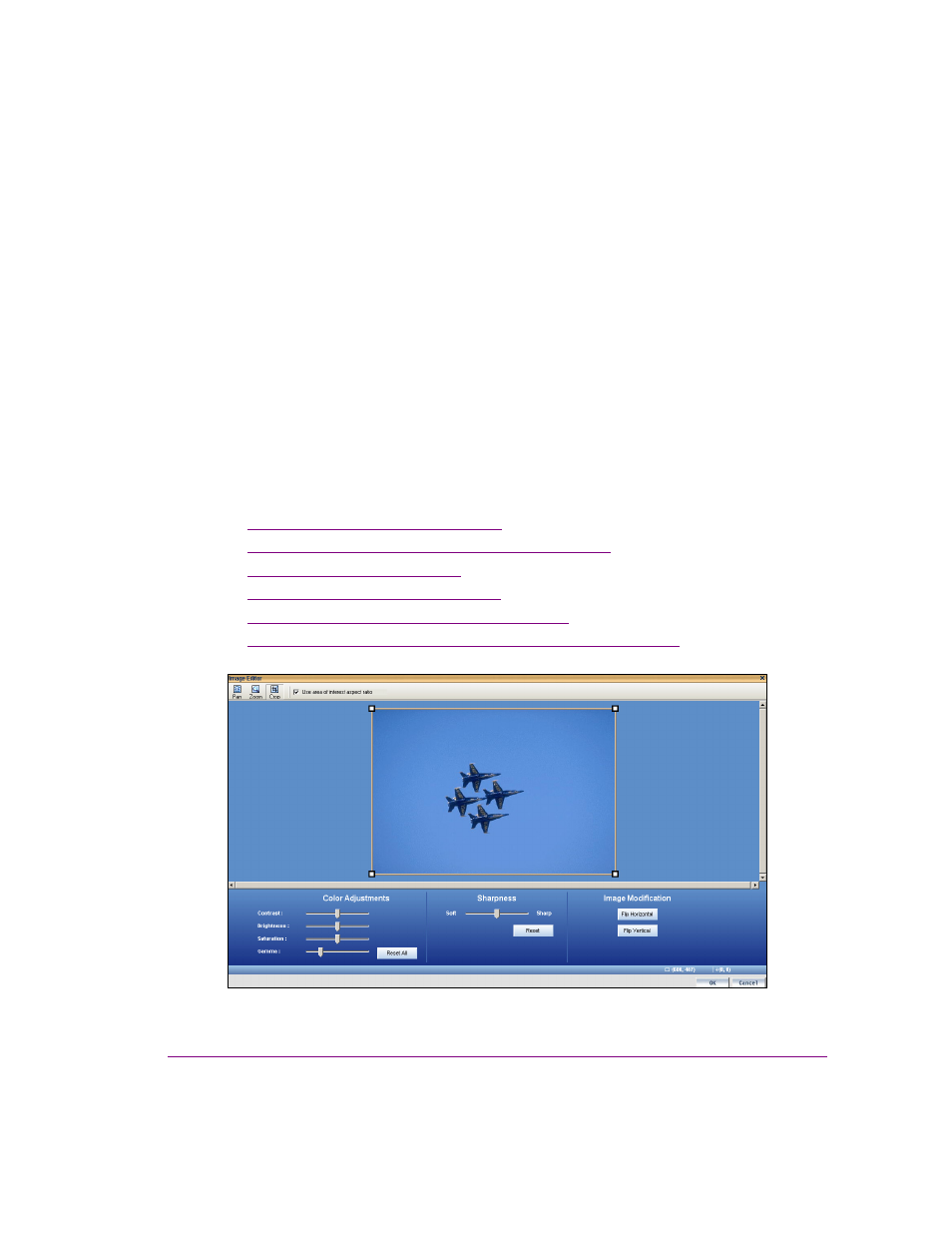
Xstudio User Manual
17-1
17 A
PPENDIX
E - I
MAGE
E
DITOR
The Image Editor allows you to perform some basic image editing tasks on image assets
like, adjusting the image’s color and sharpness, cropping the image, among others.
The following sections provide functional descriptions and instructions for how to use the
Image Editor to edit image asset:
•
“Opening the Image Editor” on page 17-2
•
“Zooming in/out and repositioning the image” on page 17-3
•
“Cropping an image” on page 17-6
•
“Making color adjustments” on page 17-8
•
“Adjusting the sharpness of an image” on page 17-9
•
“Using the Image Modification buttons to flip an image” on page 17-10
Figure 17-1. Xstudio’s Image Editor allows you to perform some basic image editing tasks on image assets
Advertising
This manual is related to the following products: