Roll in or roll out – Grass Valley Xstudio Vertigo Suite v.4.10 User Manual
Page 198
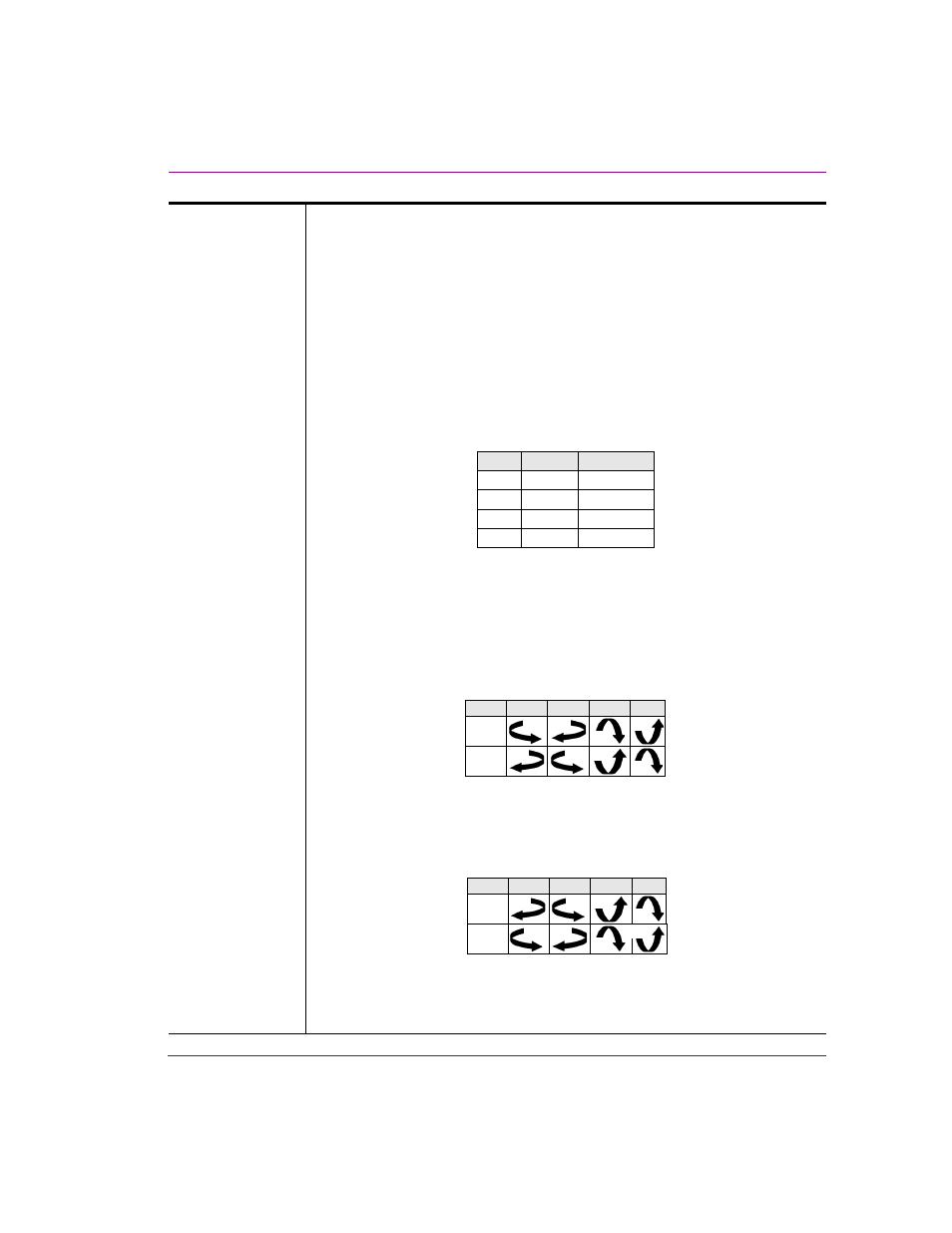
Xstudio User Manual
7-55
Animating scene objects
Roll In or
Roll Out
When the V
ISIBLE
animated property is enabled, the R
OLL
I
N
and R
OLL
O
UT
transition styles start with the object in a geometic position that renders the object
completely invisible. With the object’s center as a pivot point, the object is rotated
90 degrees along its vertical or horizontal axes, making it completely visible. Then
the object moves smoothly into position.
When the V
ISIBLE
animated property is disabled, the R
OLL
I
N
and R
OLL
O
UT
transition styles start with the object in a geometic position that makes it completely
visible. The object moves smoothly away from its current position (slides), and then
uses the object’s center as a pivot point to rotate the object 90 degrees along its
vertical or horizontal axes, so that it becomes invisible.
The following tables demonstrate that the direction in which the object swings,
inward or outward, depends on the T
RANSITION
style and whether the V
ISIBLE
property is
ENABLED
or
DISABLED
.
Parameters:
•
D
IRECTION
: Sets the direction of how the object will rotate around its vertical or
horizontal axes. Select from: L
EFT
, R
IGHT
, U
P
, or D
OWN
.
•
R
OLL
I
N
: When V
ISIBLE
is set to O
N
, the direction setting represents starting
pivotal position, rather than the direction that it moves toward. For example,
L
EFT
means that the object rotates from left to right. When V
ISIBLE
is O
FF
, the
direction setting represents the destination direction of the rotation. For
example, L
EFT
means the object rotates from right to left.
•
R
OLL
O
UT
: When V
ISIBLE
is set to O
N
, the direction setting represents the
direction that it moves toward. For example, L
EFT
means that the object starts
rotating from right to left. When V
ISIBLE
is O
FF
, the direction setting represents
starting pivotal position, rather than the direction that it moves toward. For
example, L
EFT
means the object rotates from left to right.
•
D
URATION
: The length of time that it will take to complete the transition after it
is initiated at the keyframe. Enter the number or frames, or the amount of time
(00:00:00). The visibility keyframe adjusts its length on the timeline to
represent the duration of the transition.
Roll In
On
Off
Swing direction
Back-to-front
Front-to-back
Roll In
Visible
Transition
Roll Out
On
Off
Front-to-back
Back-to-front
Roll Out
Left
Right
Up
Down
On
Off
Visible
Left
Right
Up
Down
On
Off
Visible