Grass Valley Xstudio Vertigo Suite v.4.10 User Manual
Page 329
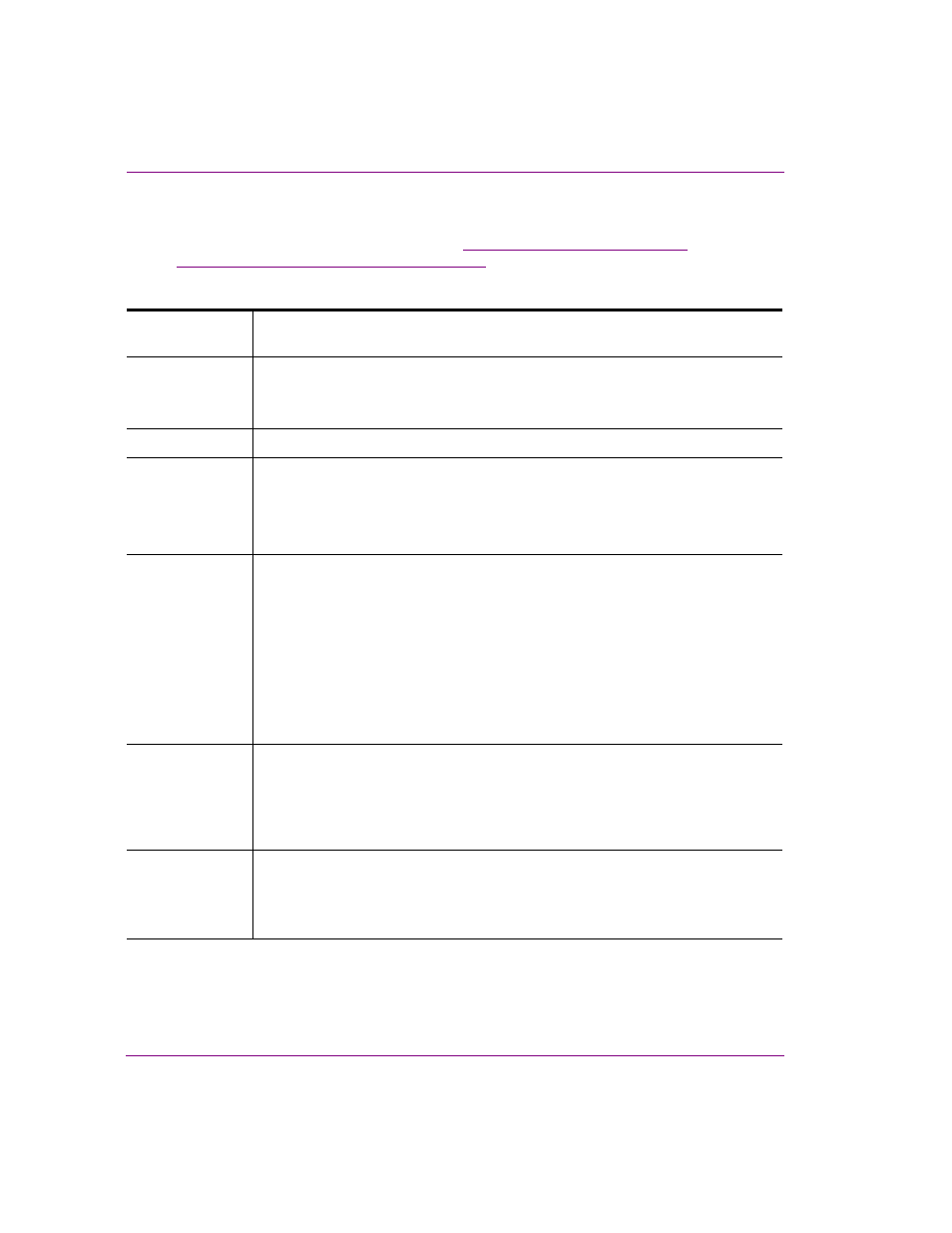
13-4
Xstudio User Manual
Appendix A - Asset Browser
Root categories are pre-set within the system and cannot be moved or deleted, nor can new
ones be created. However, you can create as many subcategories within root categories as
required, as well as edit and delete them (see
“Creating Asset Browser categories”
and
“Deleting Asset Browser categories” on page 13-8
The following table lists all root categories and describes the asset types they contain:
Playlists
Contains playlists which are an ordered sequence of pages and other elements that
determine what is brought to air, in what order, and for how long.
Rundowns
Contains Rundowns which are a form of playlist that contains a collection of
Segments.
Note that Rundowns cannot be opened in Xstudio.
Segments
Contains Segments which are sets or groupings of related playlist elements.
Pages
Pages are copies of a template that are then used for entering specific data and
corresponding assets such as images, clips, animations, etc.
Once created, pages can be organized into playlists.
Page assets can be directly opened in Xstudio.
Templates
Contains templates, either with or without an associated scene. A template is form
that determines the functionality of a scene of visual and/or audio elements that is
to be played out sequentially.
When the template is used, the original template is not changed but copies of the
template itself are made to accommodate specific text and/or images. These copies
are called pages. Pages are then arranged within playlists for sequential playout.
This asset type does not include on-air graphics. To build on-air graphics you need
a scene.
Control panels can be opened directly from the Asset Browser.
Panels
Contains control panels, either with or without an associated scene. A control panel
is a form that allows visual and/or audio assets to be taken to air as they are required
using manual intervention or triggered events, rather than in a planned sequential
order.
Control panels can be opened directly from the Asset Browser.
Scenes
Contains Scenes that were created as standalones, meaning that they are not
associated to a template or control panel. The scenes contain the actual visual and
audio elements that make up the final broadcast output.
Scenes can be opened directly from the Asset Browser.