Grass Valley Xstudio Vertigo Suite v.4.10 User Manual
Page 123
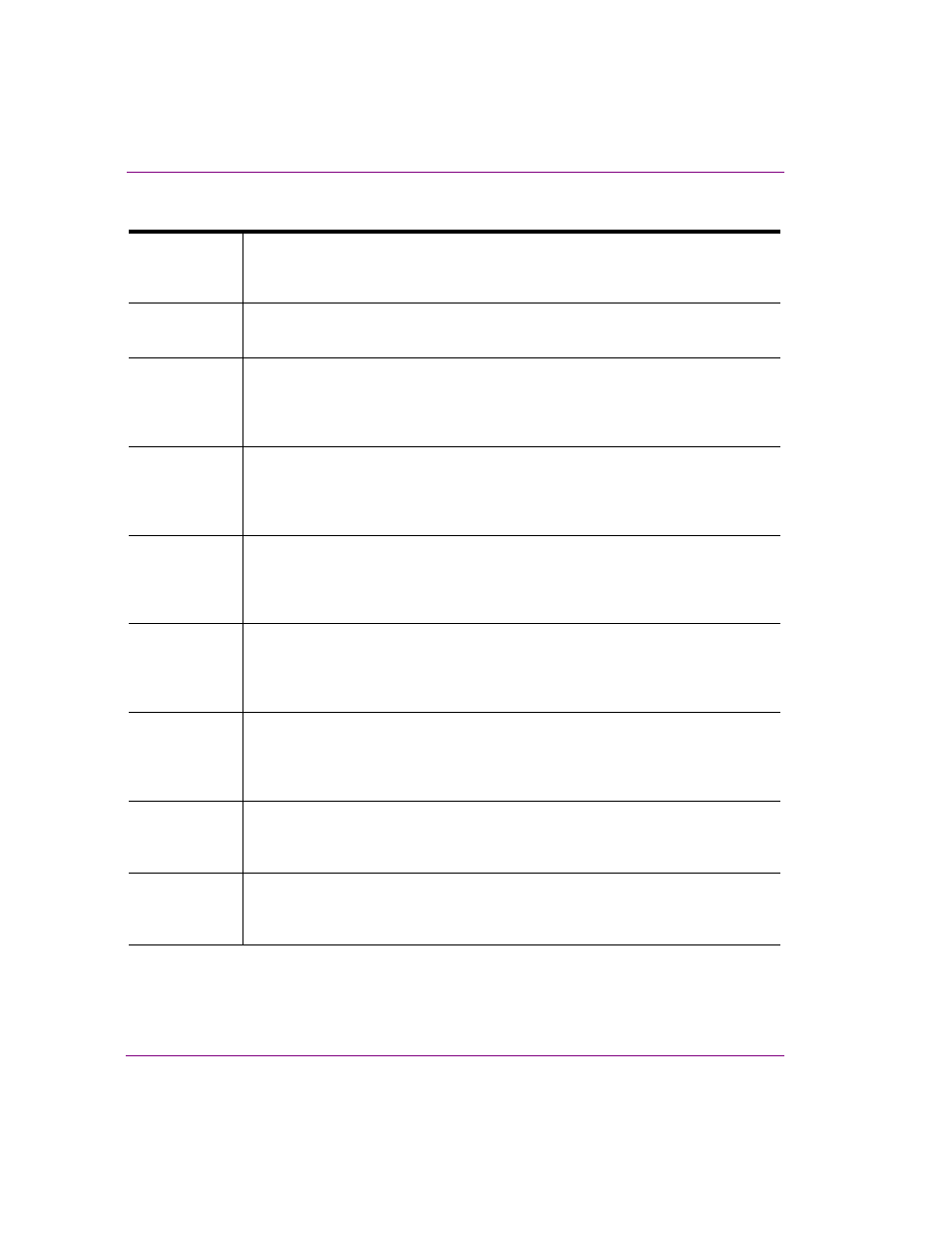
6-10
Xstudio User Manual
Working with scene objects
The following table identifies and describes each of the available embedded text tags:
Bold
<Bold=1> </Bold>
Enables or disables the bold attribute of the font. Specify 1 to apply the bold attribute
or 0 remove the bold attribute. The terminator restores the previous bold state.
Carriage
Return
<CR>
Inserts a hard carriage return into the text. No terminator is required.
Edge Color
<EdgeColor=255,255,255> </EdgeColor>
Changes the edge color by applying new R,G,B color values to the text between the
text tag and the tag’s terminator. If the edge style type is gradient, then this tag
changes the first color. The terminator restores the previous edge color.
Edge Blur
<EdgeBlur=5> </EdgeBlur>
Changes the blur effect applied to the edge style for the portion of text between the
text tag and the tag’s terminator. The value of the Edge Blur must be an integer and
the terminator restores the previous edge blur.
Edge Size
<EdgeSize=4> </EdgeSize>
Changes the size of the edge for the portion of text between the text tag and the tag’s
terminator. A size of 0 results in no edge being visible. The terminator restores the
previous edge size.
Face color
<Color=255,255,255> </Color>
Changes the face color by applying new R,G,B color values to the text between the
text tag and the tag’s terminator. If the face style type is gradient, then this tag
changes the first color. The terminator restores the previous face color.
Face Blur
<Blur=0></Blur>
Changes the blur effect applied to the face style for the portion of text between the
text tag and the tag’s terminator. The Blur value must be an integer and the terminator
restores the previous face blur.
Font
<FONT=Impact> </FONT>
Changes the font face style. Specify the name of any installed font. The terminator
restores the previous font face.
Italic
<ITALIC=1> </ITALIC>
Enables or disabled the italic attribute of the font. Specify 1 to apply italics or 0 to
remove italics. The terminator restores the previous italic state.