Using the search tool’s interface, Using the search tool’s interface -3 – Grass Valley Xstudio Vertigo Suite v.4.10 User Manual
Page 402
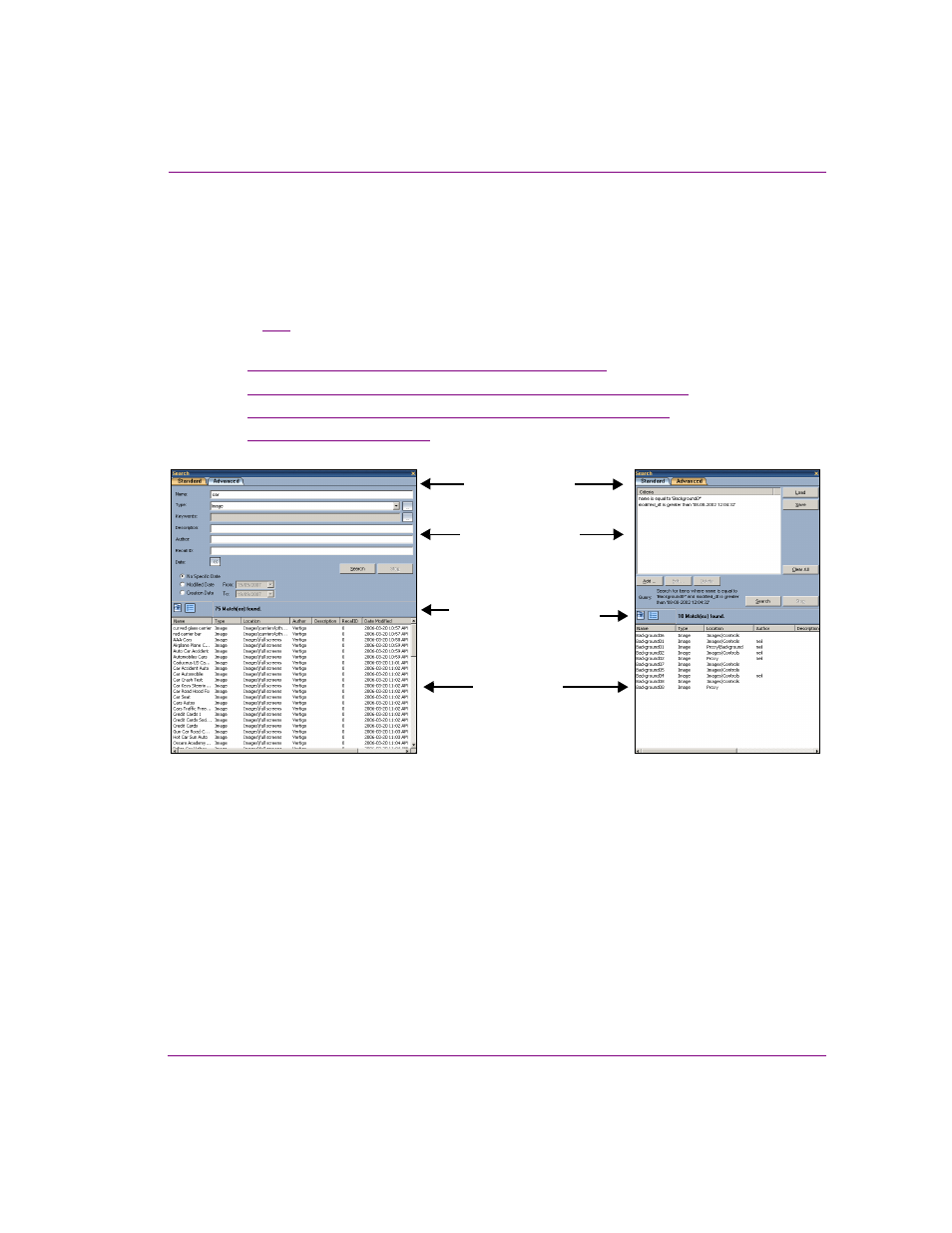
Xstudio User Manual
16-3
Appendix D - Search tool
Using the search tool’s interface
While the Standard search mode allows you to search for assets using basic asset
properties, the advanced search mode bases its search criteria on the asset’s metadata
information. As such, the Search tool’s interface has some components that are common
to both modes, while others are exclusive to the function and purpose of the specific mode.
Figure
and the following sections provide functional descriptions of each part of the
search tool’s interface components.
•
“Standard search criteria fields and controls” on page 16-4
•
“Advanced search criteria fields, controls, and summary” on page 16-11
•
“Message area: Search status and asset information” on page 16-20
•
Figure 16-1. The Search tool’s interface components
Search criteria fields
Results area
in Detail view
Message area and view
views buttons for the
and controls
Search mode tabs
Standard Search Interface
Advanced Search Interface
Results Table