Xprotocol command – Grass Valley Xstudio Vertigo Suite v.4.10 User Manual
Page 312
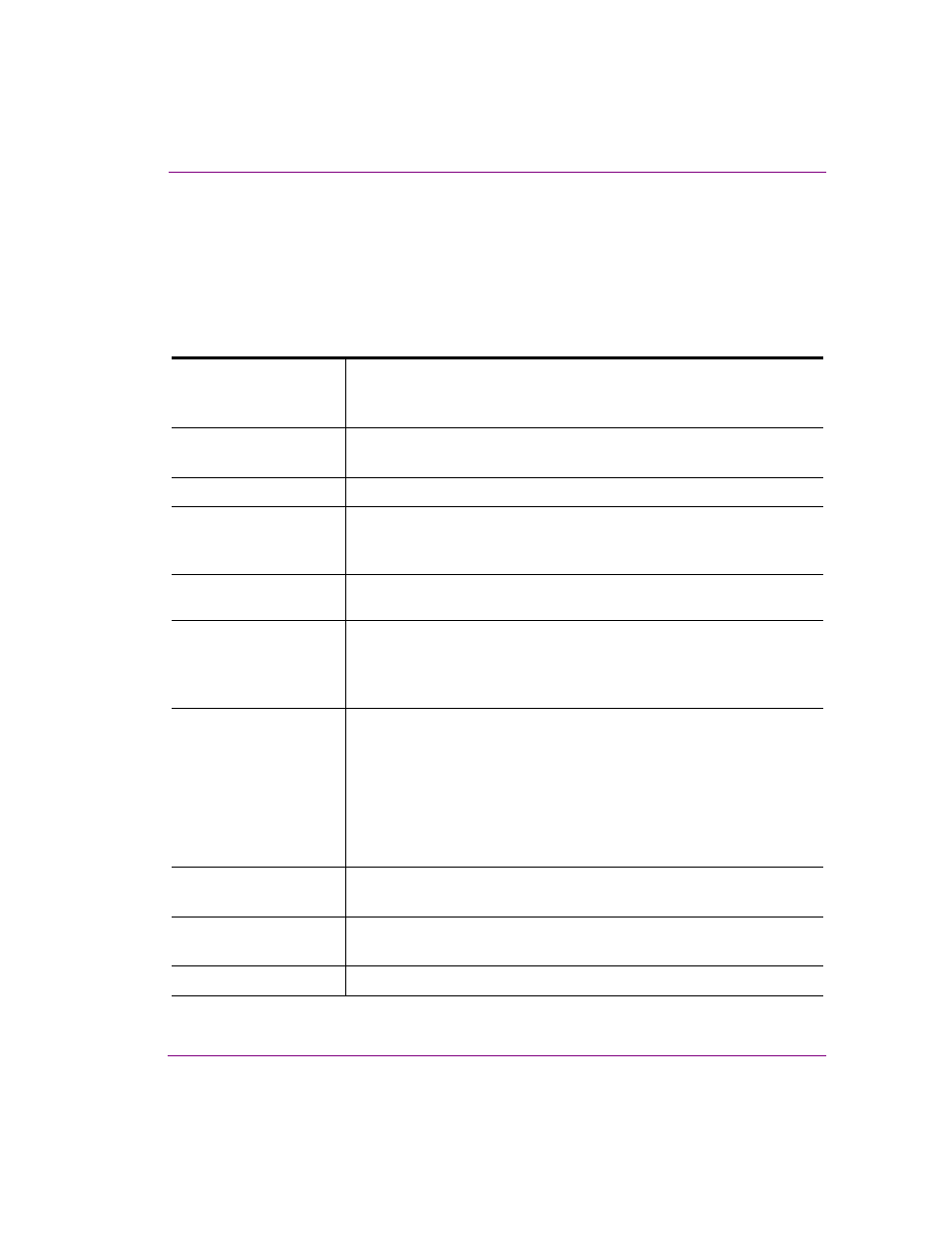
Xstudio User Manual
10-47
Adding logic to control objects
Xprotocol Command
The Vertigo Xprotocol is a TCP protocol that allows external communication with Xplay. An
external program may connect to Xplay and control Xplay through Xprotocol commands.
Use the Xprotocol Command action within Xstudio projects to issue and execute Xprotocol
commands based on operator or playout events.
The following table identifies the Xprotocol Command action’s parameters which appear
depending upon which Type of Xprotocol command is selected:
Cue
Issues a command to cue the specified item on the specified keyer(s).
•
Id: The id of the item being cued.
•
Keyer: The keyer’s name that the item will be cued on.
Take
Issues a command to take the cued item on the specified keyer(s).
•
Keyers: A comma-separated list of keyer names.
Take All
Issues a command to take the cued item on all configured keyers.
Clear
Issues a command to clear the currently displayed item(s) from the
specified keyer(s).
•
Keyers: A comma-separated list of keyer names.
Clear All
Issues a command to clear the currently displayed item(s) from all of the
keyers.
Load
•
Id:The id of the item being loaded.
•
Target :Identifies the object(s) that the load command will be
sent/applied to.
•
Keyer: The keyer’s name that the item will be loaded to.
Send Event
Sends an event to an object to trigger an additional set of existing actions.
•
Event: Enter an event type from the list that appears at the left side of
the Action Editor (e.g. On Load, On Take, On Clear). You can also
create user-defined actions for specific requirements.
•
Targets: Identifies the object(s) that the event will be sent/applied to.
•
Send to Children: Whether the event is only sent to the parent object
(False) or to all of the children objects associated to the parent object
(True).
Keyer On
Issues a command to turn the specified keyer(s) on.
•
Keyers: A comma-separated list of keyer names.
Keyer Off
Issues a command to turn the specified keyer(s) off.
•
Keyers: A comma-separated list of keyer names.
All Keyers Off
Issues a command to turn all of the active keyers off.