Grass Valley Xstudio Vertigo Suite v.4.10 User Manual
Page 118
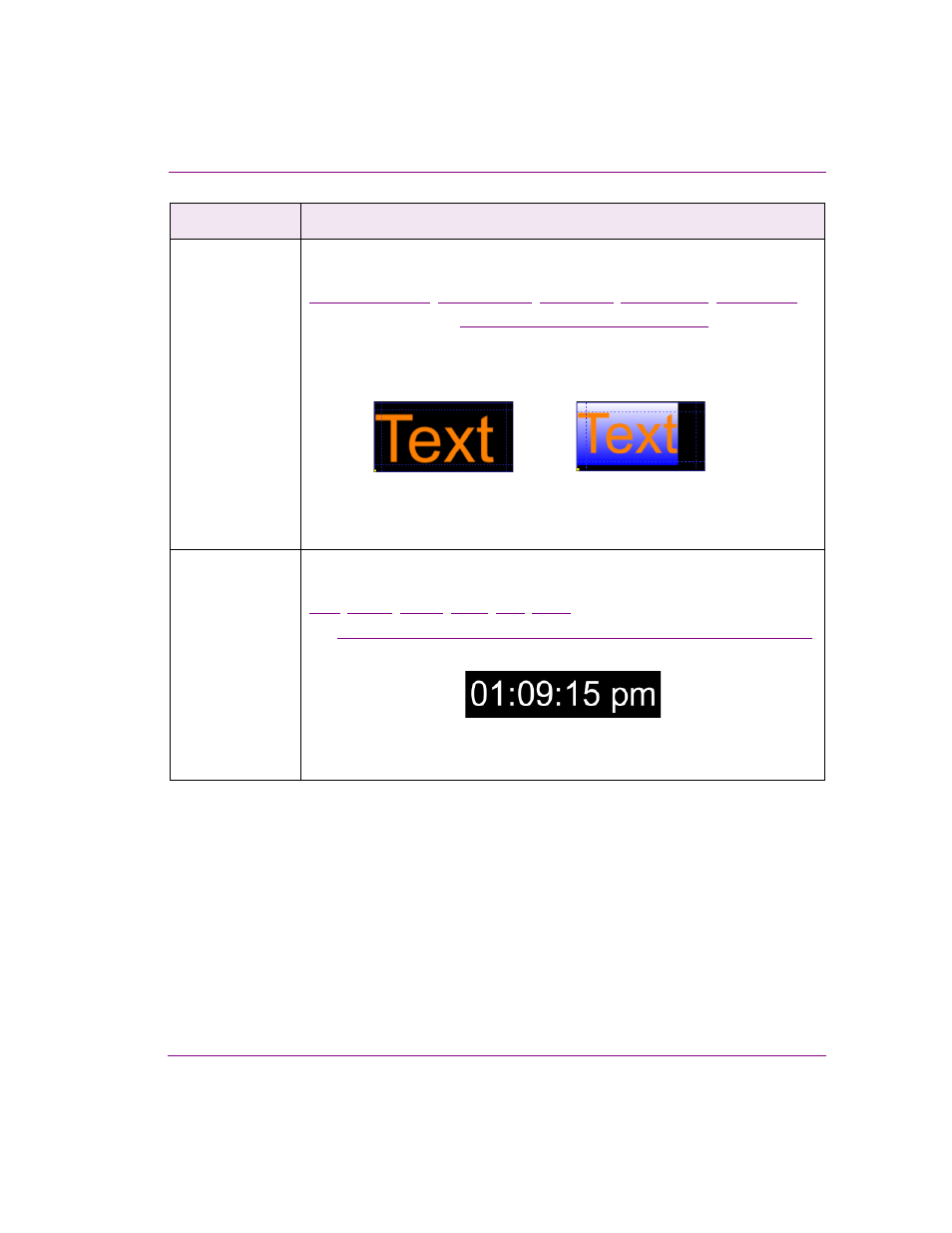
Xstudio User Manual
6-5
Working with scene objects
Frame
The following properties determines the color and style of the frame that behind the
characters in the Text2D object.
,
Click on the links or see
“Scene object properties” on page 15-13
for a description
of each of these properties.
The following examples demonstrate the properties that allow you to specify the
text’s frame color and style.
Time
The following properties allow you to create clocks and timers using the Text2D
object.
,
,
“Creating simple clocks and timers using Text2D scene elements” on page 6-7
for complete instructions on using these properties.
Category
Text2D object properties
FrameGradient: Vertical
FrameMaterialType: Gradient
FrameColor1: R: 255 G: 255 B: 255
FrameColor2: R: 0 G: 0 B: 255
FrameShape: Round
FrameMaterialType: Color
FrameColor: R: 255 G: 255 B: 255
FrameShape: None
Type: Clock
Format: hh:mm:ss
Marker: am / pm
Offset: 00:00:00