Relays – Precision Digital PD6200 User Manual
Page 11
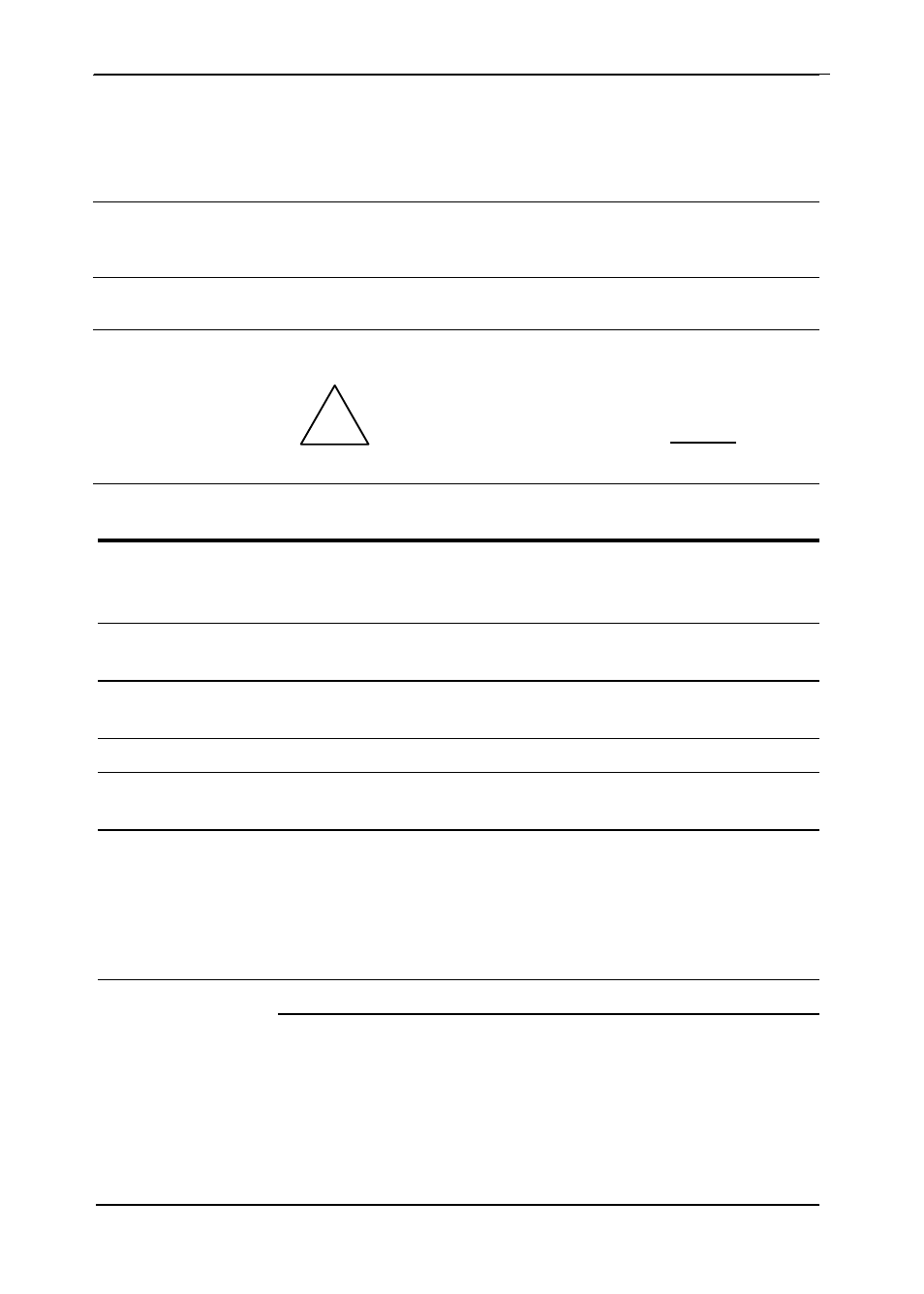
Model PD6200 Analog Input Rate/Totalizer
Instruction Manual
11
PROGRAMMA-
BLE DELAY
ON RELEASE
0.1 and 999.9 seconds; applied to the first relay assigned to
total or grand total.
If the meter is programmed to reset total to zero automati-
cally when the preset is reached, then a delay will occur
before the total is reset.
TOTAL RESET
Via front panel button, external contact closure on digital
inputs, automatically via user selectable preset value and
time delay, or through serial communications.
TOTAL RESET
PASSWORD
Total and grand total passwords may be entered to prevent
resetting the total or grand total from the front panel.
NON-
RESETTABLE
TOTAL
The grand total can be programmed as a non-resettable
total by entering the password “050873”.
!
Caution!
Once the Grand Total has been programmed
as “non-resettable” the feature cannot be
disabled.
Relays
RATING
2 or 4 SPDT (Form C) internal and/or 4 SPST (Form A)
external; rated 3 A @ 30 VDC and 125/250 VAC resistive
load; 1/14 HP (
≈ 50 W) @ 125/250 VAC for inductive loads
NOISE
SUPPRESSION
Noise suppression is recommended for each relay contact
switching inductive loads; see page 23 for details.
RELAY
ASSIGNMENT
Relays may be assigned to rate, total, or grand total.
DEADBAND
0-100% of span, user programmable
HIGH OR LOW
ALARM
User may program any alarm for high or low trip point.
Unused alarm LEDs and relays may be disabled (turn off).
RELAY
OPERATION
Automatic (non-latching)
Latching (requires manual acknowledge)
Sampling (based on time)
Pump alternation control (2 to 8 relays)
Off (disable unused relays and enable Interlock feature)
Manual on/off control mode
RELAY RESET
User selectable via front panel buttons, digital inputs, or PC
1.
Automatic reset only (non-latching), when the in-
put passes the reset point or total is reset to zero.
2.
Automatic + manual reset at any time (non-latching)
3.
Manual reset only, at any time (latching)
4.
Manual reset only after alarm condition has cleared
(L)
Note: Front panel button or digital input may be assigned to
acknowledge relays programmed for manual reset.