Precision Digital PD6200 User Manual
Page 36
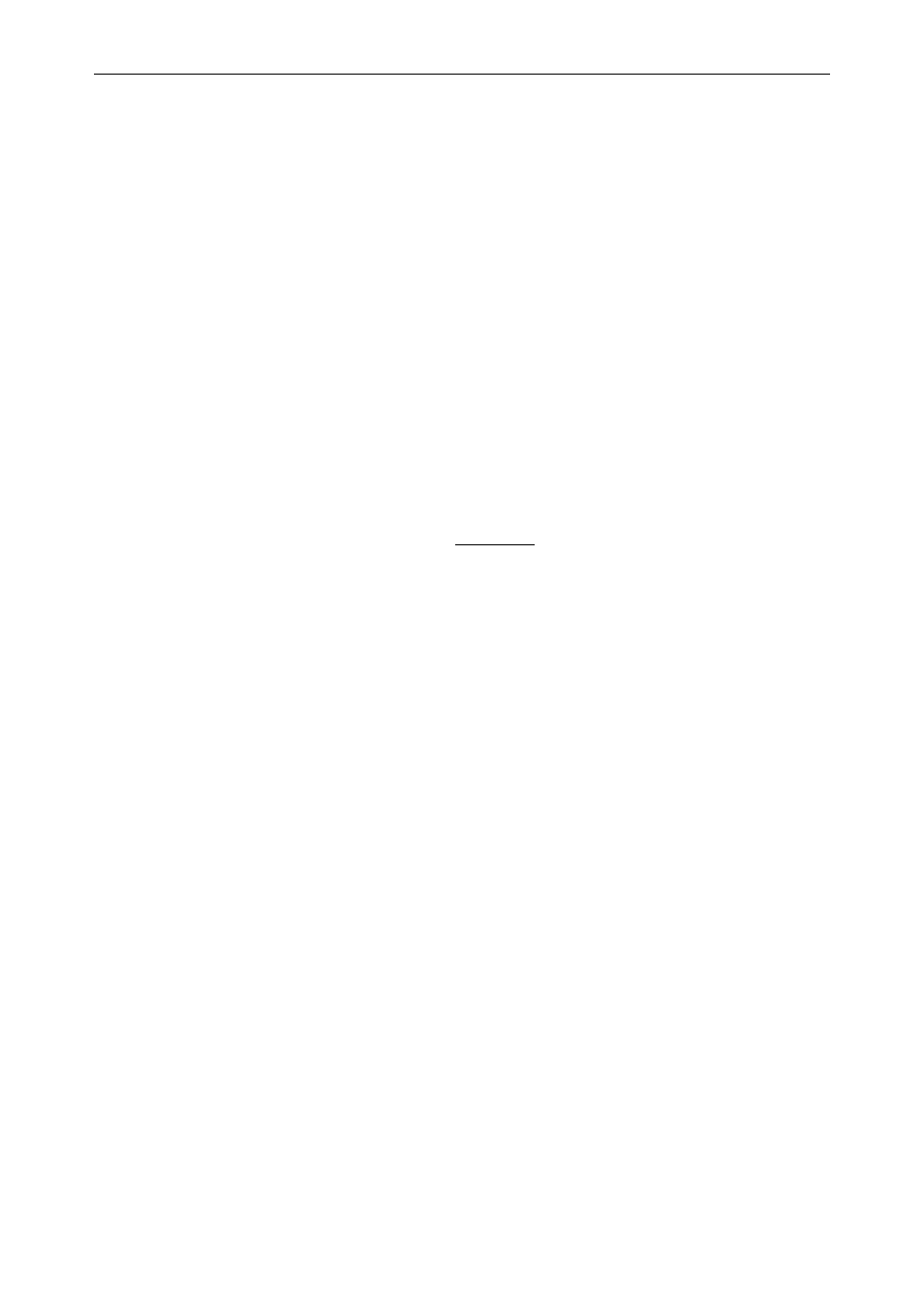
Model PD6200 Analog Input Rate/Totalizer
Instruction Manual
36
Setting the Input Signal (input)
Enter the Input menu to set up the meter to display current (mA) or vol-
tage (volt) inputs.
The current input is capable of accepting any signal from 0 to 20 mA.
Select current input to accept 0-20 mA or 4-20 mA signals.
The voltage input is capable of accepting any signal from -10 to +10 VDC.
Select voltage input to accept 0-5, 1-5, 0-10, or
10 VDC signals.
Setting the Totalizer Features (total)
Enable or disable the totalizer features by selecting “Yes” or “no” after
the input type has been set up. If the totalizer features are disabled, all
the totalizer features and functions are hidden from the menus.
Notes:
1. The totalizer continues working in the background.
2. When selecting "no" for Total, the meter now functions as a
PD6000 Process Meter. We strongly suggest that you download
and use the PD6000 instruction manual from our website
(www.predig.com) while in this mode of operation.