Setting numeric values, Reset menu ( reset ), Control menu ( contrl ) – Precision Digital PD6200 User Manual
Page 34
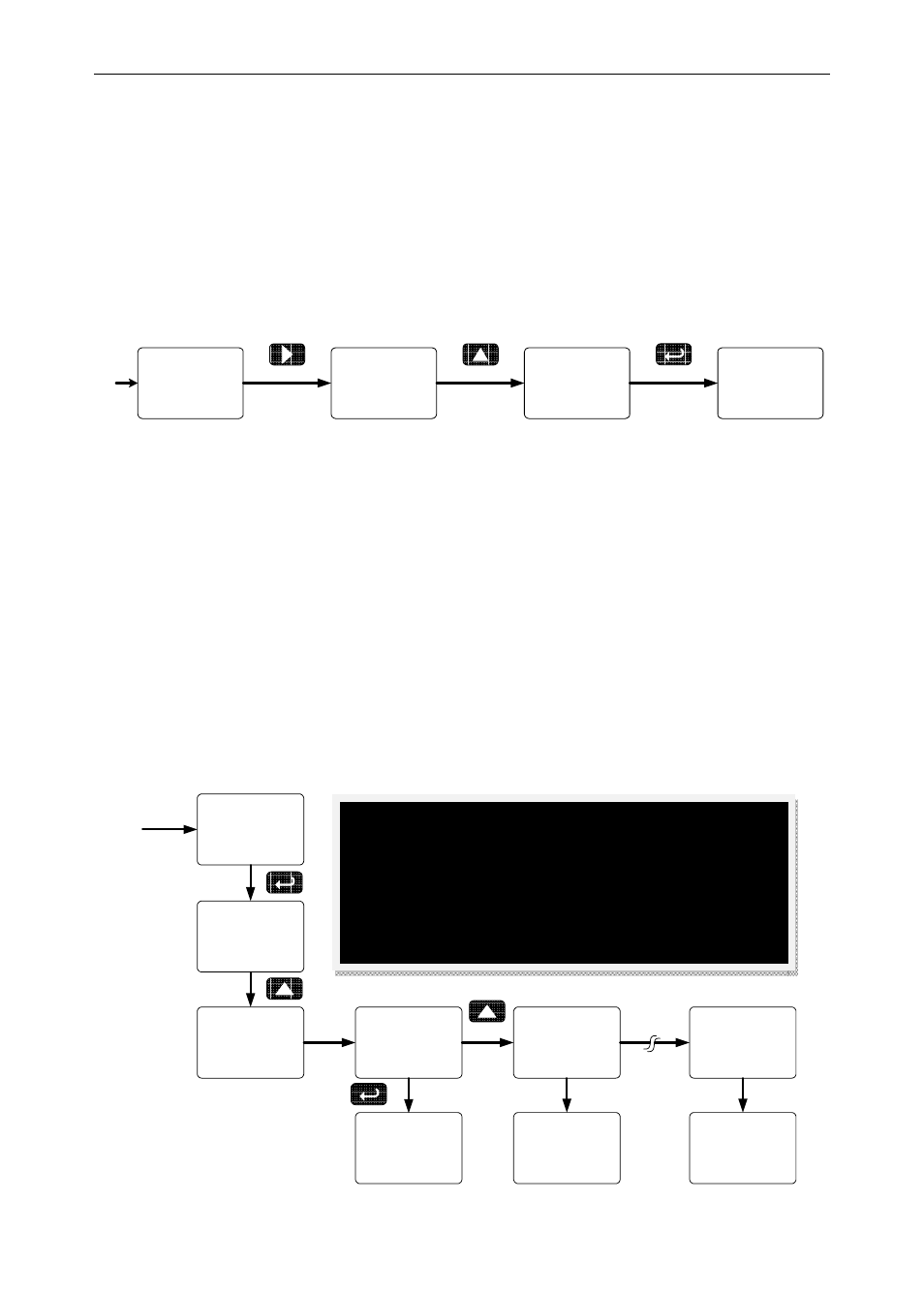
Model PD6200 Analog Input Rate/Totalizer
Instruction Manual
34
Setting Numeric Values
The numeric values are set using the Right and Up arrow buttons. Press
Right arrow to select next digit and Up arrow to increment digit value.
The digit being changed is displayed brighter than the rest.
Press and hold up arrow to auto-increment the display value.
Press the Enter button, at any time, to accept a setting or Menu button to
exit without saving changes.
Increment Digit
Value
Select Next Digit
Accept Setting
0
0
4.000
dis 1
00
4.
000
dis 1
Next
Setting
00
5.
000
dis 1
Reset Menu (reset)
The Reset menu is used to reset the totals, maximum or minimum read-
ing (peak or valley) reached by the process; both may be reset at the
same time by selecting “reset high & low” (rst HL).
Control Menu (Contrl)
The Control menu is used to control the 4-20 mA analog output and the
relays manually, ignoring the input. Each relay and analog output can be
programmed independently for manual control. Selecting automatic con-
trol sets all relays and analog output for automatic operation.
A o ut
m a n
C on tr l
rl y 8
m a n
r ly 1
m a n
a ut o
c o n t r l
man
c o n t r l
1
6
.000
A o u t
on
r l y 8
o FF
r l y 1
Once Manual mode is initiated on any relay or
analog output, an LED labeled “M” is turned
on. Every few seconds, all LEDs representing
outputs that are in Manual mode, as well as
the “M” LED flash. This process will continue
as long as any output is in manual mode.