Factory defaults & user settings, Parameter display default setting user setting – Precision Digital PD6200 User Manual
Page 91
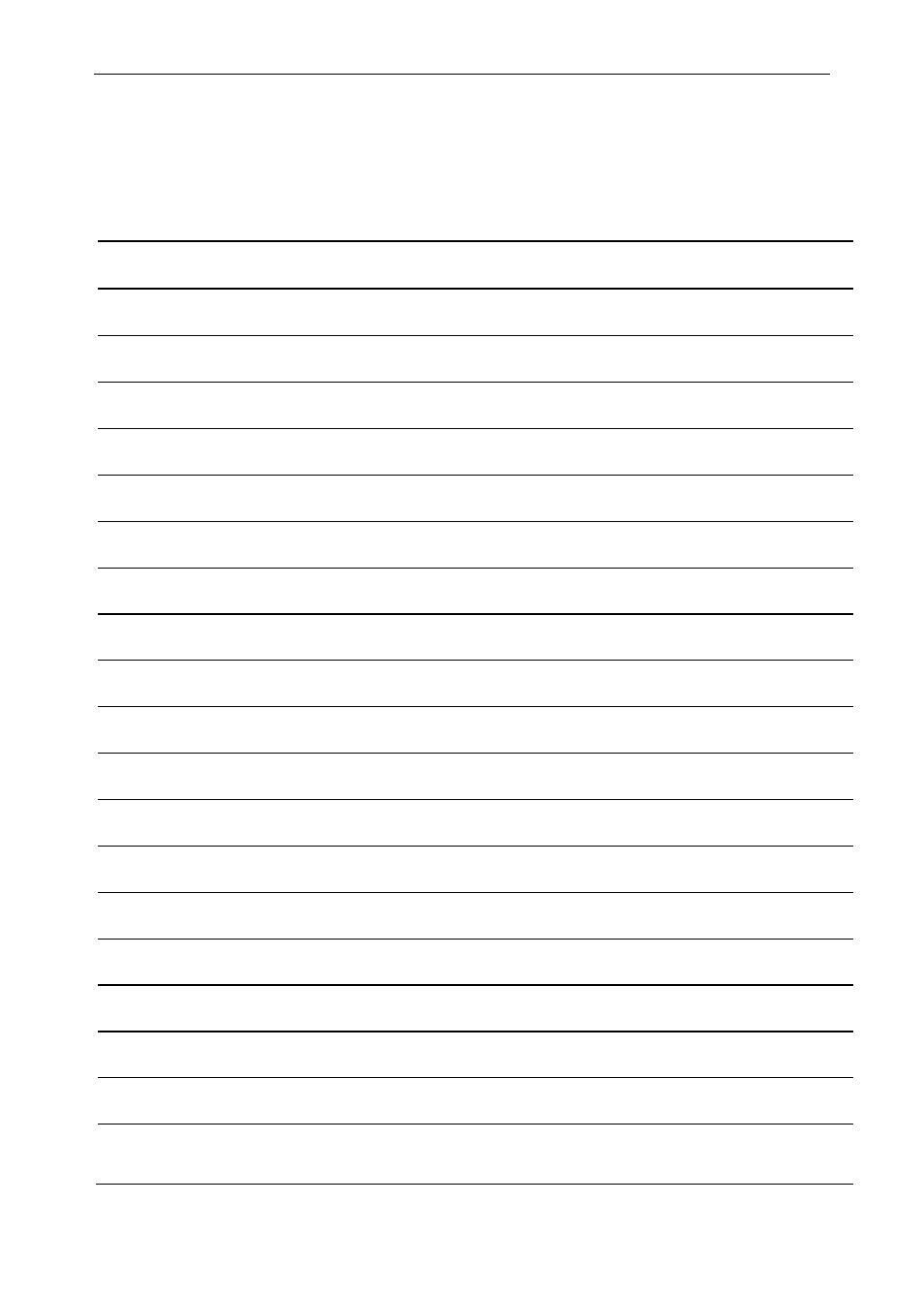
Model PD6200 Analog Input Rate/Totalizer
Instruction Manual
91
Factory Defaults & User Settings
The following table shows the factory setting for most of the programma-
ble parameters on the meter. Next to the factory setting, the user may
record the new setting for the particular application.
Model: ______________
S/N: _______________ Date: _________
Parameter Display
Default Setting
User Setting
Input type
input
4-20 mA
Total
yes
Total enabled
Filter
filter
70
Bypass
bypass
0.2
Function
Functn
Linear
Number of points
No Pts
2
Programming
prog
Scale
Input 1
InP 1
4.000 mA
Display 1
Dis 1
4.000
Input 2
InP 2
20.000 mA
Display 2
Dis 2
20.000
Decimal point
ddd.ddd
3 places
Cutoff value
CutofF
0.000 (disabled)
Display assignment
dSPLAY
Big display (Main)
big
Rate/Process
Little display (Small)
Little
Total value
Display intensity
d-Inty
8
Total time base
T tb
Second
Total conversion
factor
T CF
1.000