Precision Digital PD6200 User Manual
Page 74
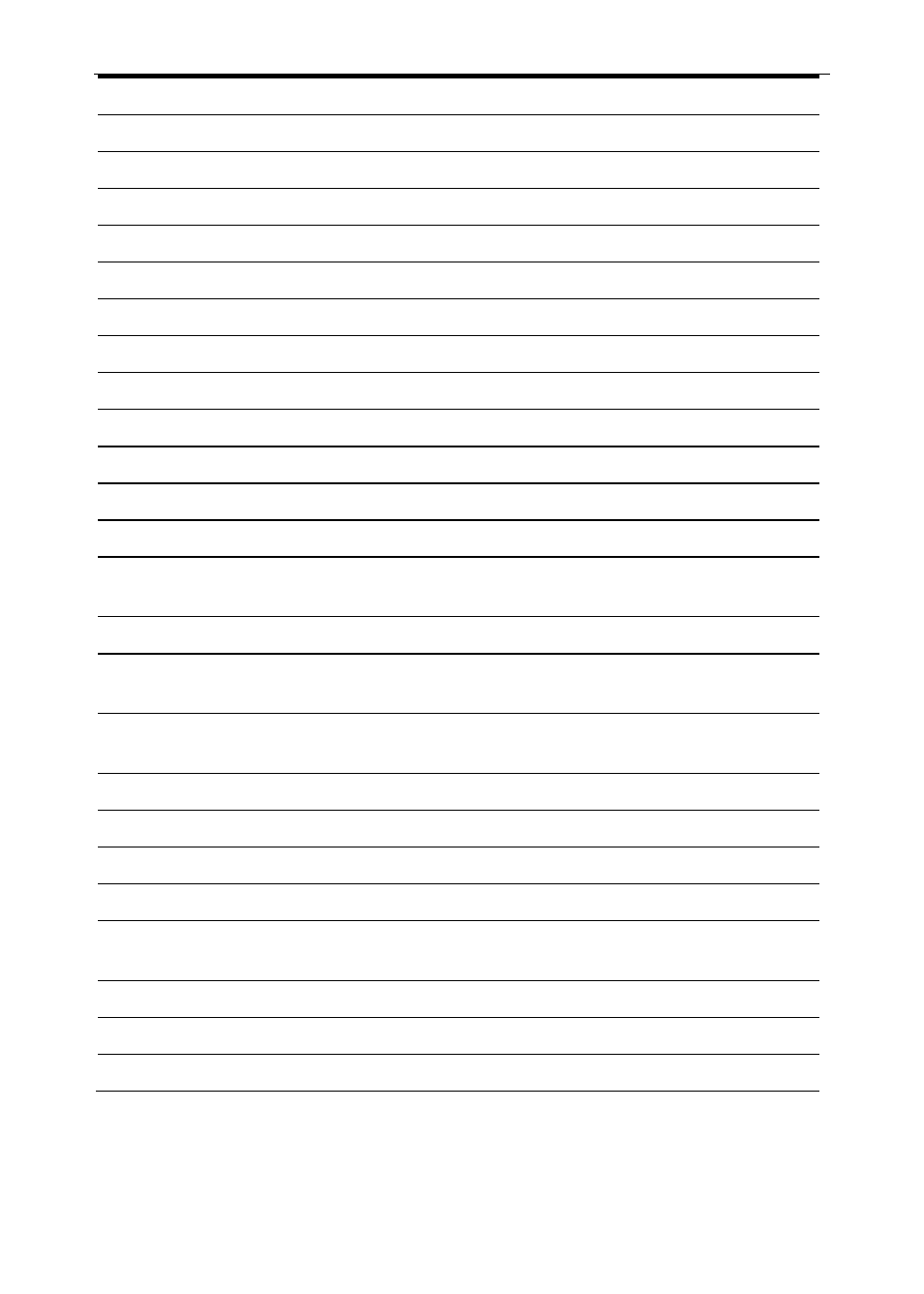
Model PD6200 Analog Input Rate/Totalizer
Instruction Manual
74
Display Parameter Action/Setting
done
Done
Copy function completed
Diag
Diagnostics
Display parameter settings
Filter
Filter
Display filter selection
Input
Input
Input selection
Filter
Filter
Set noise filter level
bypass
Bypass
Set filter bypass level
Functn
Function
Function selected
SCALE
Scale
Scaling parameter
Factor
K-factor
K-factor value
Gate
Gate
Gate settings
Cutoff
Cutoff
Cutoff value
T tb
Total time base
Set time period
T CF
Total correction
factor
Set correction factor
T rst
Total reset
Set reset method
Gt tb
Grand total
time base
Set grand total time period
Gt Cf
GT correction
factor
Set grand total correction factor
Gt rst
Grand total
Set grand total reset method
Dsplay
Display
Display assignments
RELAY
Relays
Relay settings
Aout
Analog output
Analog output scaling
Aoutpr
Analog output
programming
Analog output programming
SEriaL
Serial
Serial communication settings
LED t
LED test
Test all LEDs
Info
Information
Display software and S/N information