Reset diag, Reset meter to factory defaults, G p d run mode – Precision Digital PD6200 User Manual
Page 90
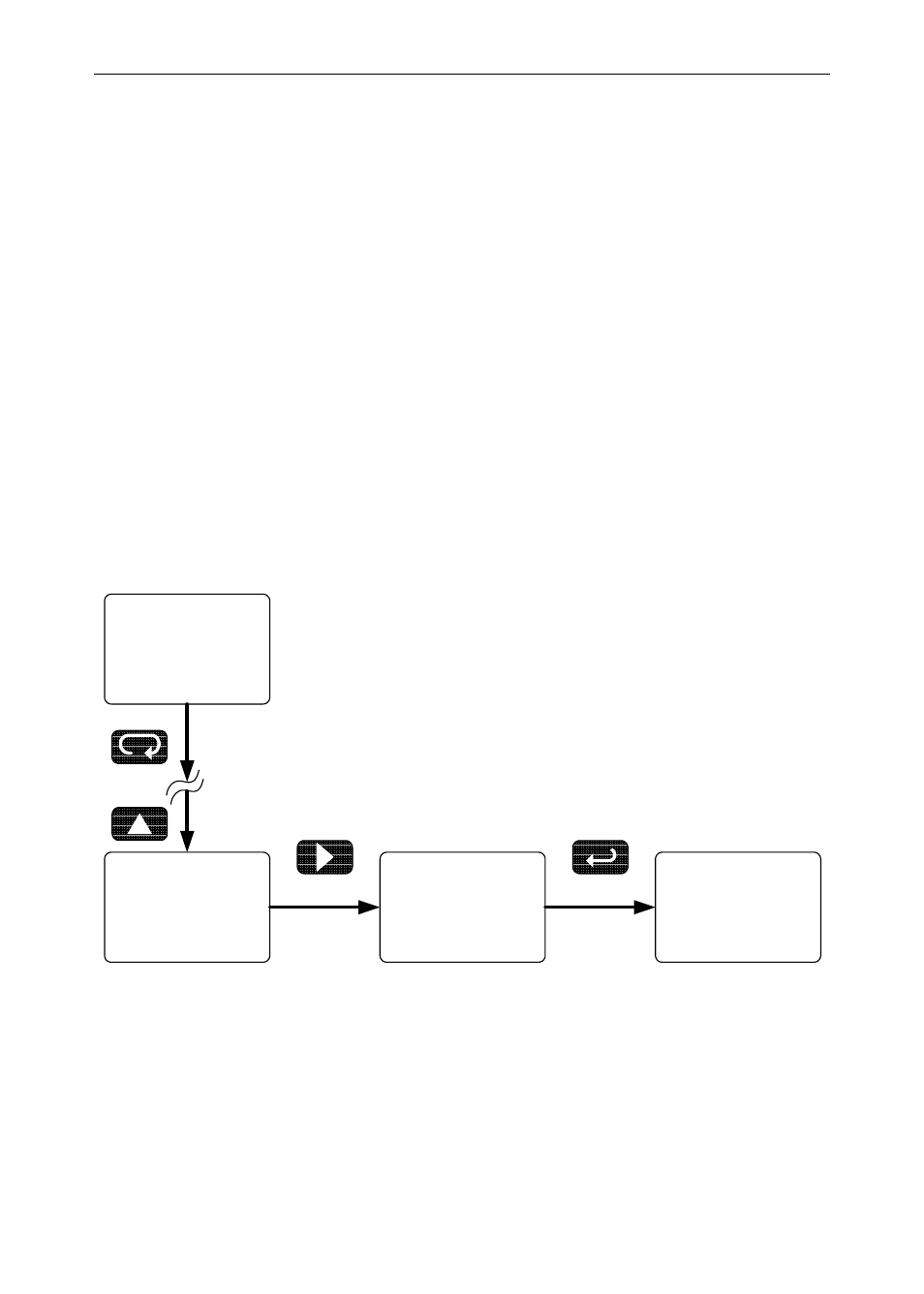
Model PD6200 Analog Input Rate/Totalizer
Instruction Manual
90
Reset Meter to Factory Defaults
When the parameters have been changed in a way that is difficult to
determine what’s happening, it might be better to start the setup process
from the factory defaults.
Instructions to load factory defaults:
1. Enter
the
Advanced Features
menu. See Advanced Features Menu,
page 71.
2. Press Up arrow to go to Diagnostics menu
3. Press and hold Right arrow for five seconds, press
Enter when display flashes reset.
Note: If Enter is not pressed within three seconds, the display re-
turns to the Diagnostics menu.
4. The meter goes through an initialization sequence (similar as on
power-up), and loads the factory default settings.
996000
G P d
Run Mode
20.000
34568.9
reset
diaG
Press & hold Menu for
3 sec to access
Advanced features
Press & hold right
arrow for
3 sec to reset meter