Precision Digital PD6200 User Manual
Page 30
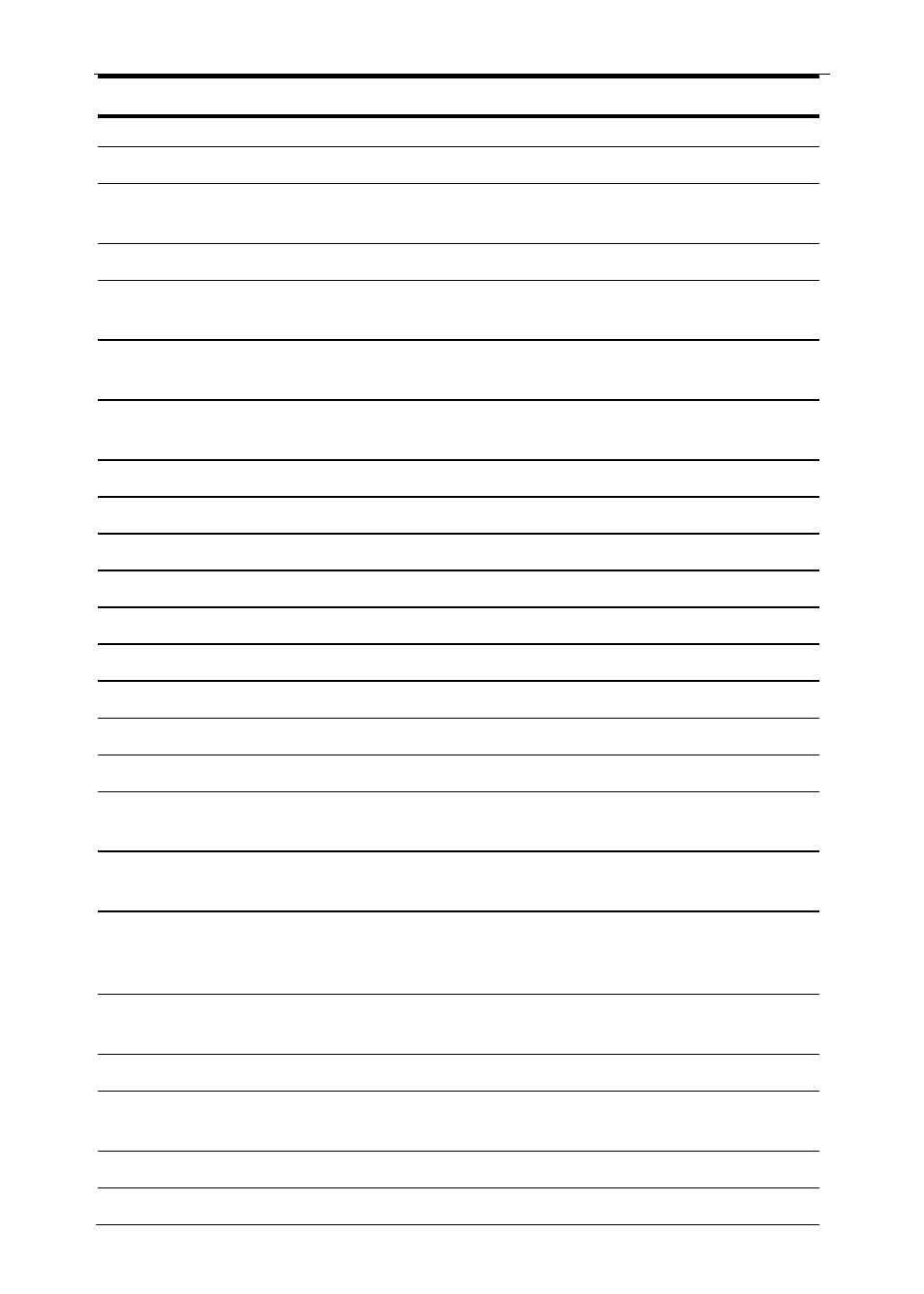
Model PD6200 Analog Input Rate/Totalizer
Instruction Manual
30
Display Parameter
Action/Setting
Description
value (up to 32 points)
Dis 2
Display 2
Program display 2 value (up to 32 points)
Error
Error
Error, calibration not successful, check
signal or programmed value
dsplay
Display
Enter the
Display menu
big
Big display
Press Enter to assign the Main display
parameter (default: PV or rate)
Little
Little display
Press Enter to assign the small display
parameter (default: total)
d-Inty
Display
intensity
Set display intensity level from 1 to 8
RELaY
Relay
Enter the
Relay menu
Assign
Assignment
Assign relays to rate, total, or grand total
Asign1
Assign 1
Relay 1 assignment
rATE
Rate
Assign relay to rate
totAL
Total
Assign relay to total
G total
Grand total
Assign relay to grand total
RLY 1
Relay 1
Relay 1 setup
Act 1
Action 1
Set relay 1 action
Auto
Automatic
Set relay for automatic reset
A-nman
Auto-manual
Set relay for automatic & manual reset
any time
LatCH
Latching
Set relay for latching operation (relays
assigned to rate)
Lt-CLr
Latching-
cleared
Set relay for latching operation with ma-
nual reset only after alarm condition has
cleared (relays assigned to rate)
Altern
Alternate
Set relay for pump alternation control
(relays assigned to rate)
Sanmpl
Sampling
Set relay for sampling operation
OFF
Off
Disable relay and front panel status LED
(Select Off to enable Interlock feature)
Set 1
Set 1
Program set point 1
RSt 1
Reset 1
Program reset point 1