Precision Digital PD6200 User Manual
Page 98
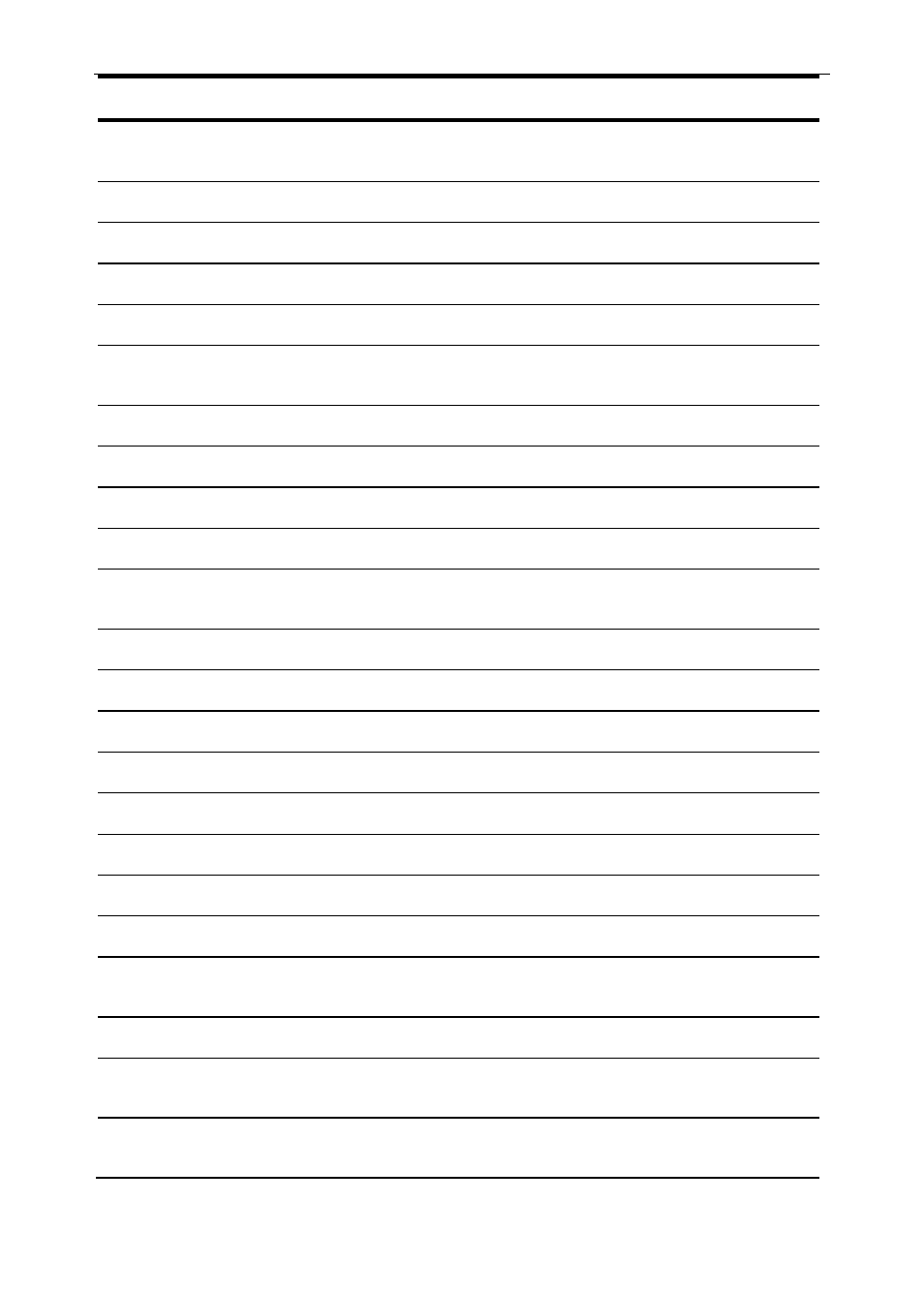
Model PD6200 Analog Input Rate/Totalizer
Instruction Manual
98
Display Parameter
Action/Setting
Description
d-Inty
Display
intensity
Set display intensity level from 1 to 8
Dis 1
Display 1
Program display 1 value
Dis 2
Display 2
Program display 2 value
disabl
Disable function key
DLY 1
Delay 1
Enter relay 1 time delay setup
dO 1
Digital
output 1
Assign digital output 1 – 8, if expansion
modules are connected
done
Done
Copy function completed
DSet 1
Display set 1
Select to display set point 1 (1-8)
dsplay
Display
Enter the
Display menu
Enter
Enter
Assign digital input to Enter button/F3
Error
Error
Error, calibration not successful, check signal
or programmed value
F On 1
Force On 1
Force relay 1 on using digital input (1-4)
F1
F1 function key
Assign F1 function key
F2
F2 function key
Assign F2 function key
F3
F3 function key
Assign F3 function key
FaiLSF
Fail-safe
Enter
Fail-safe menu
filter
Filter
Set noise filter value
FLS 1
Fail-safe 1
Set relay 1 fail-safe operation
Force
Force
Force analog output value for loop break
Functn
Function
Select linear, square root, programmable
exponent, or round horizontal tank function
G total
Grand total
Assign relay to grand total
GT CF
Grand total con-
version factor
Program grand total conversion factor
GT rst
Grand total reset
Program grand total rest mode: auto or
manual