Main menu – Precision Digital PD6200 User Manual
Page 33
Advertising
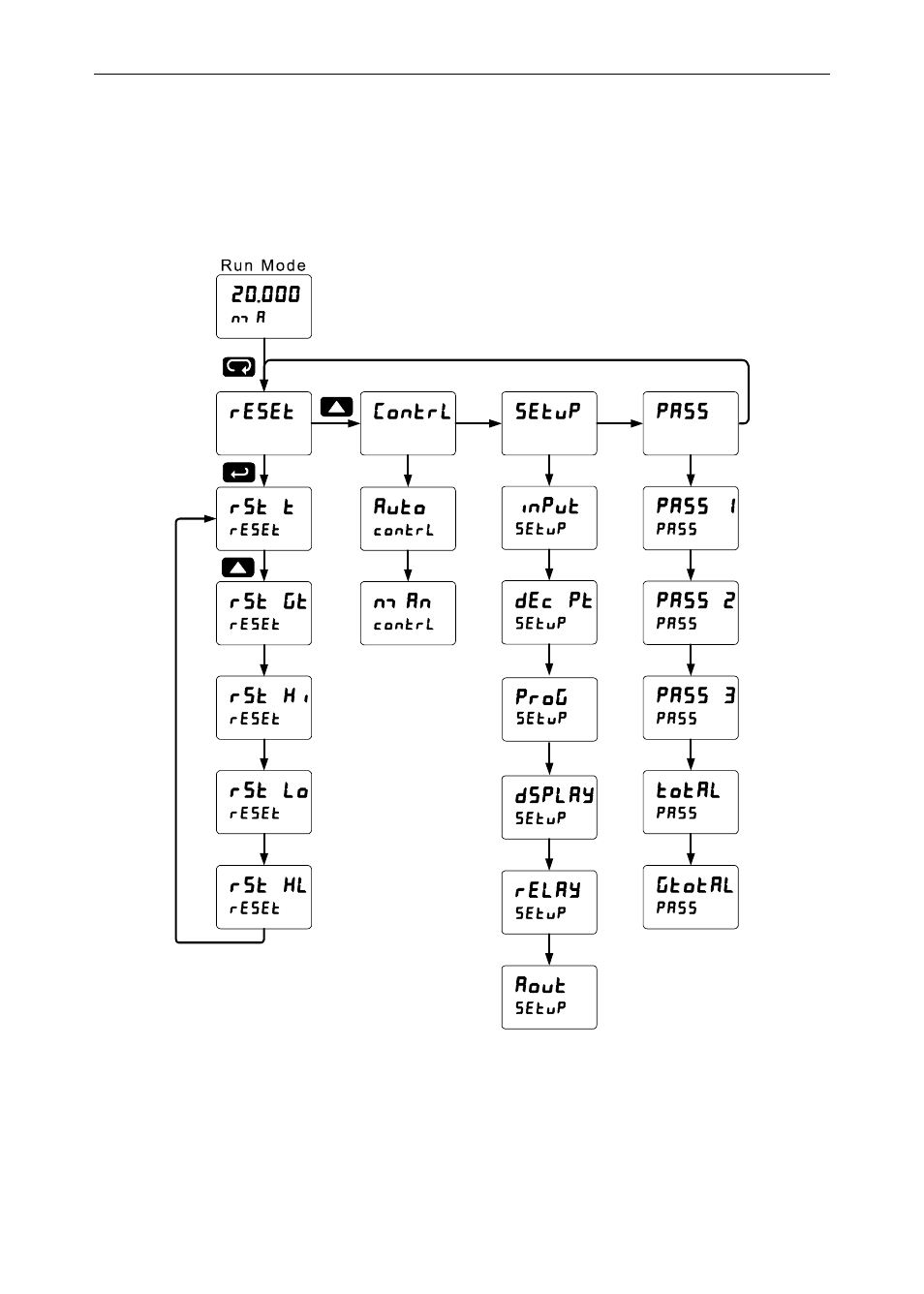
Model PD6200 Analog Input Rate/Totalizer
Instruction Manual
33
Main Menu
The main menu consists of the most commonly used functions: Reset,
Control, Setup, and Password.
Press Menu button to enter Programming Mode then press the Up
arrow button to scroll main menu.
Press Menu, at any time, to exit and return to Run Mode. Changes
made to settings prior to pressing Enter are not saved.
Changes to the settings are saved to memory only after pressing
Enter.
The display moves to the next menu every time a setting is ac-
cepted by pressing Enter.
Advertising
This manual is related to the following products: