Parameter display default setting user setting – Precision Digital PD6200 User Manual
Page 92
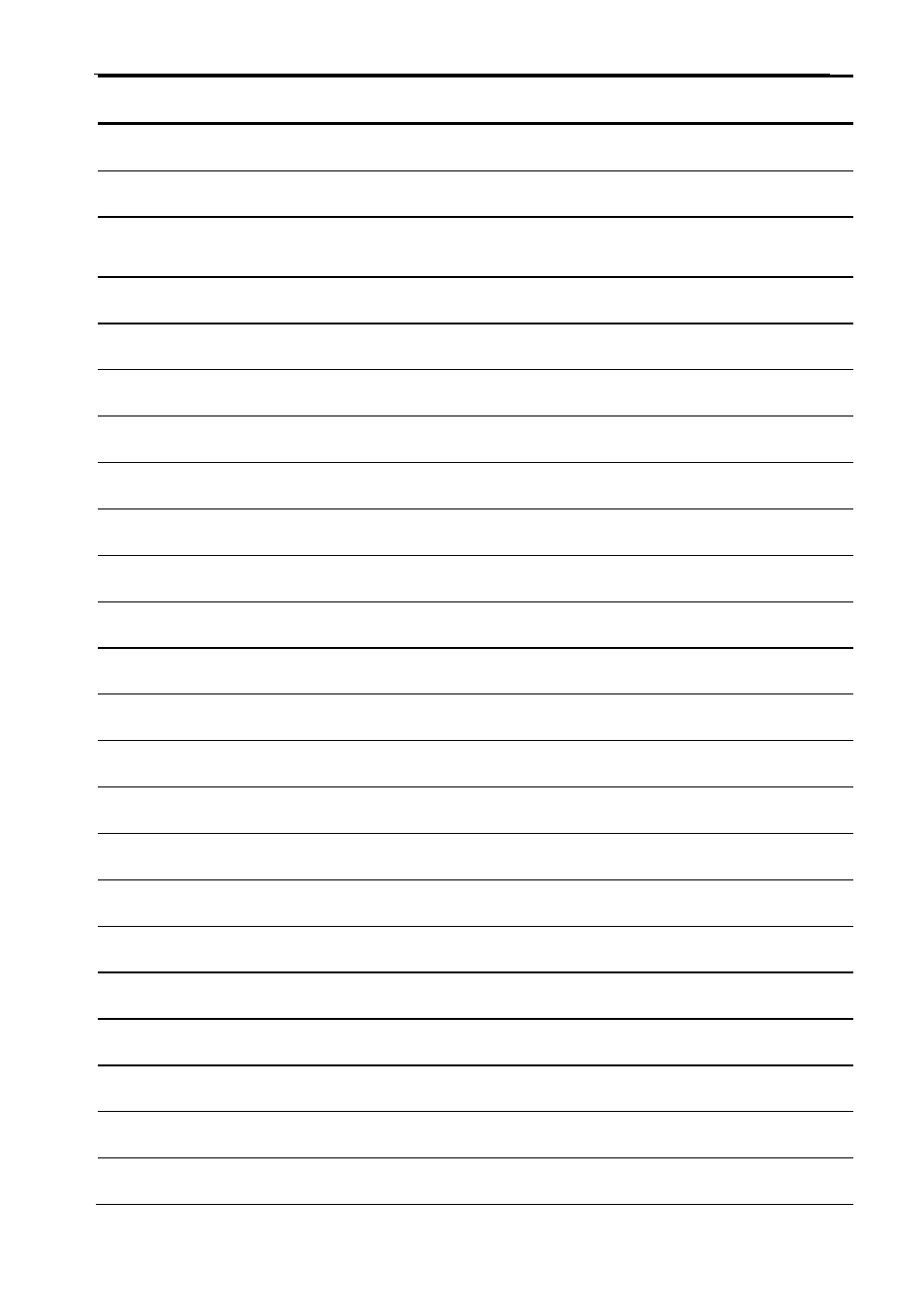
Model PD6200 Analog Input Rate/Totalizer
Instruction Manual
92
Parameter Display
Default Setting
User Setting
Total reset
T rst
Manual
Grand total time base
GT tb
Second
Grand total
conversion factor
T CF
1.000
Grand total reset
T rst
Manual
Relay 1 assignment
Asign1
Total
Relay 2 assignment
Asign2
Total
Relay 3 assignment
Asign3
Rate
Relay 4 assignment
Asign4
Rate
Relay 1 action
Act 1
Automatic
Relay 1 set point
Set 1
1.000
Relay 1 reset point
RSt 1
0.000
Relay 2 action
Act 2
Automatic
Relay 2 set point
Set 2
2.000
Relay 2 reset point
RSt 2
0.000
Relay 3 action
Act 3
Automatic
Relay 3 set point
Set 3
3.000
Relay 3 reset point
RSt 3
2.500
Relay 4 action
Act 4
Automatic
Relay 4 set point
Set 4
4.000
Relay 4 reset point
RSt 4
3.500
Fail-safe relay 1
Fls 1
Off
Fail-safe relay 2
Fls 2
Off
Fail-safe relay 3
Fls 3
Off